Your business in BitLife can sell multiple products, increasing your revenue and making it easier to make money across your company. Adding these products will take time, and you may want to do market research before implementing them. Adding them at the incorrect time will make it tough to earn money from a product, and each one you add should be considered an investment. Here’s what you need to know about how to add products to your business in BitLife.
Related: How to fire employees when running a business in BitLife
How to sell products in BitLife
When you click on your business page underneath Occupation while running a company, there’s a large print where you can choose to add a product to your company. Doing this will present to you an extensive list of items you can choose to begin manufacturing and selling to your customers. You don’t want to do this immediately after running a business. We recommend adding more products as you succeed with your first one, typically during year two or three, based on your success. Before you can implement the product and begin selling it, you have the chance to do some market research for a small cost.

When you do market research, this information breaks down the demand for the product and the competition for it. If there’s a high demand and low competition, it’s a good idea to start producing this item as quickly as possible to sell. There might be more competition later, but getting in first to the market is an excellent idea.

After you sell an item, you can create a customized name for it, and detail how much marketing you plan to give it, how much it will cost, and how much to produce. When you first create a product, you will go into it blind, but after a year or two, you should have a better idea of the market’s demand for the item and if your price was reasonable. You can readjust this information following each Annual Report at the end of a year.





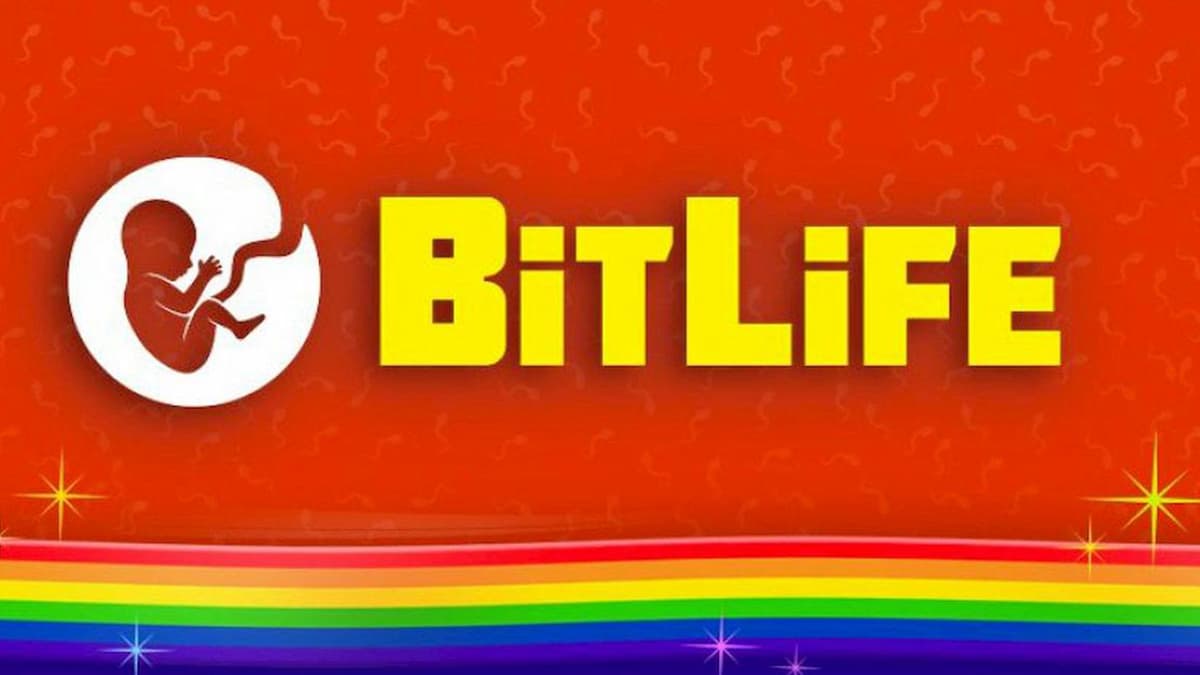

Published: Sep 12, 2022 03:28 pm