There are several items you can find and loot while exploring Baldur’s Gate 3. These items are going to be inside of chests, containers, and vases, or they might be on enemies you’ve defeated in battle, and you want to loot. Not every item is easy to see while playing the game, but there is a way you can highlight items.
When you highlight an item, not only does it pop up on your screen, but the name of the object you’re about to click on also appears. This is a good way to decide if there’s a particular scroll or book you want to find and add to your inventory. Unfortunately, the button to make this happen is a little unclear. Here’s what you need to know about how to highlight objects and items you find in Baldur’s Gate 3.
Related: Baldur’s Gate 3: Best Party Builds & Composition in BG3
Where is the Highlight Objects Button in Baldur’s Gate 3

The most straightforward way to highlight any object you want to see while exploring an area is to click the Left Alt button on your keyboard while playing Baldur’s Gate 3. This will cause an item to softly light up on your screen, showing an outline of it, and the name of the object or item will be underneath it.
You may want to do this when investigating a new area. I typically do this whenever I enter a new room because I can quickly narrow down what items I want to grab and put into my inventory. Health potions, scrolls, weapons, and gold are critical items to acquire throughout your Baldur’s Gate 3 playthrough, and I’m always on the lookout for them. It also helps to show if I’m about to steal items or not. They enhance your party members and provide me an edge where I might always have failed a combat encounter.
It is important to note that the key does not highlight everyone on screen. The Show Item Labels key, Left Alt, is bringing up items you can interact with. It makes it easier to see what items you can grab from the ground in Baldur’s Gate 3, but you’ll need to move your cursor over those items so they properly light up.
How to Change Highlight Objects Key in Baldur’s Gate 3

If you want to change the keybind for Item Labels, go to the Keybinds tab in your options. From here, scroll down to the middle, and look for the Show Item Labels option in Baldur’s Gate 3. Click on it, and swap it out for any preferred key that you want to use while playing the game. I feel like the key bind is in the perfect spot, but this might not be for everyone, and you can freely switch it out for something else. This layout might be different for anyone playing on a controller for their PC in Baldur’s Gate 3.






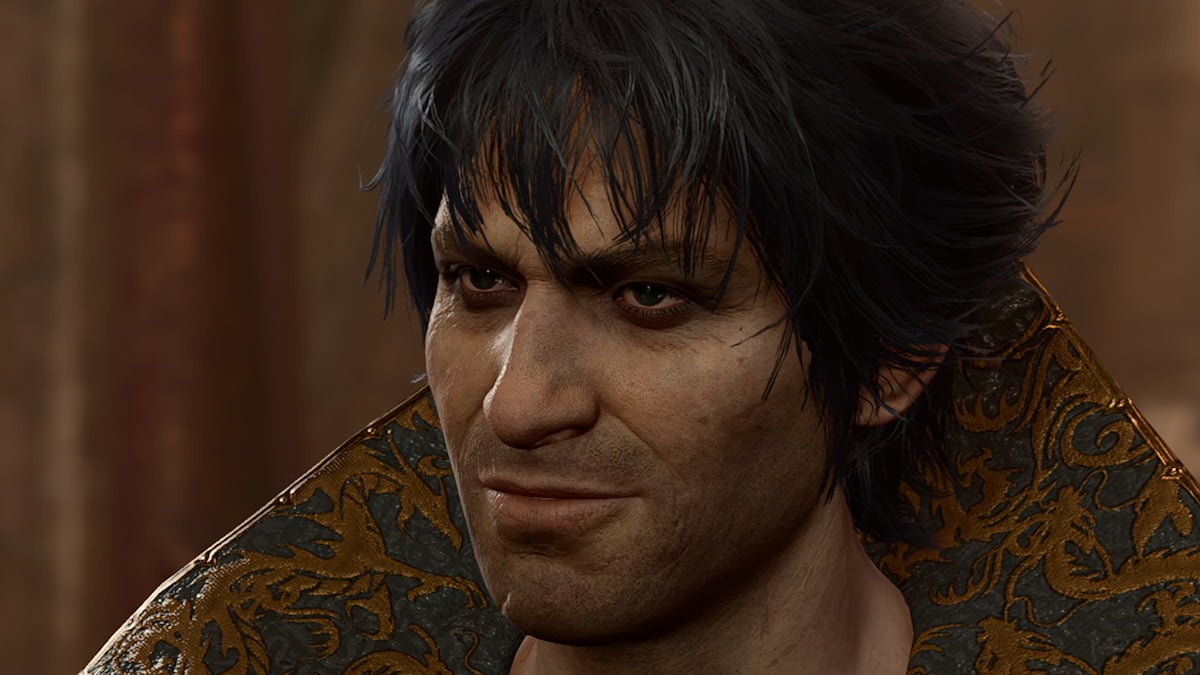
Published: Aug 4, 2023 05:25 pm