How to use SullyGnome to grow your Twitch audience
The right tool for the job.

Image via Twitch
Most budding streamers believe that all it takes to grow on Twitch is to turn on the camera, fire up some games, and audiences will come flocking. However, the truth is that the process is much more involved and nuanced if your aim is to grow your Twitch presence and channel.
Good preparation and research can help you find niches or give you metrics to inform your streaming plans, and that’s where some of Twitch’s in-built tools might be lacking. Luckily, there are many other tools to help you with that, and one such useful resource is the website app SullyGnome.
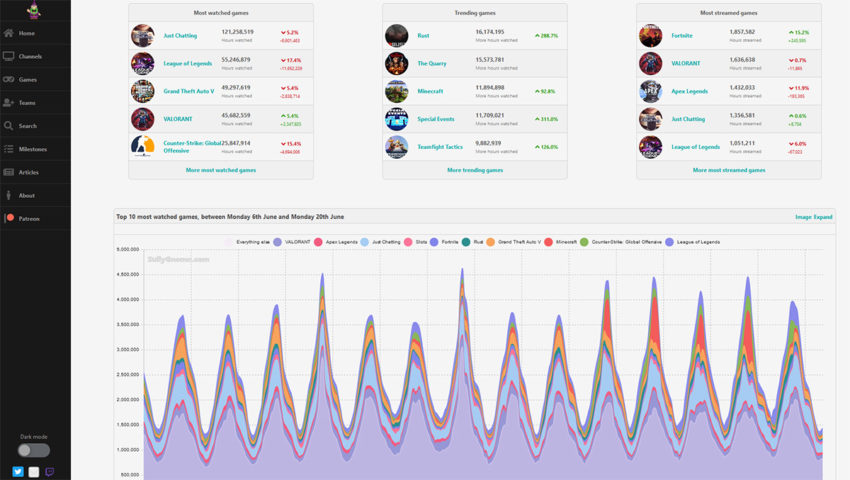
What is SullyGnome
SullyGnome is a web-based app developed by the user with the same handle that uses Twitch’s API to generate and visualize metrics on the site. For example, SullyGnome lets you evaluate the popularity of various games, streamers, and topics. It measures the number of hours streamed across all those categories and allows you to check and compare with your competition, giving you insight on how and where to plan your growth. There are enough Twitch statistics on the app that you could get lost in them for days.
How to use SullyGnome
With this in mind, you can use SullyGnome in a few different ways to augment the growth of your stream. The most obvious way is to research what games are popular and decide if you want to ride the wave of popularity or find an untapped niche. You could also use it to track your own growth and see how it grows or dips based on Twitch trends. Another useful utility will be to find like-minded streamers of similar size if you’re looking to network with them. And speaking of networking, SullyGnome can help you find a Twitch Team to join if you’re having trouble finding one on the website itself.