Your journey in Temtem is full of locating new creatures to add to your collection, heated battles, and defeating powerful Dojos all across the floating islands in the game. When you reach the end of it and want to try new things, you may want to start over to see what new Temtem you can use to overcome the many challenges you encounter in the game. To start a new game, you need to reset your character.
How to reset your Temtem character
To do this, you need to go into the main menu by pressing the ESC key on your keyboard to show the five different options. You want to go to the cog icon at the very end and click this. From there, you don’t need to go too far because you need to be in the game option in settings, which is the first one. Scroll down to the bottom; you should see an option to reset your character.
Related: How to trade with other players in Temtem
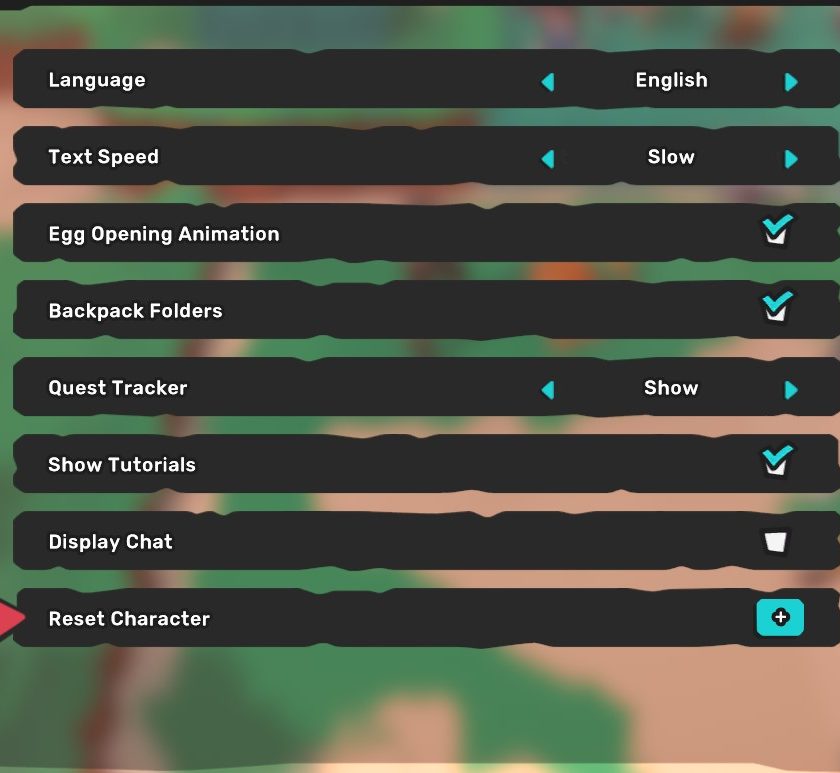
When you choose this option, a notification appears on your screen asking if you’re sure about this decision. If you go through with it, you’ll lose all of your progress on this character, all your Temtem, and you will start at the beginning to work your way back through it all over again. Clicking yes, and then confirming your decision takes you back to the main screen, where you start a new game.
When you return to the character screen, you should see that your character’s name remains the primary option. Their clothing and appearance, though, are reset, and you need to put those back together or make a brand new Temtem character.
You can choose this option at any time during your Temtem journey. You do not need to wait until the end of the game or reach a certain point. The reset character option is a great way to go through the adventure and capture a new Temtem to use all over again.







Published: Sep 7, 2022 11:13 am