a guide on how to get diamonds in Nintendo’s new title Dr. Mario World
Nintendo’s newest mobile title launches today, for both iOS and Android devices. Dr. Mario World is a free-to-play title, and as a free-to-play mobile game, it does come with microtransactions.
In Dr. Mario World, diamonds are the in-game currency used from microtransactions. These lovely little gems are useful should you find yourself want an item or need to continue a level having failed to clear all viruses. After passing level 20, you can use diamonds to buy new playable doctors and assistants.
Purchasing the diamonds is simple, at the top of the screen is a diamond icon, press that to open all purchase options. Or select the shop button at the bottom left-hand corner of the map. Now and then the game rewards you with free diamonds but if you need more, then purchasing them is the best option.
As with most microtransactions, there are multiple packages available for purchase; they are as follows:
- 75 diamonds (limited time sale): $4.99
- 20 diamonds: $1.99
- 53 diamonds: $4.99
- 110 diamonds: $9.99
- 250 diamonds: $19.99
- 550 diamonds: $39.99
- 1050 diamonds: $69.99
Be aware that any purchases made are final; you can’t transfer them between different devices. If you log into your account on a separate system, you will not have access to the diamonds you already purchased on a different device.





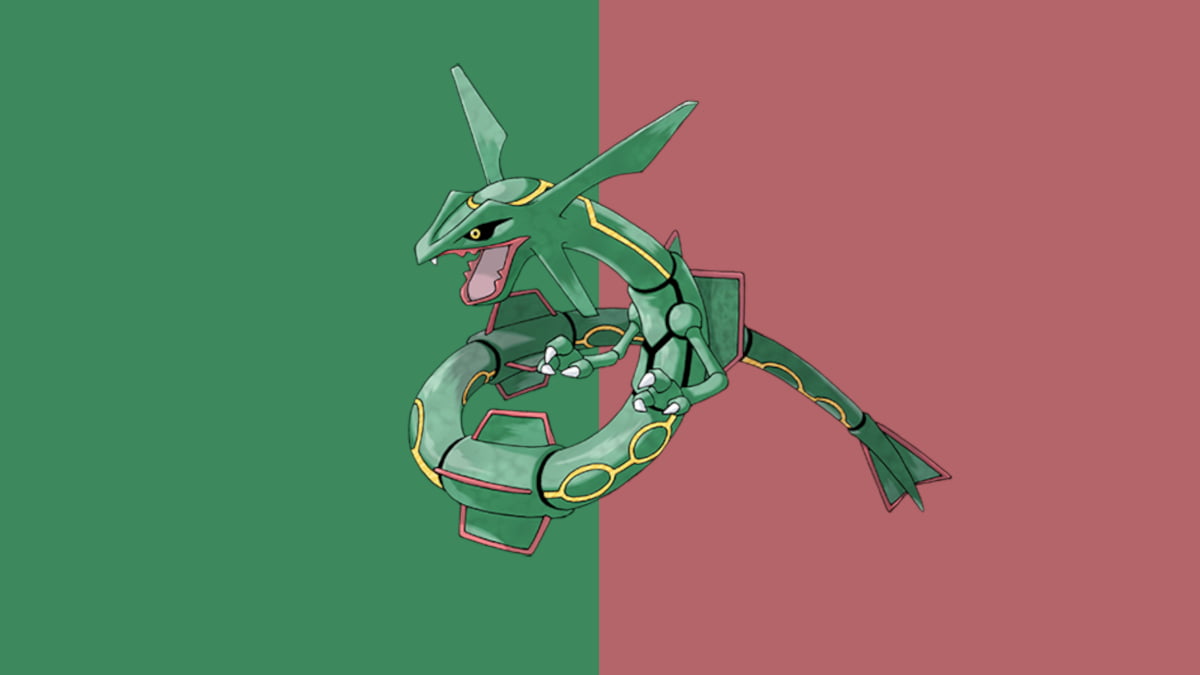
Published: Jul 9, 2019 08:33 pm