WWE 2K23 offers an eclectic assortment of wrestlers in its roster, but there’s always room for more. Players have the option to add new wrestlers via creating and downloading created wrestlers (CAWs) into the game, much like in the past. So, how can you download and upload wrestlers in WWE 2K23? Let’s take a look at what you need to know.
Related: Can you use and add custom music and soundtracks in WWE 2K23?
How to download a wrestler in WWE 2K23
Downloading created wrestlers is relatively straight-forward. At the home screen, direct your attention to the ‘Online’ section of the main menu. Then, select ‘Community Creations’ to head to the community section of the game. Select ‘Downloads’ to head to the downloads section.
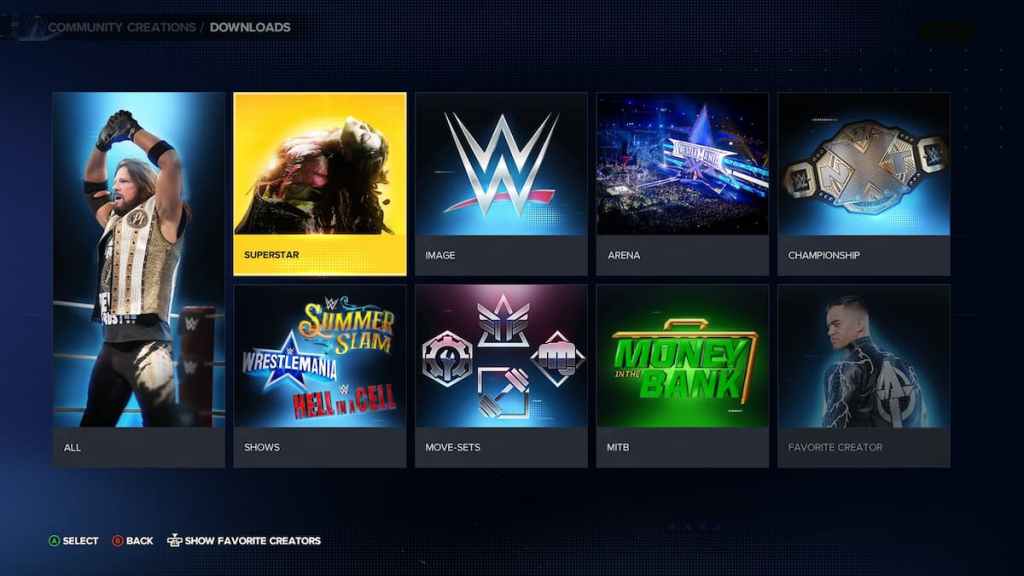
Here, users can choose from a treasure trove of different custom wrestlers, as well as arenas, images, etc. For just the wrestlers, hit ‘Superstar’ to go through just the available lists of CAWs.
How to upload a wrestler in WWE 2K23
When you create a superstar in WWE 2K23, the game will automatically ask whether you want to upload the creation or not provided that one is connected to the Internet. If you want to, hit ‘Upload’ to add your creation to the WWE 2K23 Community Creations section.
If you choose not to, but want to at a later date, here’s what you will need to do. Go to ‘Online’ in the main menu, followed by ‘Community Creations.’ Then, select ‘Uploads.’ From here, one should see a list of available slots. Add a created wrestler into one by selecting an empty slot and then choosing a CAW.
Individuals will be able to upload up to 80 different wrestlers. On the flip side, up to 100 downloaded wrestlers and attires can be added to your copy of WWE 2K23. Keep in mind that an Internet connection is required for all of the above actions.







Published: Mar 13, 2023 07:07 pm