Magical spells are a powerful way to take out enemies or other players in Dark and Darker. The problem with using them is you need a character who is the correct class, and you need to have the right tools equipped on your character to use them properly. Don’t expect to cast spells any time soon without the proper class, skill, or tools on your character. Here’s what you need to know about how to cast spells in Dark and Darker.
How to cast spells as a Wizard or Cleric in Dark and Darker
The type of characters who can use spells is going to be the Wizard and Cleric classes. These two classes have access to the tools you need to hold to use these spells, such as a staff, a Crystal Sword, a tome, or a crystal ball. The Wizard can carry the widest variety of tools, namely the Crystal Sword, a tome, or a crystal ball. The Cleric has access to a handful of melee and defense items, but they can hold a magical staff as their secondary weapon, allowing them to cast a spell.
Related: The best solo classes in Dark and Darker
After picking the class you want to play as your character, it comes down to selecting the correct tools for you to use a spell. You can modify your character’s Spell Memory by visiting their class page, where underneath the Perks and Skills tab, there is a slot called Spell Memory. Each Spell Memory you have on your character gives you access to five unique spells. You can modify those on the Spell page, so long as you have at least one of your Skill tabs with the Spell Memory option.

On the Spell page, you can select what spells you want to take with you in the dungeon. The more powerful spells will take up more Spell Memory priority and have a cost limit. You can exceed this cost, but if your character’s Knowledge skill does not go up, they cannot use spells blanked out in the Spell Memory Priority list.
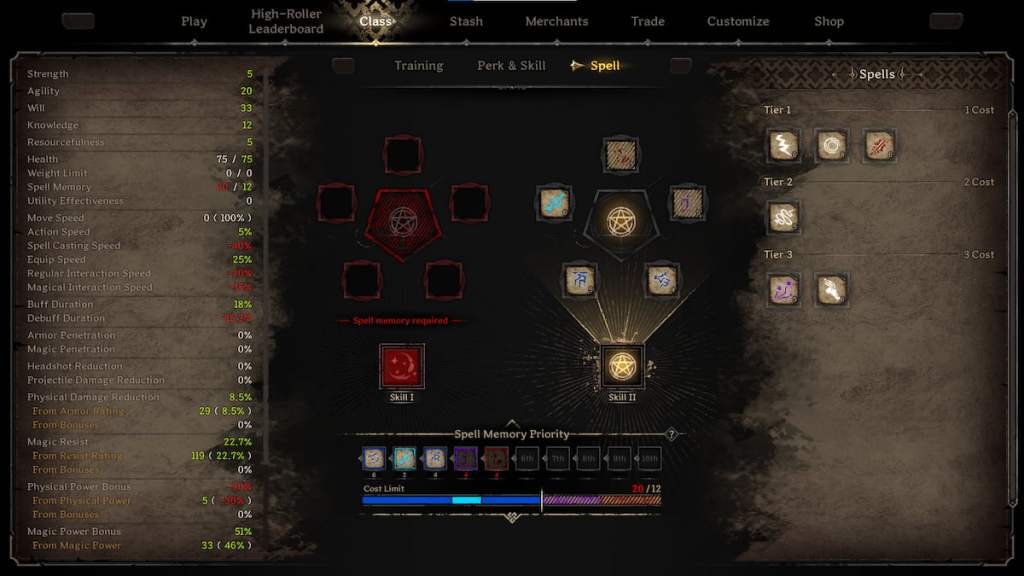
Now, when you enter a dungeon, you need to equip the magical tool your character needs to use any spell, be it the staff, Crystal Sword, or any other choice. When they have those items equipped, click on the Skill ability where your Spell Memory is located, and select any of the spells you want to use on your character. The last thing you need to do is click the right mouse button, and your character will begin to use the spell, unleashing its effects on your enemies or benefiting your allies during a dungeon.







Published: Feb 10, 2023 06:33 pm