The Stasis Module is one of the several tools you’re going to uncover while exploring the Ishimura in the Dead Space remake. It’s a handy gadget that allows you to slow down particular objects and enemies, which will play a critical part in advancing the game, and tackling many of the puzzles awaiting you throughout the ship. It can be tricky to master when you first uncover this tool. Here’s what you need to know about how the Stasis Module works in the Dead Space remake.
What the Stasis Module does in the Dead Space remake
You’ll unlock the Stasis Module shortly before you repair the damaged tram to advance to the cockpit of the Ishimura. It will be on the ground in front of a malfunctioning door consistently slamming open and closed. While you’re aiming with your weapon, press the Stasis key on your Keyboard or use the Stasis button on your controller, this will be Y for those using an Xbox controller and Triangle if you’re using a PlayStation one.
Related: How to replace the damaged tram in the Dead Space remake

A small ball will shoot out on Isaac’s left side, slowing down whatever object it hits. This effect only lasts for a few seconds, but it is extremely effective to slow down any Necromorphs that are running after you or in preventing a mechanical object from moving as quickly, such as a malfunctioning door.
You only have so many Stasis Module charges before that runs out, and you need to get more. You can typically find a Stasis Module recharging station nearby any objectives or story-based tasks that require you to use a Stasis Module. However, while exploring the Ishimura, and you’re attempting to survive the onslaught of Necromorphs, it’s harder to find these recharging stations. Instead, you’ll have to rely on Stasis Module packs, which refill you back to full whenever you use them. We recommend using this item sparingly.






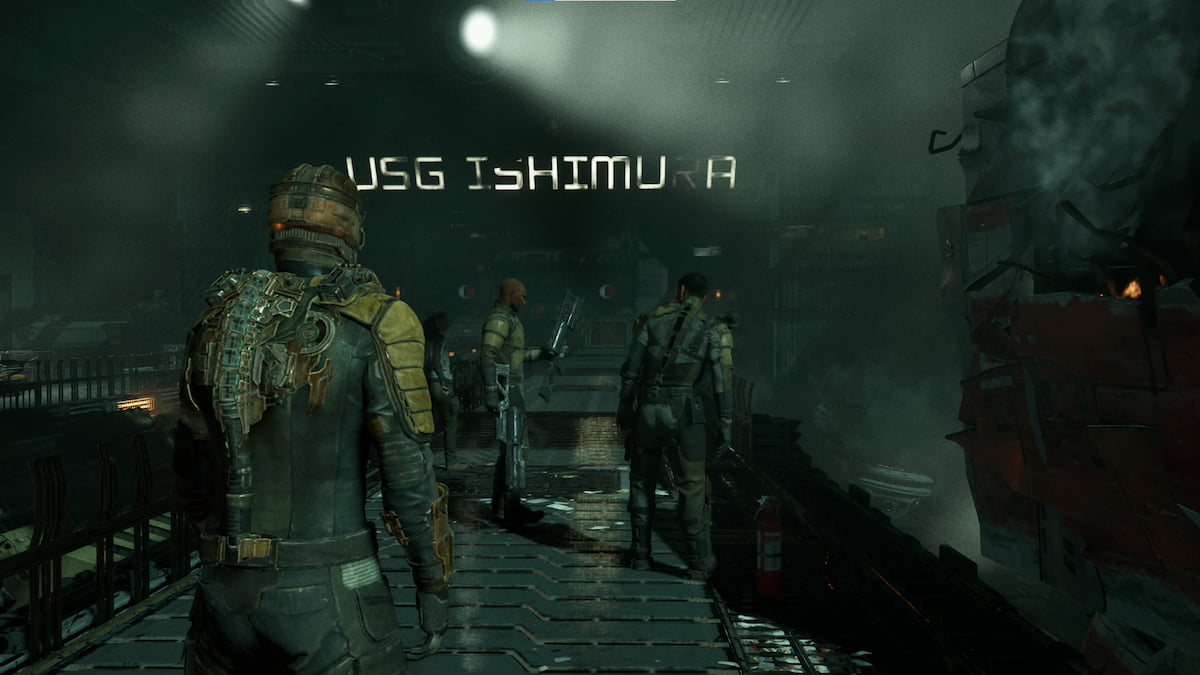
Published: Jan 27, 2023 10:14 am