Everything is barely working or partially damaged on the Ishimura in the Dead Space remake, especially the tram. It’s blocking the way, preventing the repair crew from advancing. The damaged tram parts are on Isaac’s side of the quarantine, leaving you little choice but to advance alone and repair it. Here’s what you need to know about how to replace the damaged tram in the Dead Space remake.
Where to replace the damaged tram in the Dead Space remake
When you receive the mission to replace the damaged tram, we recommend hitting the locator icon to reveal the path you need to take to reach the Tram Repair Room. You’ll find your way to the Tram Control, where you can bring the tram into this location and repair it yourself. It’s a tedious path to this location from the Tram Control Room.
Related: The Dead Space trophy list spoils a new change from the original
Along the way, you will find a Statis Module on the ground in front of the Tram Station Hall door, constantly opening and shutting, blocking your path. Grab the Statis Module, and use it on the door to advance to the next area.

Now, continue down the hallway and follow the locator tracker to make it to the Tram Repair Station. When you arrive, we recommend clearing the area for any Necromorphs and grabbing whatever supplies you can find in this room. Once ready, make your way to the center console, and attempt to activate the arms. The system says that these arms do not work, and you’ll need manually start them.
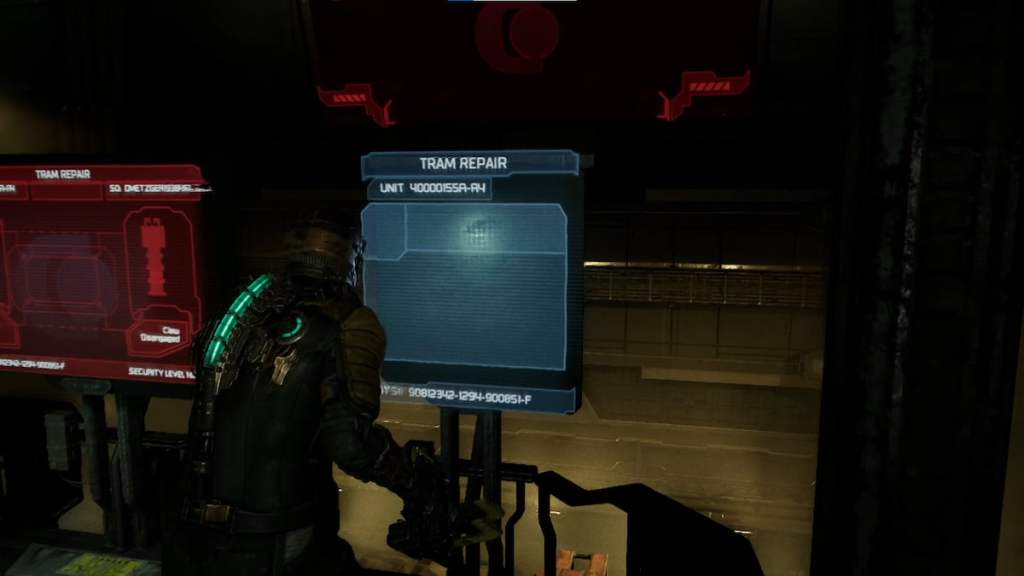
You do this by clicking the screen alongside any repair arms to reach the tram. However, the arms will immediately retract back. You need to use the Statis Module on whatever arm you send out and then race over to the other side to turn on the other arm. After these arms are connected to the tram, return to the center console to complete the repairs. You can expect several Necromorph enemies to attack you during this process.
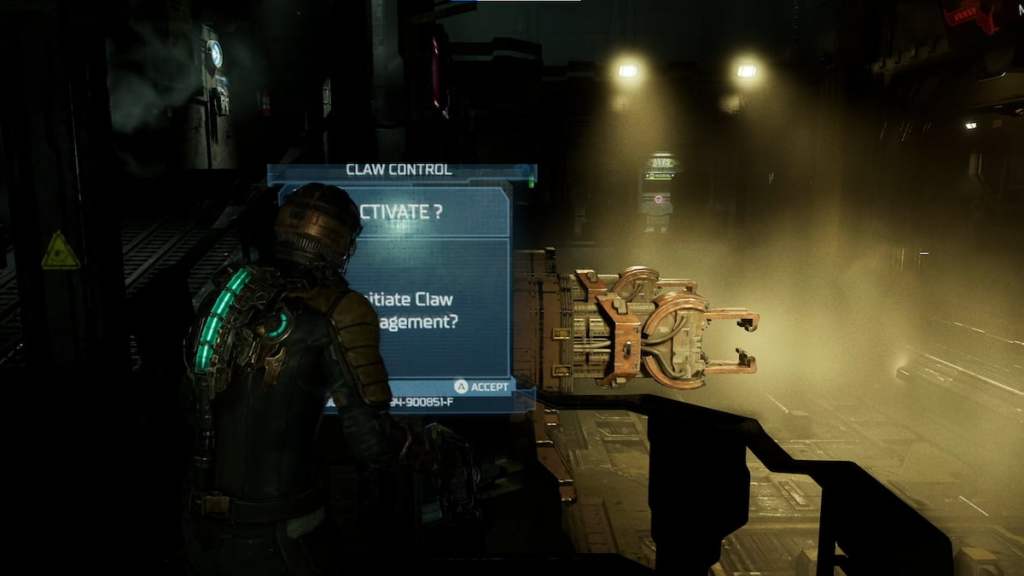
After the repair has been completed, this task is finished, and you can move on to the next quest step in the Dead Space remake.






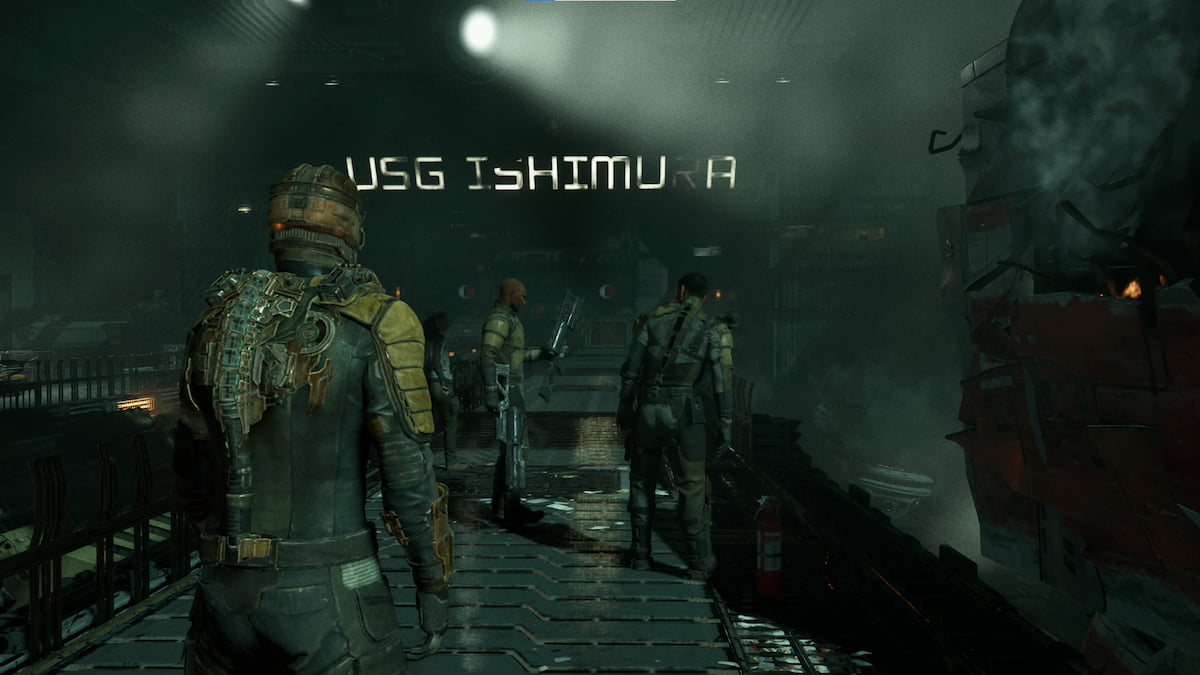
Published: Jan 27, 2023 10:05 am