Disney Dreamlight Valley spent 40 minutes spitting rainbows and new content at their player base in the DDV Showcase in November. Now that the full game is in our hands, let’s uncover what DDV’s multiplayer feature is all about.
Though Gameloft has been teasing its players to death with the inclusion of multiplayer in DDV, a specific date has finally been confirmed. Not only that, they have also given a couple of details about the Multiplayer Mode’s features and limitations. Though my wish to witness the devs playing in their charming valleys didn’t come true, there’s plenty of fresh information to dissect.
Disney Dreamlight Valley Multiplayer, Explained

Disney Dreamlight Valley lets you visit your friends through its Multiplayer feature. However, your actions might be slightly limited when your friends are around. While you can’t engage in joint activities like fishing or farming, your visitors can wander freely, pick up dropped items, and even indulge in a bit of shopping from your stores.
There’s a limitation when inside buildings – everybody enters together and moves freely within the space. However, specific interactions, like sitting on a bench, aren’t possible now.
How to Unlock Multiplayer in DDV

To delve into the Multiplayer mode of Disney Dreamlight Valley, complete Vanellope‘s Valley Visits! Quest. As soon as you boot the game after the full release update, this quest will be added to your quest log.
Once you’ve chatted and secured the item from her, it’s time to add some new furniture to your Valley: the Valley Visit station. It might not be the pinnacle of aesthetic elegance, but it’s the ticket to hosting visitors.
How to Invite Friends in Disney Dreamlight Valley
Inviting friends in DDV Multiplayer requires a unique code, akin to Animal Crossing’s Dodo Code system. Wander up to the Valley Visit station, open the connection for potential visitors, and share the code it generates with your desired guests.
Related: How to Remove Villagers in Disney Dreamlight Valley
They’ll punch that code in, undergo a whimsical falling-from-the-sky animation, and land gracefully in your Valley.
How to Visit a Friends Valley in Disney Dreamlight Valley
Visiting someone else’s Valley is simple. Access the multiplayer feature from the main menu, input the host’s code, and hit connect. Be prepared for a spontaneous descent into their world.
How to Get Pixel Shards in DDV
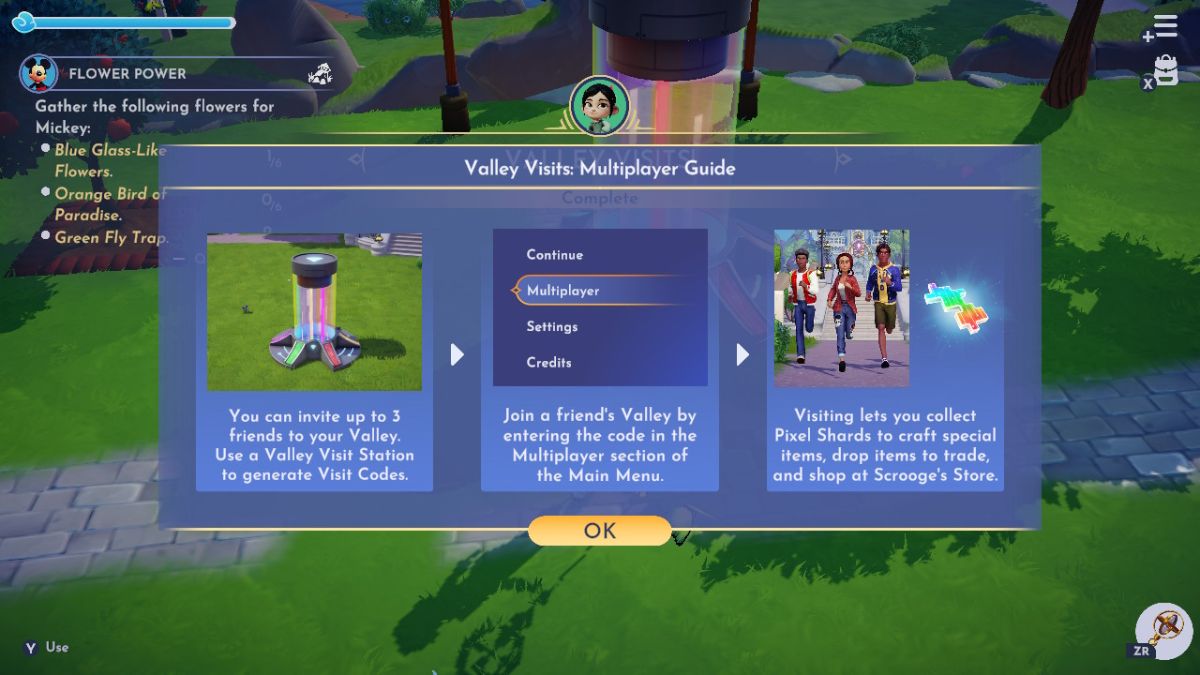
Pixel shards are the currency of friendship in DDV Multiplayer Mode. To get Pixel Shards, invite friends over or visit their Valleys.
These Pixel Shards are little pieces that spawn around the Valley. Keep an eye out for these tiny pixel-like pieces scattered across the Valley while visiting friends.
Once you have these Pixel Shards, you can craft two things with them: the Glitchy Pixel Duplicate and the Pixelized Cooking Flame.
- The Glitchy Pixel Duplicate helps in crafting by acting as a wildcard ingredient in recipes. Depending on the bag size you create, you’ll get 5 to 12 Duplicates.
- The Pixelized Cooking Flame is a buff for your cooking. The regular one gives you an extra meal for five uses, and the superior one offers 12 extra meals.
Just like DDV’s Ancient Machines, these items help make your farming processes faster.







Published: Dec 12, 2023 07:32 am