When the PlayStation 5 first launched, one of the biggest selling points for the console was how connected it was to the PlayStation 4. Usually, when a new generation of consoles is released, the previous hardware becomes outdated and no longer valuable — but PS5 makes owning a PS4 still worthwhile, with the PS5 capable of connecting to a PS4 and sharing the same screen. On this note, many players wonder if the saved files on a PS5 can be transferred to a PS4 or is it plausible to switch saves?
Related: How to gameshare on PlayStation 5
Can you transfer a PS5 save file to the PS4?

While the PlayStation 4 is a less powerful hardware with outdated tech, most game companies will develop games to run on PS4 and PS5. Some companies will release a PS4 version of the game and a PS5 version separately. With that said, there are digital and physical copies of the games that work on both platforms. For example, the PS4 disc for Horizon Forbidden West works on a PlayStation 5 console, and the platform even automatically upgrades the game to PS5 standards and graphics.
So, if you have a PS4 copy of Horizon Forbidden West and play it on your PS5, can you play the same save file from your PS5 on your PS4? Some titles allow cross-save connectivity if you play on the same PSN account, but most games don’t enable automatic cross-save functionality. Nonetheless, you can manually transfer your saved file from your PS5 onto your PS4 with a USB stick or the PS Plus cloud saving.
How to carry over a saved file from the PS5 onto the PS4
If you have a PS Plus account, you can save your saved files onto the PS Plus cloud. If you have a version of the game on your PS4 but only have a save file on your PS5, copy a saved file on your PS5 with your PS Plus. On your PS4, head to Settings and find the Application Data Management option. After selecting that option, choose the Saved Data in System Storage and then hit Copy to Game Streaming Storage. Find the title you want the save file for and pick Yes to upload the save.
Related: Latest Playstation 5 update improves DualSense rumble for PlayStation 4 games
PS Plus is a subscription service, so not everyone can afford it. You can still connect a USB stick to your PS5 and transfer the saved file to the stick. To transfer saved data on your stick, head to Settings and select Storage. Pick Saved Data and then select what console you want to save from. After picking the console, highlight Copy to USB Drive option and select the Game Data you want to transfer to your USB. You can then connect the USB stick to your PS4 to transfer the saved file. To download the saved file, you need to highlight the game’s profile on your Home Menu and select Download Saved Data. However, some titles prevent you from transferring saved files.
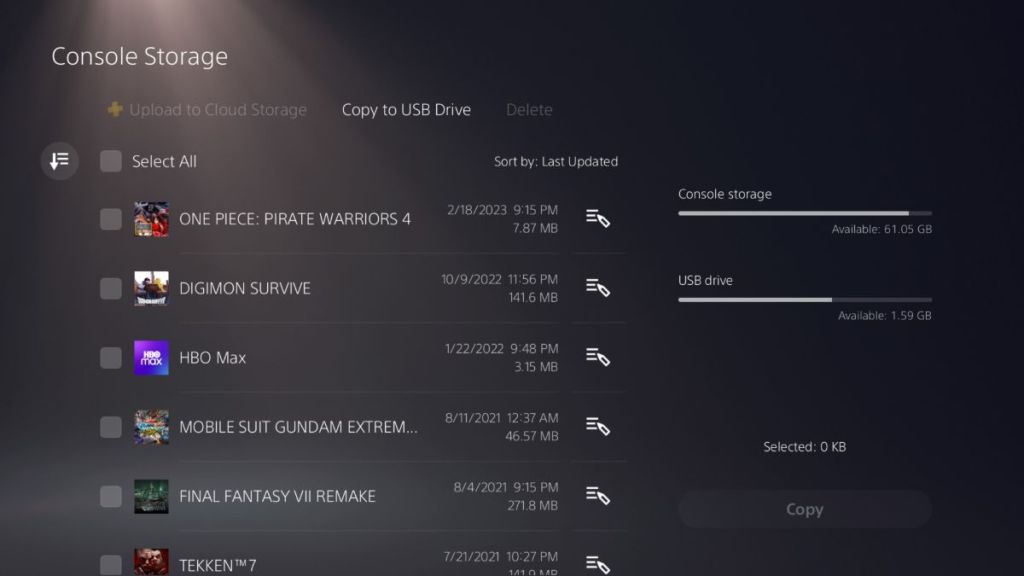







Published: Mar 16, 2023 02:06 am