How to edit logos in MLB The Show 22
Make your logo your own.
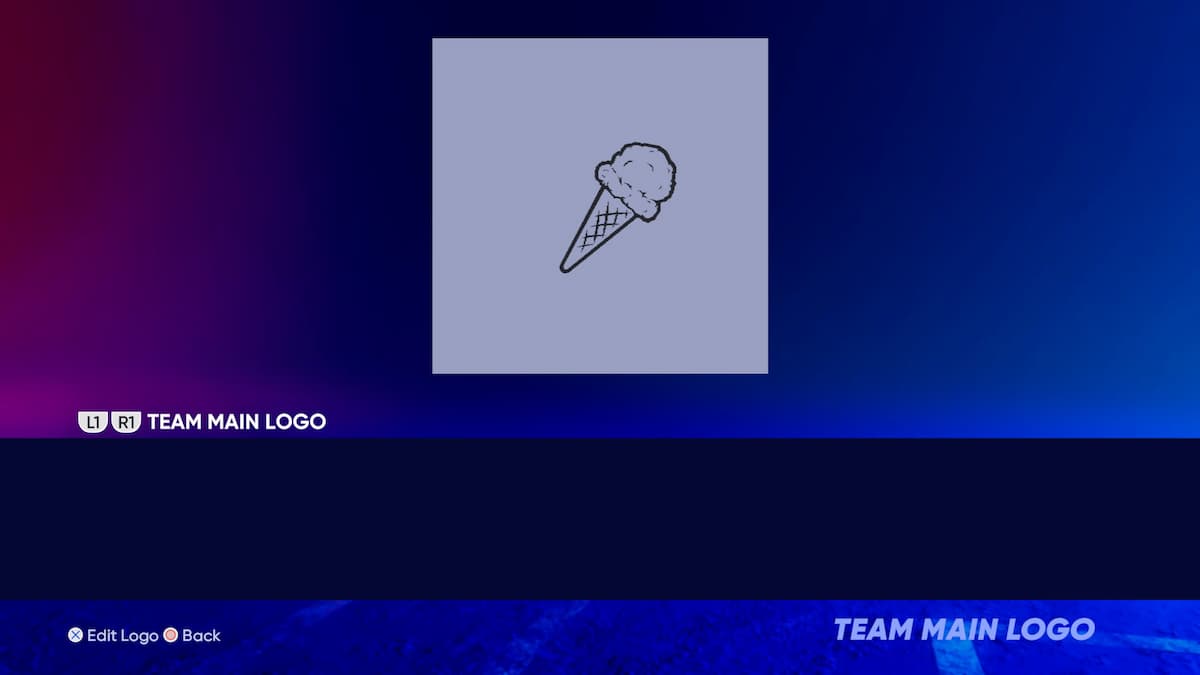
Screenshot by Gamepur
MLB The Show 22 gives you a ton of customization options to help you create the exact look you want before you head out onto the diamond. This includes everything from creating your own jerseys to making your very own custom logo. You might be wondering exactly how you can build a logo of your own. Fortunately, we’re here to help and can tell you where to go. Let’s check it out.

From the Home menu in Diamond Dynasty, you’ll need to select Customize. This will open a sub-menu that gives you several options. If you want to create your own logo from scratch, you should select Logo Editor. If you want to see what other players have created and download them for your use, select Logo Vault.
Logo Editor gives you much more control over exactly what your logo looks like. That said, the editor can be a bit burdensome to get the hang of until you’ve spent some time in it. If you’re not interested in putting in the time, we’d recommend just browsing the vault until you find something that works for you.
Related: What is Dynamic Difficulty in MLB The Show 22 and should you turn it on?