How to edit uniforms in MLB The Show 22
Switch up your look.
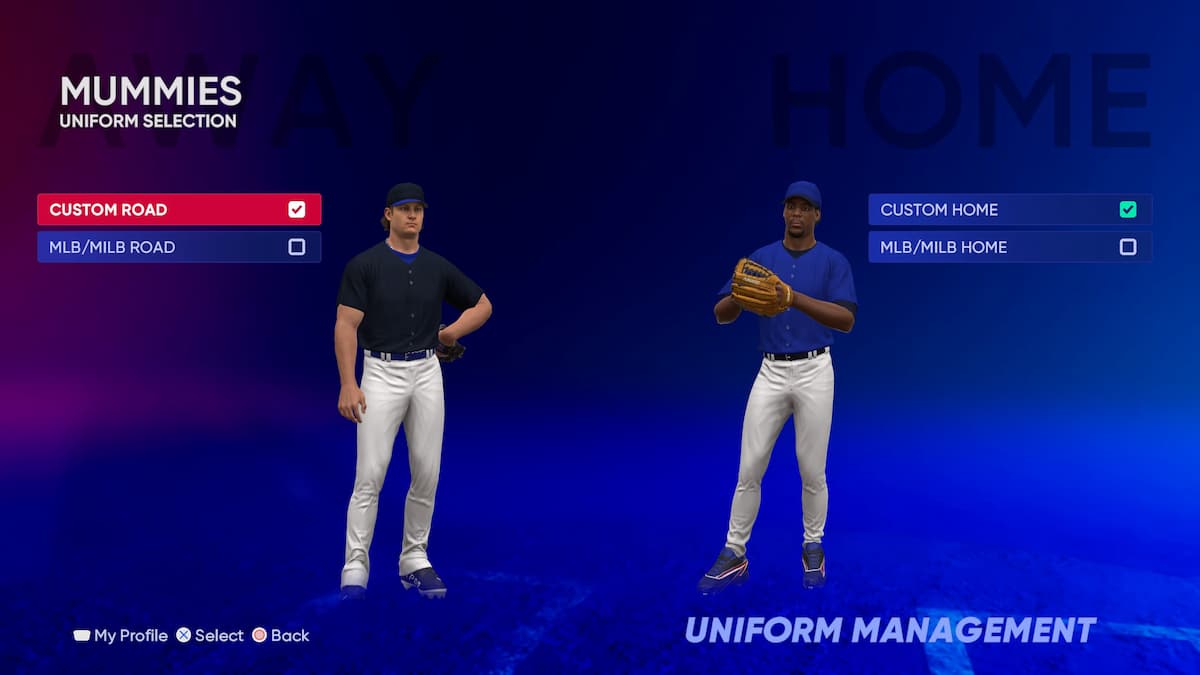
Screenshot by Gamepur
MLB The Show 22 is full of uniforms for you to earn in Diamond Dynasty. This includes everything from classic uniforms of your favorite MLB teams to uniforms from more obscure minor league teams. If you need to scratch your creative itch, you can also create your own custom jersey. But how do you change up your uniform game and slip on some new duds? Let’s take a look.

The first thing you’ll need to do is navigate to the Home tab in Diamond Dynasty. From there, click on the Customize tab.

You can then click “Edit Uniforms” and head to that menu. You’ll be given several options. If you want to use an MLB jersey, simply click “MLB/MILB Road (or Home)” to set your respective jerseys from the pool you currently have. If you want to build a fully customized uniform, select the Custom option.

In this menu, you’ll have the option to customize every piece of your players’ uniforms. Whether you want to change up your catcher gear or give your team a new hat, this is the place to do it. You can even dig into the Logo Editor here too. This gives you full control over exactly how your team looks on the diamond, and you know what they say. If you want to play good, you have to look good.