Minecraft is a fun solo game but gets even better playing with others, especially with a group of friends. You can join a server together and build, explore, fight monsters, and generally have a great time. Pesky issues can still get in the way of a good time with friends though, and one of the most annoying problems is when one or more players cannot join a server. Here’s how to resolve the issue with friends failing to connect in Minecraft.
Related: How to create a Minecraft Server
How to fix the problem when friends can’t connect to the server in Minecraft
If you or your friends can’t connect to a Minecraft server, it is usually accompanied by messages such as “Unable to connect to world” or “Connection timed out.”
These problems usually, but not always, come from the server host’s side. There are several ways to troubleshoot and fix the problem.
Playing different versions of Minecraft
The most common reason that causes server connection problems is that some players play the wrong version of Minecraft. While it’s the most common culprit, it’s very easy to fix. All players have to be on the same version, preferably that of the server host.
To check your version, launch the game and look at the number in the lower-left corner of the screen, then make sure that you all have the same one and update accordingly.
Wrong port forwarding settings
Having the wrong port forwarding settings on your router can be an issue with many multiplayer games that use servers. The exact method of checking and enabling these settings depends on your router’s manufacturer and model, but you can use an online resource such as Port Forward to help you solve the issue.
Bad internet connection
If a player has a slow internet connection, that can cause many problems, including the inability to join a Minecraft server. It should be easy to find out who in your group is having problems with their internet, and you can also use a Speed Test site to check if everything’s working.
If the problem is on your end, restarting your router should help clear it up unless the problem is coming directly from your ISP.
Firewall, AntiVirus, or VPN interference
Finally, your computer might be blocking the connection to Minecraft servers for you or your friends. This could be due to your Firewall, AntiVirus, VPN, or all three. Make sure to allow and exclude Minecraft from their lists for smoother online gameplay, and also disable the VPN while you’re gaming.

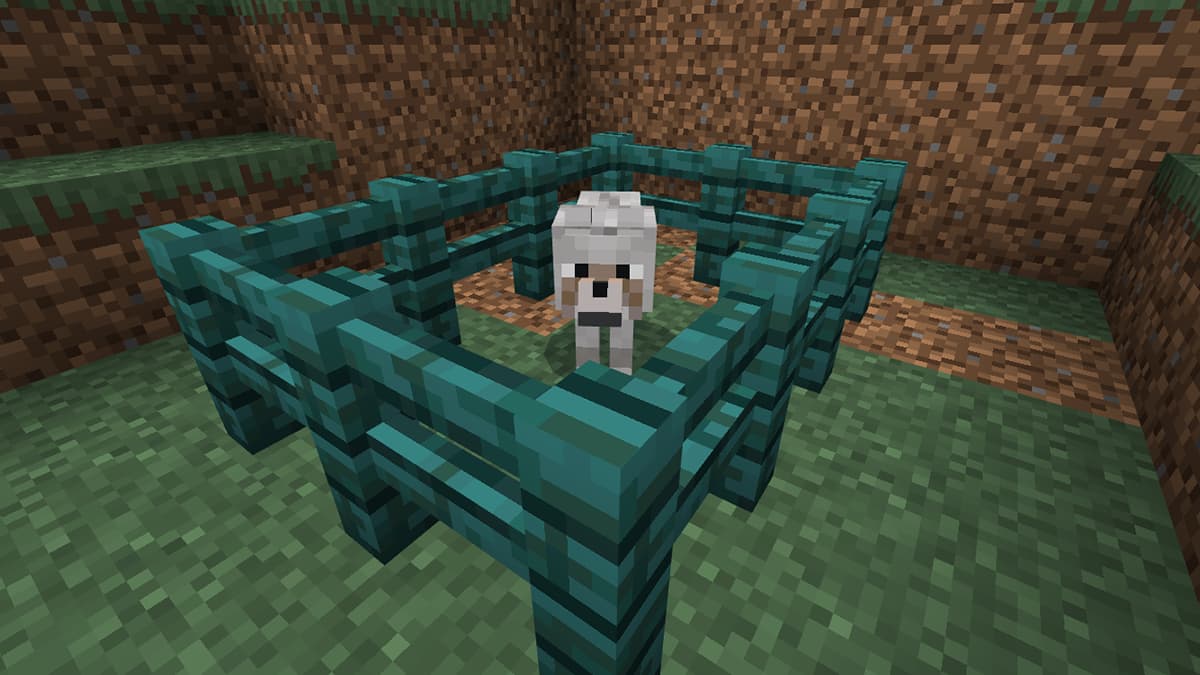





Published: Jan 20, 2023 07:27 am