There are a handful of issues when connecting to Destiny 2, especially when a new piece of content launches. Those experiencing networking issues when loading into the tower or trying to load up the content might encounter the Calabrese error.
The Calabrese error is a problem where you won’t be able to connect to the game. You’ll encounter issues when attempting to log in, and it’s a frequently annoying issue to deal with when you want to play. Here’s what you need to know about the Calabrese error and what’s happening in Destiny 2.
Can you fix the Calabrese error in Destiny 2?

The Calabrese error shared by Destiny 2 is said to be a networking issue. The issue is reportedly happening on the players’ side of things, but given the number of problems players are experiencing with the Calabrese error, it’s unlikely that resetting the internet and trying to restart the problem will work.
Bungie is actively following this problem, and you might be having some issues when attempting to load into any type of content. One of the more difficult times this was happening in Destiny 2 was following the release of the Spire of the Watcher. Players would be able to load into the dungeon and play it for a few minutes, but then they’d drop out, receiving the Calabrese error.
Related: Destiny 2 server status – Is Destiny 2 Down?
If you encounter the Calabrese error while playing Destiny 2, it’s a guessing game of when the servers will become stable. We recommend checking out the Bungie Help Twitter page to see if the team has shared any ongoing issues or if there are multiple reports of this problem happening throughout the game. If there’s a new piece of content that has come out, there’s a good chance it might be because so many players are trying to get into it at the same time.
If you have problems with this error code, we recommend waiting a few hours until these problems level out. A good way to do this is to step away from Destiny 2 and monitor the Bungie Help Twitter page to see when the team is reporting that these issues are at a much more controllable level.




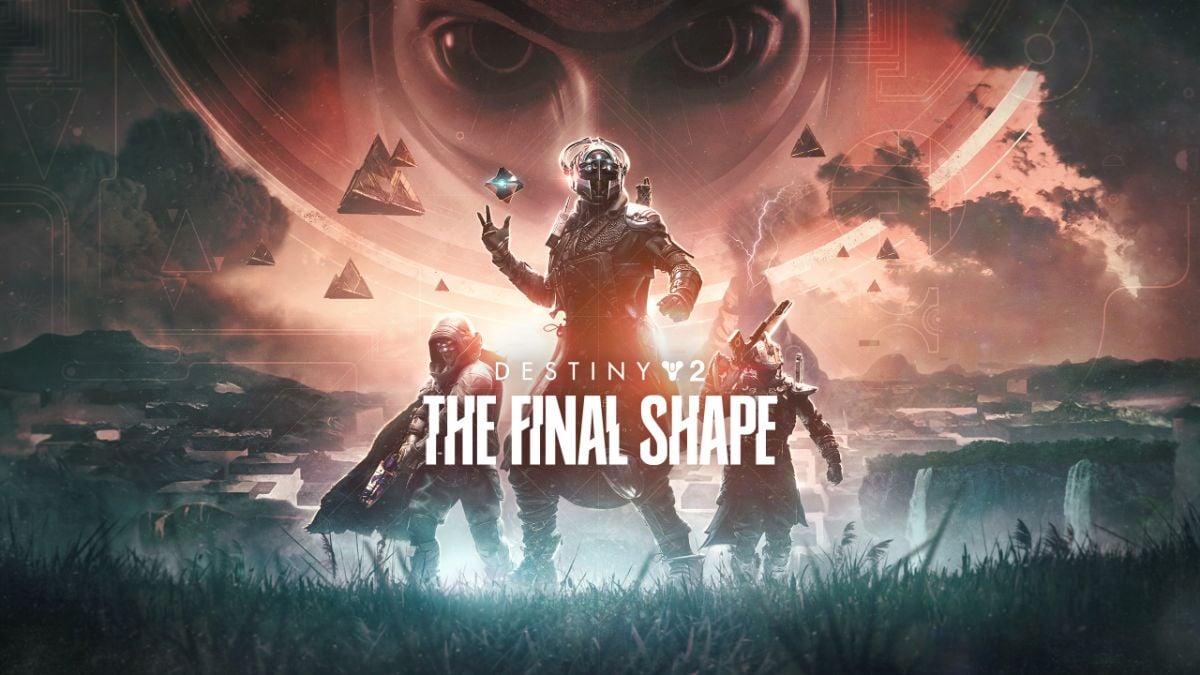


Published: May 8, 2023 03:16 pm