Players can survey every planet in Starfield and record all the resources, fauna, and flora it holds. Since planets are procedurally generated for each individual playthrough, each one holds a different variety for every player. However, this makes recording all of them a daunting task.
It can take hours to survey a planet entirely, recording everything it’s possible to find. It’s so easy to get stuck checking rocks in every nook and cranny but never adding to the complete record that must be finished. If players change how they go about surveying, though, they can see everything a planet has to offer very quickly.
Related: Starfield Complete Guide – Quest, Lore, Story & Trailers
Tips to Speed up Planet Surveys in Starfield
Below, we’ve highlighted the ways we’ve managed to make surveying planets much faster. It’s easy to implement these into any playstyle. Surveying will still take a while, but it’ll go by a lot much quicker if players gear themselves to implement as many of these tips as possible.
Keep the Scanner on at All Times

If players want to completely survey a planet, they need to open the scanner as soon as they start exploring. The scanner shows points of interest and highlights all scannable objects in the vicinity. When players see something highlighted in blue, it means they can rush over and scan it. It’ll turn green once that resource, plant, or animal is fully scanned across multiple subjects.
The real advantage of keeping the scanner on is that it means players can pull out their Cutter and mine resources as they see them. Every single element has a purpose, and it doesn’t hurt to mine them while exploring. It’s also a great way to optimize time spent exploring and searching for new subjects to scan.
Visit Points of Interest
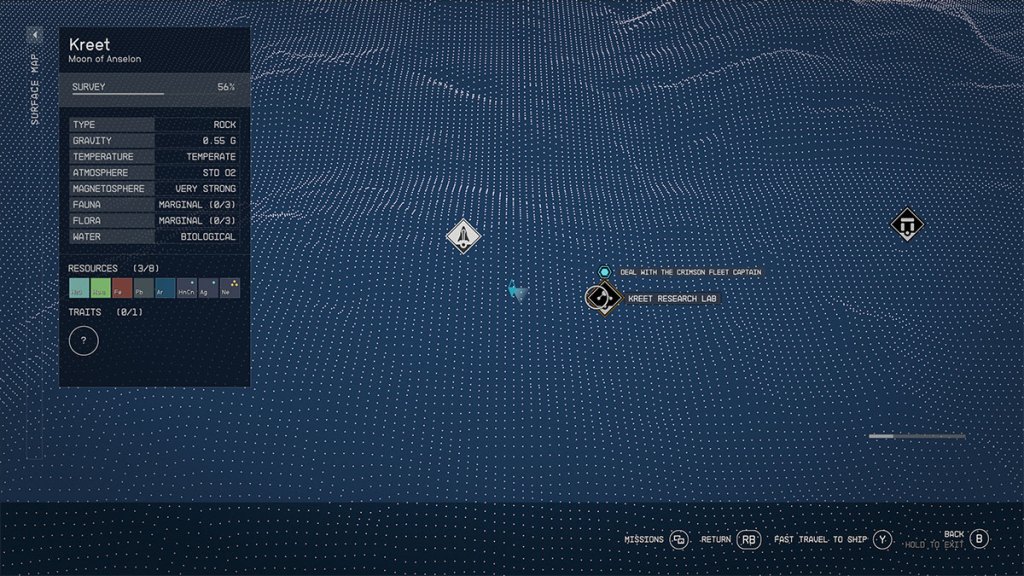
Every planet has points of interest outside of the major cities and settlements. Not all are interesting, but it’s the distance between them that will make scanning go faster. By moving between points of interest, which can be seen while using the scanner, players give themselves paths to follow.
It’s important to move across a planet’s surface to find pockets of flora and fauna. They don’t all spawn in the same location, so exploring further increases the chances of finding more. As we mentioned above, keeping an eye out for blue, scannable objects while walking these distances will help players make the most of their time.
Track Each Type of Fauna
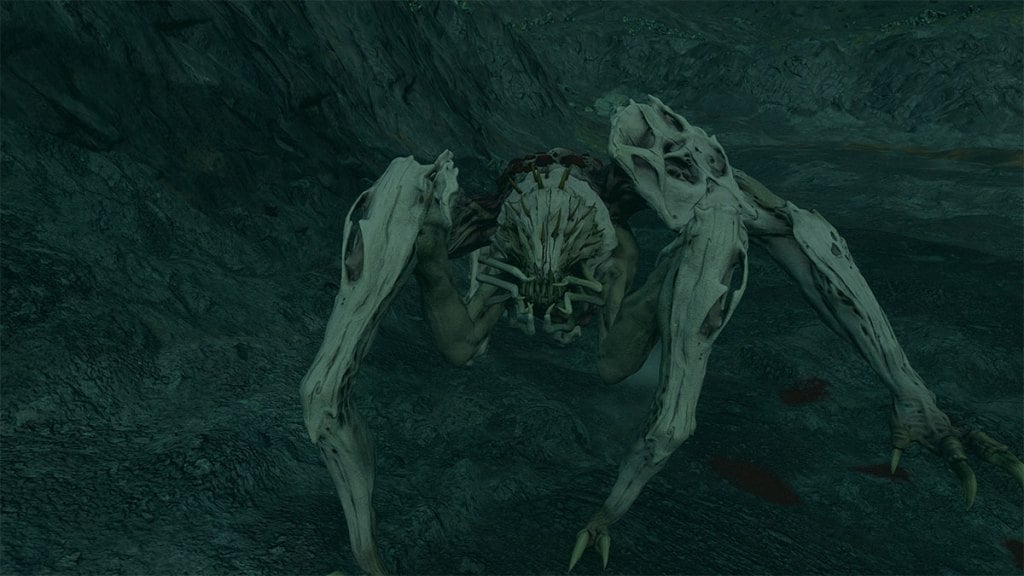
While the fauna of each planet is difficult to track due to the procedural generation element of Starfield, there’s a pattern players can follow. Players have found that there are generally three types of fauna on each planet, and they all help draw each other out.
Herds of grazers eat the flora of a planet, gaining energy from the local star. Those grazers are hunted by predators, which will roam the planet looking for them. If players see a predator attack and kill a grazer, they should hang around and wait for a scavenger to pop up. By keeping an eye out for the patterns in fauna behavior, players will find it so much easier to quickly record every species on a world.
Keep an Eye Out for Caves & Rare Elements

We’ve found that there’s always a rare element on a planet that doesn’t want to be scanned. It usually only appears around vents or inside caves, and they’re few and far between. If a cave can be seen as a point of interest in the distance, players absolutely must prioritize it. We can guarantee a rare element will be inside, and that’s the one that will be left on the list of resources to discover once everything else has been scanned.
Some elements only appear around vents, making them difficult to discover. While roaming a planet’s surface, vents are hard to see without the scanner open. With it on though, players will see those vents in blue, allowing them to head directly for them and complete their survey faster.







Published: Sep 12, 2023 04:31 pm