After you finish the Absolute Power quest in Starfield, and you return to The Key, it’s all hands on deck. The UC SysDef is mounting an assault to attack The Key, and Delgado wants you to add the Comspike and Conduction Grid module to your ship for the Eye of the Storm quest.
How you go about adding these modules to your ship could be confusing, and you won’t be able to advance Eye of the Storm until you complete this step. Here’s what you need to know about how to install the Comspike and Conduction Grid module to your ship in Starfield’s Eye of the Storm quest.
Related: Starfield Absolute Power: How to Find Evidence on Ayumi Komiko
Where to Install the Comspike & Conduction Grid Module in Starfield
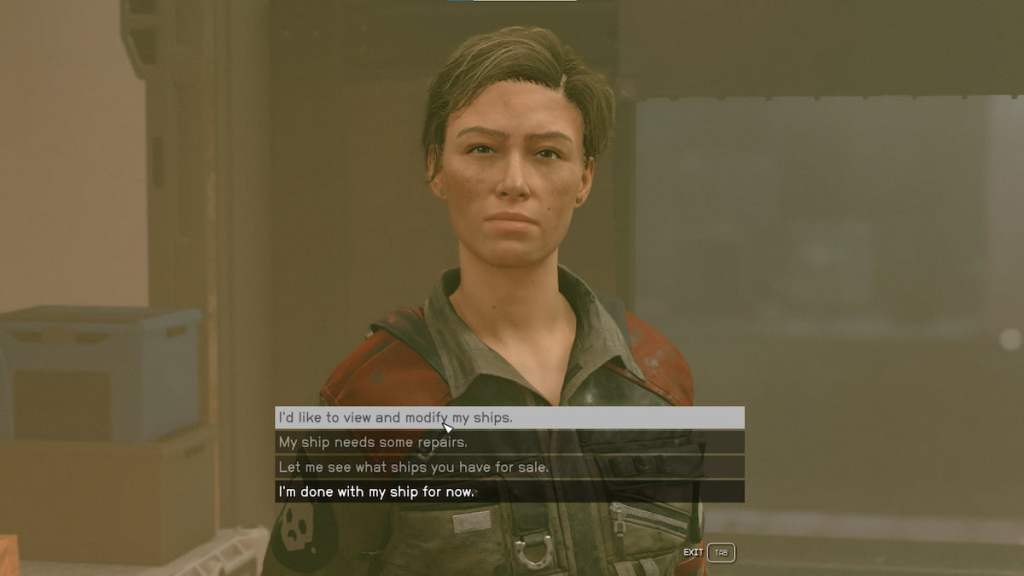
The way you install the Comspike and Conduction Grid is by speaking with any of the ship technicians. You can do this with Jasmine on The Key. I recommend making this your first priority as she’s immediately thereafter you receive this mission, plus, she’s the one who’s been working on the project.
After speaking with Jasmine, tell her that you’d like to “view and modify your ships,” and you’ll open up the Starfield Ship Builder. From here, move your cursor away from your ship, and open up the “build” choice. Now, you’ll be able to select the various categories of ship parts you can add to your ship, and you need to make your way to the Equipment page. The Comspike and the Conduction Grid will be at the stop.
This process can be a little confusing for any players who have yet to dive into the Starship building aspect of Starfield. I know I struggled with this because I’d been relatively happy with buying the base ships, and using those in my travels. Other players are far more creative than I am, and this process likely felt pretty easy to complete.

Thankfully, both of these projects are free for your character to build in Starfield. After you have them constructed, attach them to any part of your ship. However, you’ll also need to find a Weapon Mount, which you’ll need to attach somewhere on your ship. This will vary on the type of ship you’re flying. For example, my Crimson Fleet Wraith had some open slots at the front of the ship, I added a handful of Weapon Mounts on the bottom, attaching these parts. You’ll know they properly work, and are attached to the ship, they are highlighted and become green.
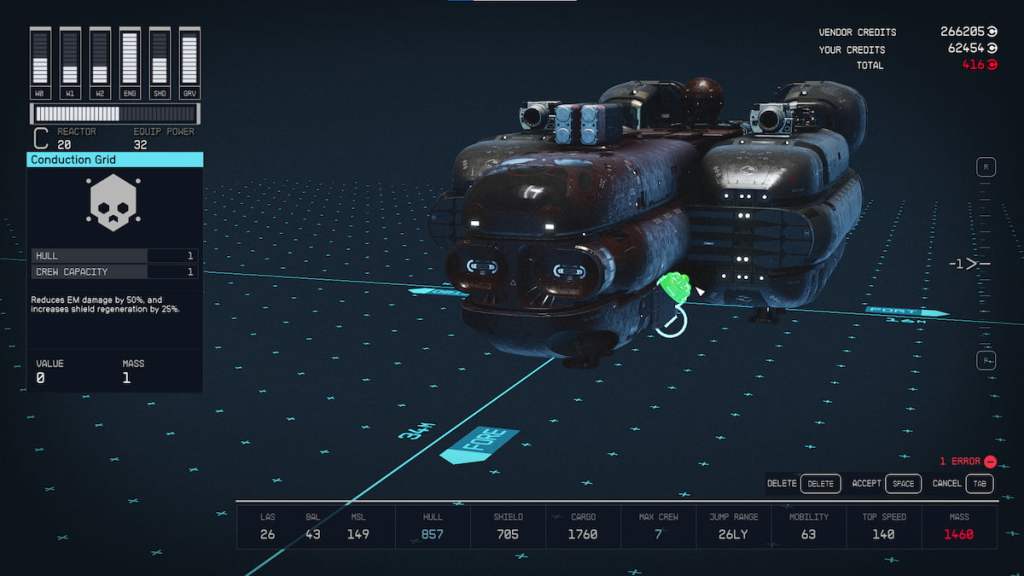
So long as they are attached to your Starfield ship, they will be ready to go and can advance forward into the Eye of the Storm quest for the Crimson Fleet. You’ll want to remember where you placed these parts on your ship as you may not have use for them after you finish up this mission, and there’s no reason to have added Mass to your ship, slowing you down.







Published: Sep 14, 2023 10:27 am