Your Starfield character isn’t going to last long outside of their ship without protection, which is why you can wear and improve spacesuits, helmets, and packs with mods. These equipment mods can do everything from protecting you from harm to making it easier to carry all of your ill-gotten loot back to the ship.
To improve your spacesuit, helmet, and pack in Starfield, you need to visit a crafting station. Luckily, all three can be modded from the Spacesuit Workbench, so you don’t need to spread your time across multiple stations. If you want easy access to the Spacesuit Workbench, add a Galactic Workbench to your vessel, as it comes with one installed.
Related: Starfield: How to Mod Weapons & Equipment
Starfield: Prioritizing Defense Over Environmental Benefits

Starfield has a notoriously strict inventory size limit, which prevents you from carrying different armor pieces unless you want to take up ally inventory space and turn them into your spacesuit caddy. For this reason, it helps to mod & keep two suits, one for exploring and one for combat situations. In most cases, you’ll know which one you need to have with you, but it’s often best to have the combat suit on as much as possible, as you’re more likely to take damage from enemy gunfire than environmental hazards.
Best Helmet Mods in Starfield
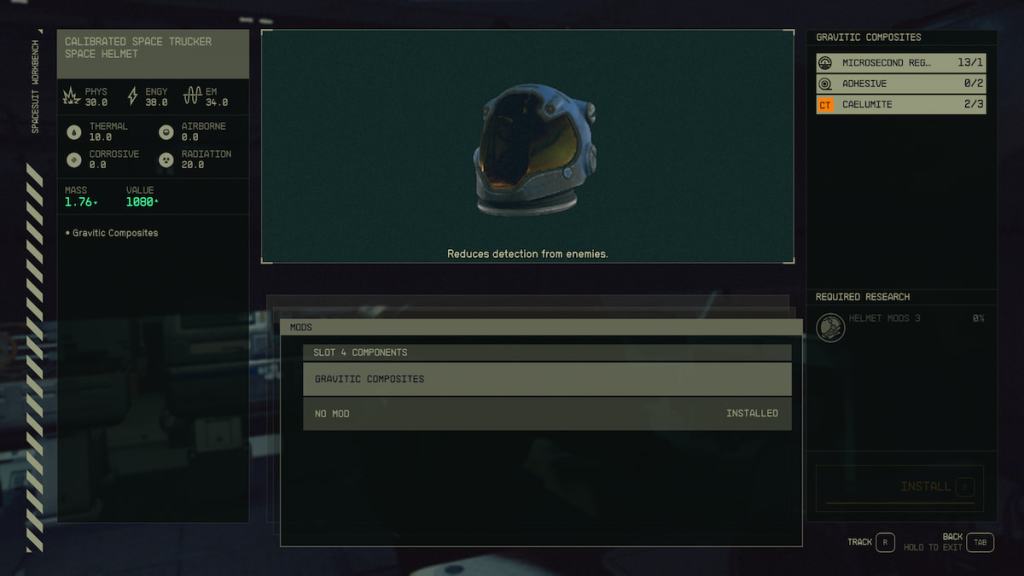
The first mod you should throw on your helmet in Slot 1 is Ballistic Shielding, as the other Mods in the first tier are based around specific kinds of environmental damage, while Ballistic Shielding is useful in combat. To create Ballistic Shielding mods, you need 1 Cosmetic and 1 Nickel.
For the next mod in Slot 2, go with Explosive Shielding, which reduces damage from explosives. One of the most effective methods for killing enemies that are higher level than you is by taking them out with explosives, so being protected from your own supply is a must. To create Explosive Shielding mods, you must research Helmet Mods 2 and use 1 Titanium, 2 Adhesive, and 1 Sterile Nanotube.
For Slot 3, go with Heavy Shielding, as this will further decrease the damage you take in battle. To make Heavy Shielding mods, you must research Helmet Mods 3 and use 1 High-Tensile, 1 Polymer, 1 Adhesive, and 1 Tungsten.
For Slot 4, go for Gravitic Composites, as this will make it harder for enemies to detect you when you’re sneaking around. As such, it’s best paired with the stealth Skills. To make Gravitic Composites, you must research Helmet Mods 3 and use Microsecond Regulator, 1 Adhesive, and 3 Caelumite.
Best Spacesuit Mods in Starfield
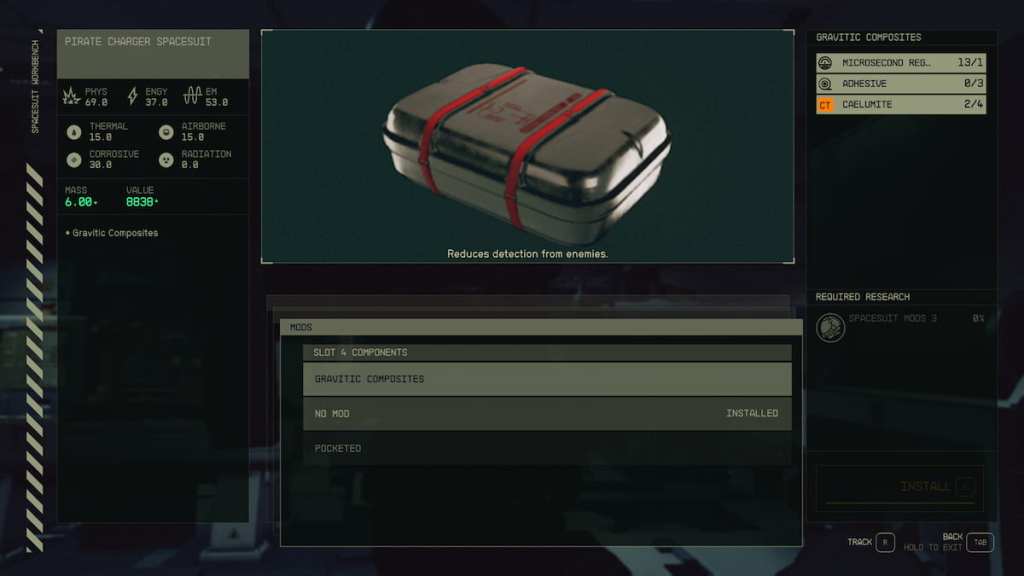
The spacesuit mods in Starfield have some similarities to the helmet mods. As such, you should go for Ballistic Shielding for Slot 1, due to its overall damage resistance increase. To create Ballistic Shielding mods, you must use 1 Cosmetic and 2 Fiber.
For Slot 2, go for Optimized Servos, as this will reduce the oxygen cost for sprinting, which is invaluable both out in the field and when running around Starfield’s settlements. To create Optimized Servos, you must research Spacesuit Mods 3 and use 2 Positron Battery and 1 Microsecond Regulator.
If you’re playing melee fighter build in Starfield, then go for the Exo Servos mod in Slot 3. This will increase your melee damage across the board. To create Exo Servos mods, you must research Spacesuit Mods 2 and use 1 Positron Battery, 2 Semimetal Wafer, and 3 Titanium.
If you aren’t playing a melee build in Starfield, then go for the Heavy Shielding mod in Slot 3. This will increase your damage resistance across the board. To create Heavy Shielding mods, you must research Spacesuit Mods 3 and use 2 High-Tensile, 1 Polymer, 2 Adhesive, and 2 Tungsten.
Those who are struggling to carry all of their loot in Starfield should go for the Pocketed mod in Slot 4. This will increase your carrying capacity, which is extremely useful when exploring new worlds. To create Pocketed mods, you must research Spacesuit Mods 2 and use 2 Sealant, 1 Adhesive, 1 Polytextile.
Best Pack Mods in Starfield
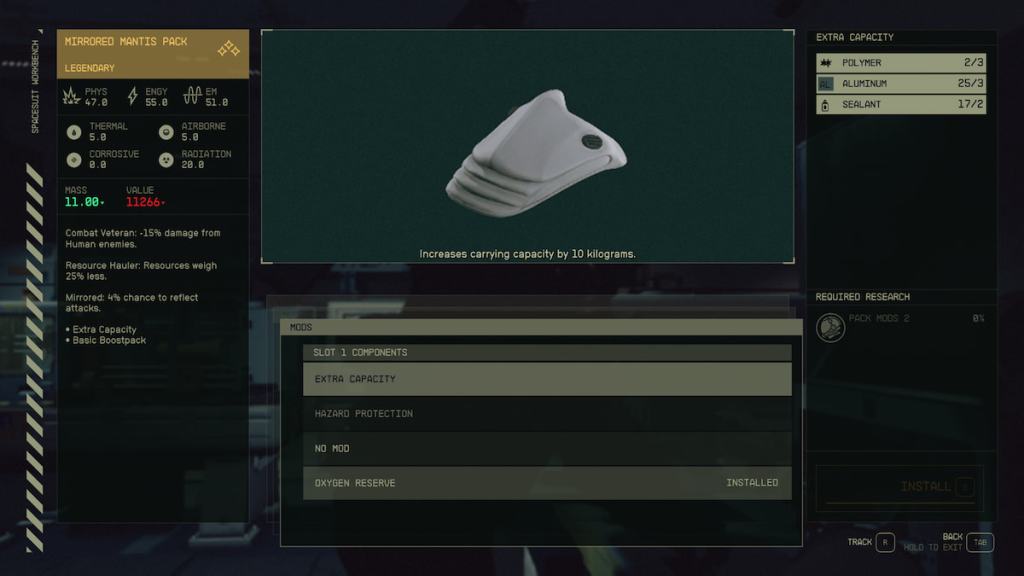
When improving your pack, go for Hazard Protection in Slot 1, as it improves your resistance to Airborne, Thermal, Corrosive, and Radiation hazards, making it invaluable for exploring new worlds. To create Hazard Protection mods, you need to research Pack Mods 3 and to use 2 Lead, 1 Isotopic Coolant, 1 Molecular Sieve, and 2 Biosuppressant.
For Slot 2, the best mod is Regeneration, as it gradually restores your health outside of combat, reducing your reliance on Med Packs. To create Regeneration mods, you need to research Pack Mods 3 and use 2 Emergency Kit, 1 Positron Battery, 3 Amino Acids, and 3 Hypercatalyst.
If you wish to improve your Boostpack slot, go for the Balanced Boostpack, which is the middle ground between power usage and distance when jumping. To create Balanced Boostpack mods, you need to research Pack Mods 3 and use 3 Beryllium, 1 Tau Grade Rheostat, 3 Monopropellant, and 1 Zero-G Gimbal.
Related: Starfield: All Armor Stats & How They Work
It’s also possible to upgrade your weapons in Starfield, so you’ll likely be spreading your Skill points, research, and resources across all three. It’s usually wise to invest some time into at least one of the three gear types, as the damage protection alone can help you survive a lot of the deadly encounters in Starfield.

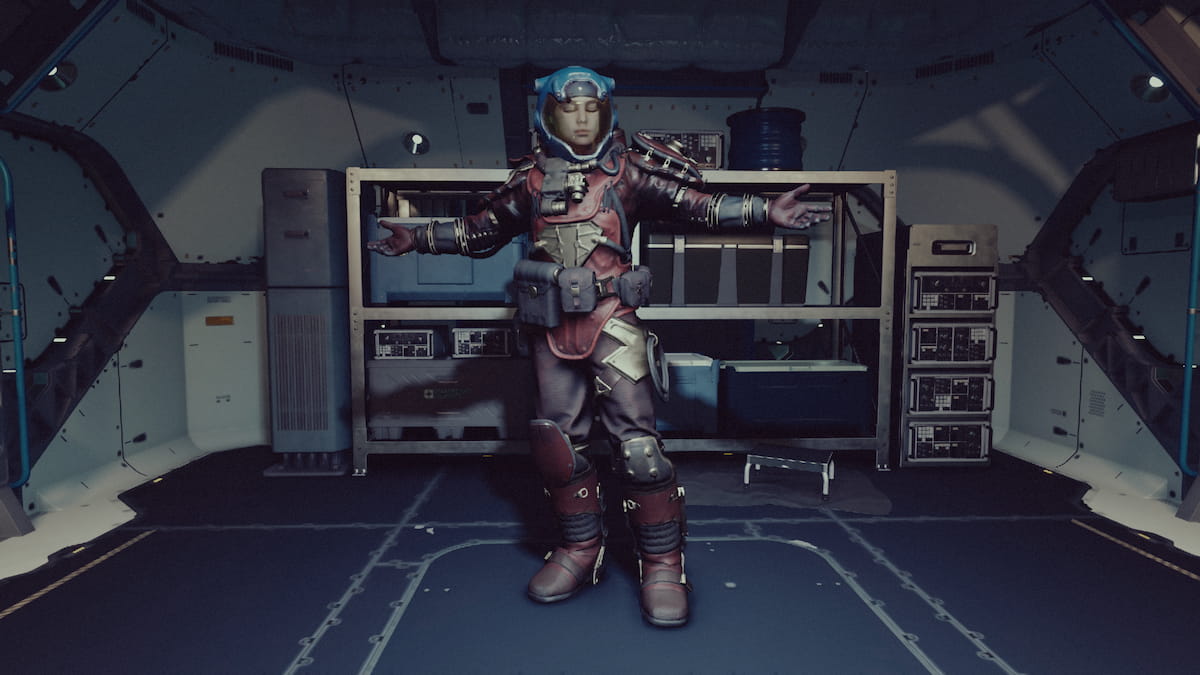





Published: Sep 21, 2023 06:57 pm