Roblox Super Store Tycoon allows players to become the ultimate retail tycoon. Get ready to start flexing your business skills as you design, build, and manage your own store empire. From creating your storefront to stocking your shelves with the latest and greatest merchandise, you can customize your store to attract and retain customers. There are also codes to help you redeem cash and get a quick start.
Related: Roblox Battleship Tycoon codes
All Roblox Super Store Tycoon codes list
All Roblox Super Store Tycoon working codes
- LIKES5000 — Reward: 1,000 Cash (New)
- PULSAR — Reward: 500 Cash
- WHITEBOARD — Reward: 1,000 Cash
- DOWNTIME — Reward: 750 Cash
- LIKES3500 — Reward: 750 Cash
All Roblox Super Store Tycoon expired codes
- RELEASE — Reward: 1,000 Cash
- LIKES800 — Reward: 500 Cash
- LIKES1500 — Reward: 750 Cash
Related: Roblox Farm Factory Tycoon codes
How to redeem codes in Roblox Super Store Tycoon
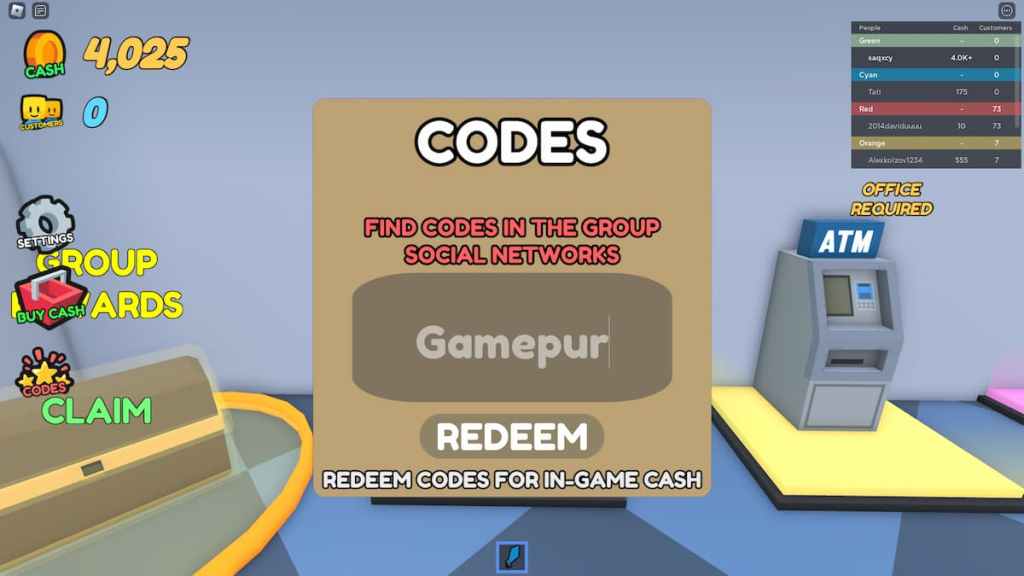
To redeem codes in Roblox Super Store Tycoon, follow these steps.
- Launch Roblox Super Store Tycoon on your device.
- Click on the Codes button on the left.
- A pop-up to enter the codes will appear.
- Here redeem the code and get your freebies!
Why are my Roblox Super Store Tycoon codes not working?
If you’ve been trying to redeem codes in Roblox Super Store Tycoon and are having trouble getting them to work, there are a couple of possible explanations. Firstly, double-check that you have entered the code correctly — even a small typo can prevent the code from being accepted. Additionally, some codes may expire, meaning they can only be redeemed for a limited time. If you’ve confirmed that you’ve entered the code correctly and it still isn’t working, it may have expired and is no longer valid. In this case, you’ll need to keep an eye out for new codes that are released in the future.







Published: Apr 4, 2024 08:33 am