MLB The Show 21 Unhandled Server Exception error and how to fix it
Sometimes server issues happen.
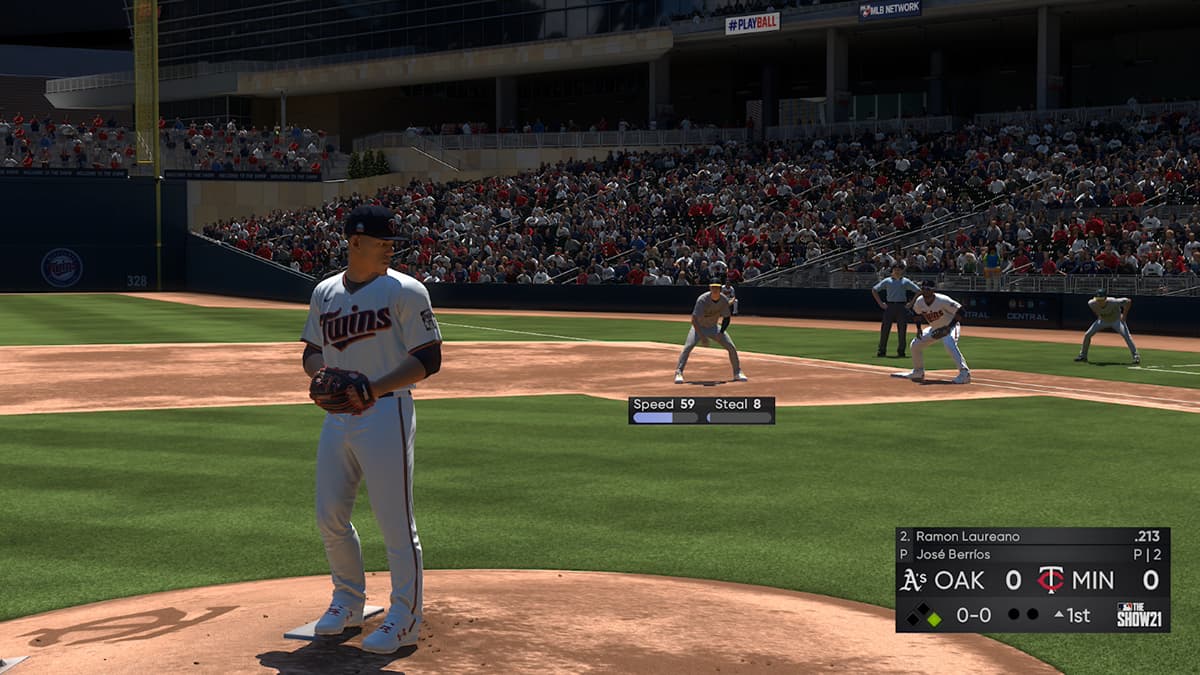
Screenshot by Gamepur
While the continuing expansion of online functionalities in video games brings lots of promise and great experiences, it is not always without its issues. As is the case with many video games that require an internet connection to function with particular game modes, MLB The Show 21 has run into quite a few server issues with error messages. The most common error message players receive is one that reads, “An unhandled server exception occurred.” Here is what that means and how to fix it.
Related: Are the MLB The Show 21 servers down? How to check
If you are getting the Unhandled Server Exception error message, this essentially means that your connection to the MLB The Show 21 servers has been disconnected, and you are unable to make use of any online functionalities in the game like online multiplayer or Diamond Dynasty. At least in the early days of the game here, this does not necessarily mean that you are experiencing internet issues, as there have been occasional server issues.
There are a couple of ways to fix the issue. First, you can simply try to enter a game mode that requires online, and the game will attempt to reconnect to the server. If you are still having issues, simply go to the home page of your console, close the game, and restart it. If you are still experiencing server issues but everything else seems connected to the internet, be sure to check the MLB The Show official Twitter page to see if the servers are currently down for maintenance. If the issue keeps appearing, you may have to come back later and try reconnecting.