A huge part of what makes LEGO Fortnite fun is hanging out with friends in this blocky survival. However, sometimes you’d like to keep building on the world you usually play even if your friends aren’t online.
LEGO Fortnite is realizing all of our crafting survival fantasies. It lets us collect ores and gems, craft items, cook recipes, and upgrade our villages with our online friends. It’s a nice break from all the relentless looting and shooting from the regular Battle Royale mode. Ever partied too hard in a friend’s world, stayed up all night, only to wake up with a block hangover and the realization that you can’t access that world solo? Yeah, been there, done that. Fortnite LEGO does provide a workaround this issue. In this guide, I’ll explore the concept of World Keys in Fortnite LEGO and how you can give them away.
Can You Play in A LEGO Fornite World When the Owner is Offline?
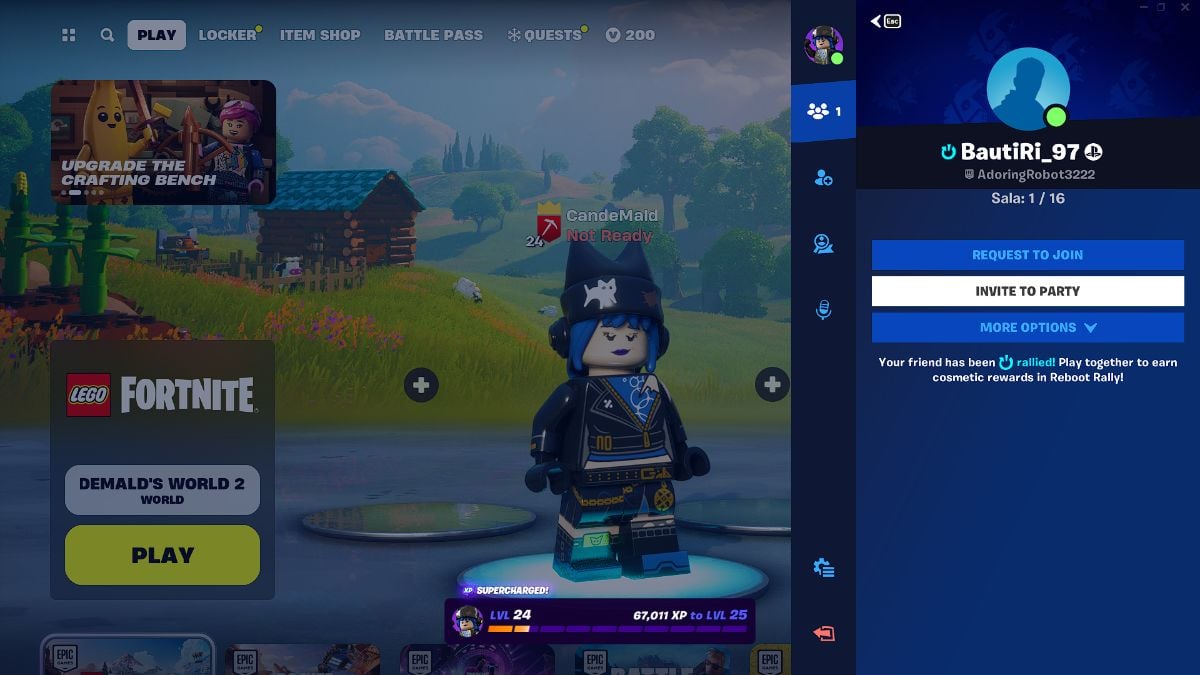
Yes, you can play in a LEGO Fortnite World even when its owner isn’t currently playing. However, that requires that the World owner share a World Key with you.
You can be invited to join a friend’s party and then enter their world with them. This will let you chase colorful llamas and explore caves to your heart’s content. But the minute your friend decides to log off or leave their world, you’ll be kicked right out.
If you want to play LEGO Fortnite in a friend’s world without them, you can do so as long as you hold a World Key to their world.
How to Share LEGO Fortnite World Keys
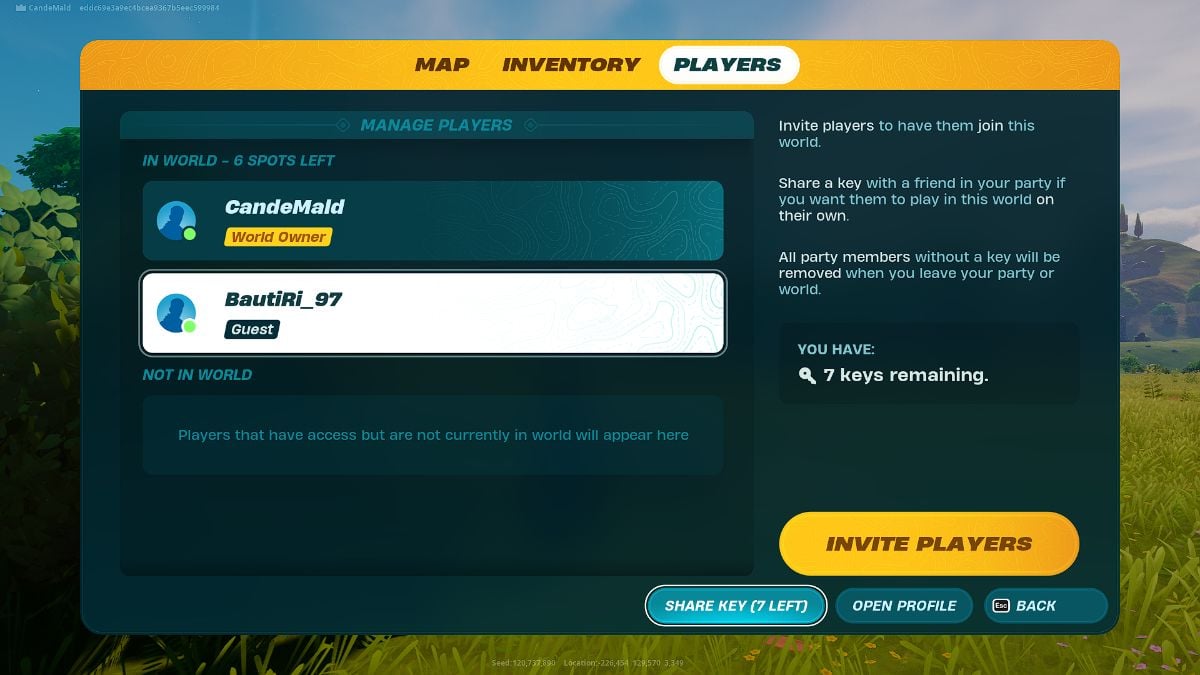
To share a LEGO Fortnite World Key, you need to be inside the world with the friend you’d like to share the World Key with.
How to Invite A Friend to Your World in Fortnite LEGO
- Press the Options button or key to open the options menu on the right.
- Look for your Friends List, which should be right below your avatar. Select this option to open the friends panel on the far right.
- Select your friend’s username and then choose the Invite to Party option.
Note that you can invite your friend to your party either before or after entering your world.
How to Give a World Key to a Player in LEGO Fortnite
To give a World Key to a player in LEGO Fortnite, follow these steps:
- Enter your world with your friend in the party.
- Once inside, open the Map or Inventory, and look for the Players option on the far right.
- Select the Invite Friends in the bottom right corner of the menu.
Related: LEGO Fornite Fan Puts Animal Crossing to Shame In Stunning Home Build
Keep in mind that you can only give away 7 World Keys in Fortnite LEGO at a time. If you run out of them, you’ll have to remove an active keyholder from your world to include a new player. However, non-keyholders can join your world as guests as long as you’re in it.







Published: Dec 12, 2023 01:03 pm