One of the most famous MOBA games has its own mobile version. League of Legends is a phenomenon in gaming, and with Wild Rift, you can play in Runeterra even on the go. The game follows the same guiding principles of its PC iteration, with lane battles, champions, tower pushing, and everything else you’re used to. With good mobile optimization, the game offers the same experience you would expect from a Riot game. You can install the game normally, or you can use an APK file to control your installation. This guide offers a tested working link to download the APK file for League of Legends: Wild Rift.
League of Legends: Wild Rift APK download link
Many sites host a download link for the League of Legends: Wild Rift APK file, but some present security risks if you click on the link to download the game. We have tried and tested the following APK download link, to make sure it’s a working updated version of Subway Surfers. Moreover, there are even older versions of the game available as well.
- League of Legends: Wild Rift APK file (size: 1.6 GB, version 4.0.0.6270)
Related: The best settings for League of Legends: Wild Rift
What is an APK file?
Android Package Kit (APK) is a file type used by Android-based systems to distribute and install mobile apps. This file is sometimes also called Android Application Package (AAP). The main purpose of APK files is to install mobile apps on your phone or PC with an Android emulator. Using APK files for installation lets you avoid having to use services such as Google Play Store, install mods, or avoid regional restriction issues.
How to install an APK file
APK files can be installed on Android devices or on PCs with an Android emulator. You can use recommended emulators like BlueStacks and LDPlayer.
To install APK files on your PC, start the emulator software and then select the option to install APK files. Normally, you can simply drag and drop the APK file directly on the emulator home screen to start installing the app. After that, just follow the instructions on the screen to complete the installation.
To install APK files on your Android device, locate and open the download folder on your mobile device. Then look for the APK file in there and tap it, then select the Install option. Following that, go through the on-screen prompts to complete the installation.

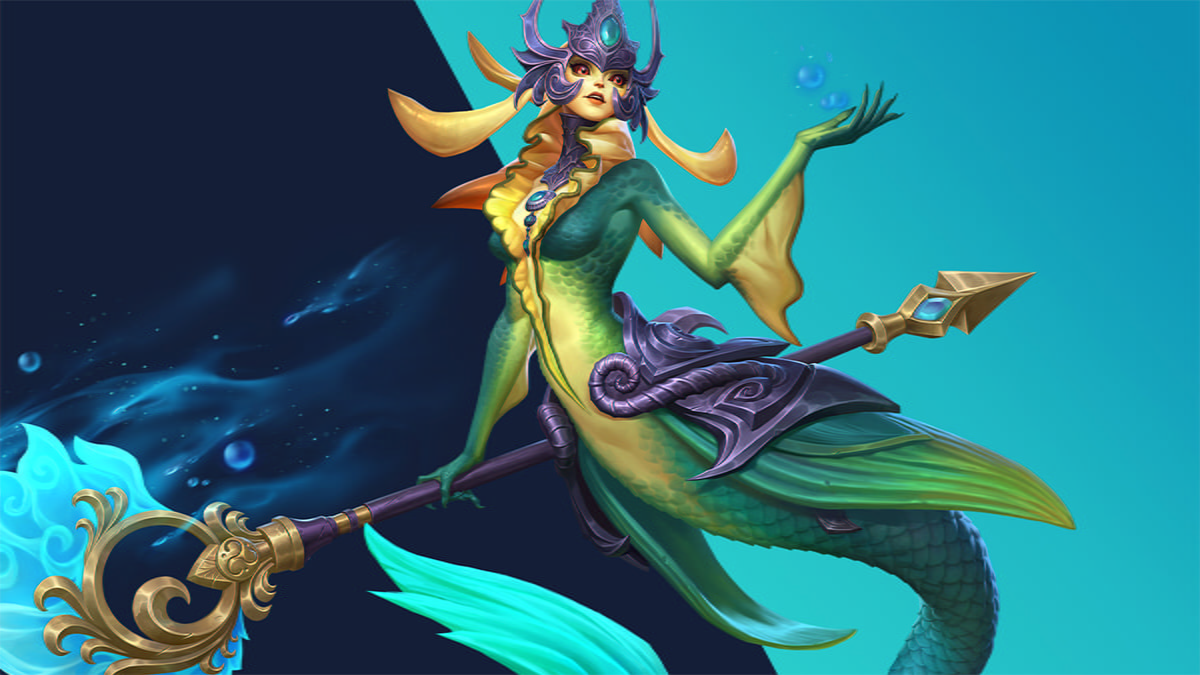





Published: Mar 3, 2023 07:43 am