Wild Hearts is a Monster Hunter-inspired action RPG that tasks players with hunting and killing colossal creatures called Kemono. These beasts are absolutely massive and much easier to take down with other players. This guide outlines if Wild Hearts is crossplay or cross-platform, so you know if you can hook up with your friends on their device of choice.
Does Wild Hearts have crossplay support?
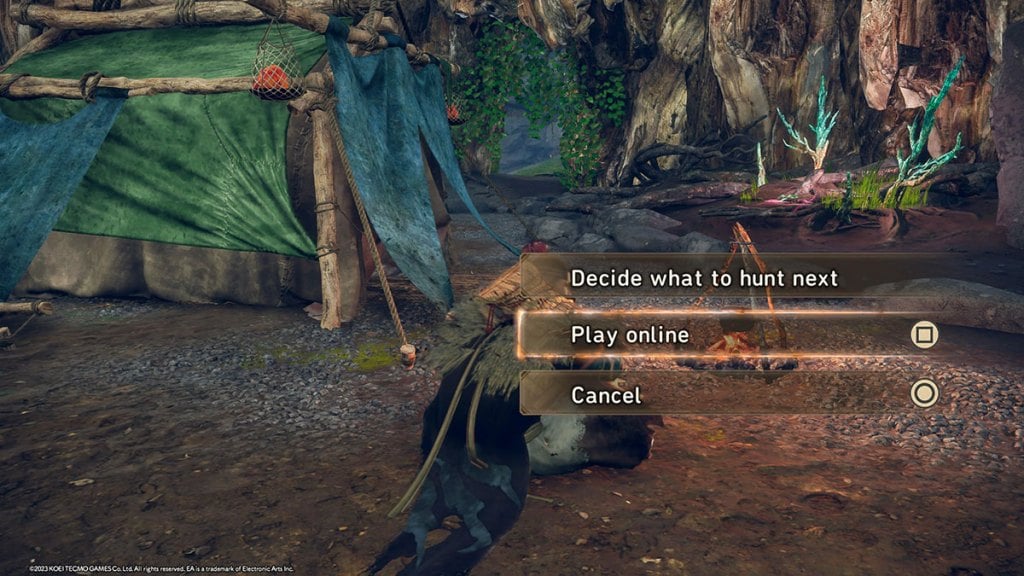
Wild Hearts is crossplay between PC, PlayStation, and Xbox platforms. Just don’t try to run it on Steam Deck. You can enable or disable crossplay in the game’s settings and use tags to find your friends online and bring them into your session. You can also join a session someone else has made, meaning you can hunt massive monsters together no matter the device you purchased the game for.
Related: All voice actors in Wild Hearts – Full voice cast
How to enable/disable crossplay
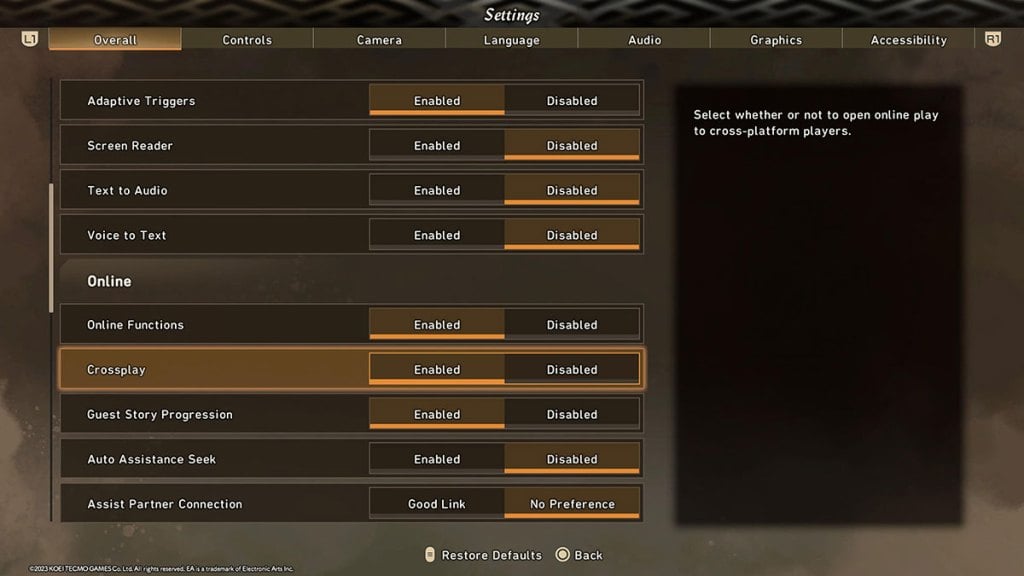
To turn crossplay on or off in Wild Hearts, enter the game world and open the menu. Under the Overall tab, you need to scroll down until you see the Online sub-menu. This is where you’ll find the crossplay setting. You can change it to Enabled if you want to play with those across all platforms or Disabled if you only want to play with those on the same platform as you.
Related: Wild Hearts takes a shot at the king and does not miss – Review
The crossplay setting changes how your online experience functions, but you don’t need to do anything else to allow or stop players on other platforms from joining your game. To play online, sit at a campfire. You can then create your own online session, which will allow other players to join you, or you can join a session by searching for any that are available. You can also do this from the map when deciding which Kemono to hunt next.

While hunting with other players, you’ll be able to see anyone else in the game with their username over their character’s head. This is how you can track where everyone is and also keep an eye on where the Kemono you’re hunting has gone if you’re lagging behind. When you kill a Kemono in a multiplayer hunt, everyone in the party gets the rewards the beast drops. You’ll then be kicked from the session and back to your own game when the hunt ends.







Published: Feb 17, 2023 06:46 am