Online play is central to Rainbow Six Siege, given that the game is a competitive shooter. The game is almost exclusively played online without much in the way of single-player content. Most of the time, you’ll be able to log on without a hitch, provided your internet connection is solid. However, no game is immune to server outages. If you’re having trouble connecting to Siege’s servers, it’s always possible that they could either be undergoing maintenance or that an outage may have occurred. Here’s how you can check server status in Rainbow Six Siege.
Related: All Operators with an assault rifle in Rainbow Six Siege
June 14: Rainbow Six Siege Operation Vector Glare maintenance
Ubisoft has confirmed the server maintenance times for Rainbow Six Siege. This server maintenance is being used to implement the new season, Operation Vector Glare, adding many new features and Sens, a new Operator. While maintenance is being performed, each platform will be down for roughly one hour, though this could be extended if issues are found during post-implementation testing.
On June 14, Rainbow Six Siege’s servers will be down for all PC platforms, including Ubisoft Connect, Steam, and Stadia, from 6 AM PT/9 AM ET. Servers will be down on Xbox from 7 AM PT/10 AM ET and from 8 AM PT/11 AM ET on PS4/5. Usually, servers go down and come back online in order through PC, then Xbox, then PlayStation.
Once the servers are back up, you’ll need to download an update for the game. The update is 4.9GB on Steam, 4.8GB on Ubisoft Connect, 4.39GB on Xbox One, 4.63GB on Xbox Series X/S, 4.93 GB on PS4, and 4.58GB on PS5.
How to check the Rainbow Six Siege server status
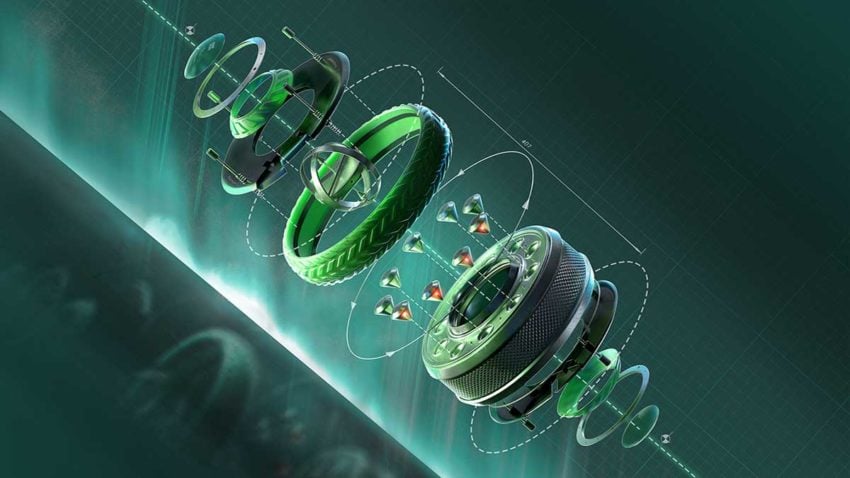
A great resource for checking the server status for the game is the Rainbow Six Siege’s service status page, which is available on the game’s official website. Here, you can see the global status of the game’s servers across PC, PlayStation, and Xbox. If the servers are out or undergoing maintenance, you’ll see that here. For example, on December 15, the page stated that matchmaking, store, and authentication services are currently out, meaning you weren’t able to play online. In that case, the issue seemed to be due to an Amazon Web Services outage that was affecting a multitude of online services.
If the status page indicates that the servers are fine, you can always check with Ubisoft’s customer support service as well to see if the page simply hasn’t been updated yet. We also recommend you try searching for your issue on social media to see if any other people are having similar issues. If they are, it’s probably a sign that the issue is pretty widespread, and thus not exclusive to you.







Published: Jun 14, 2022 03:00 am