In games like Back 4 Blood, teamwork is essential to success. One bad egg in the mix can ruin the experience for everyone by either griefing teammates or being absent from the game. Because you cannot trust random players you get matched with on the internet, vote-to-kick options have become necessary in many gaming communities. Here is how to kick players in Back 4 Blood.
How to kick players in Back 4 Blood
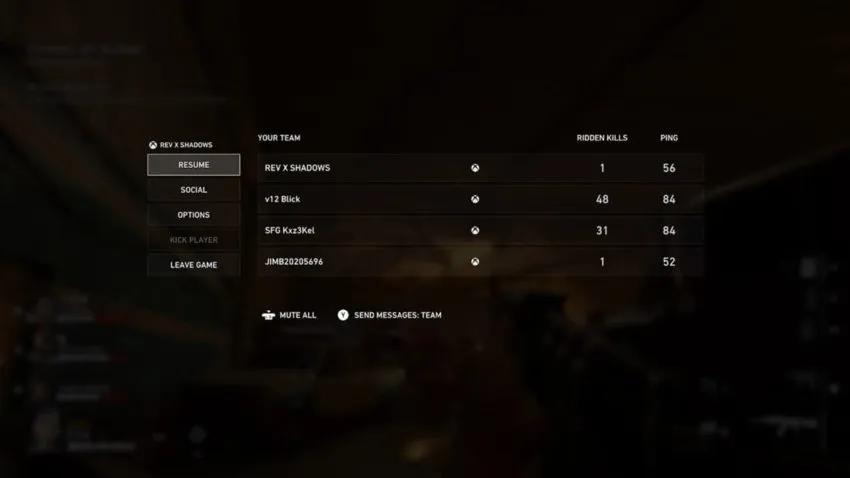
If you were expecting the kick player functionality in Back 4 Blood to work similarly to Left 4 Dead’s old vote-to-kick system, we have some news for you. Where anyone could select a player on the team and offer their fate up to the rest of the players at any time in that old system, the only way to have access to kicking a player is if they misbehave first in Back 4 Blood. When you bring up the menu, a new Kick Player option has been added on the left but will be shadowed out until a player does one of the things to warrant being kicked.
Related: How to use text chat on PlayStation and Xbox in Back 4 Blood
Before a player can be kicked in Back 4 Blood, they must either be idle for a long time or have dealt enough friendly fire damage. While we do not know the exact threshold that warrants a player to be kicked, the game does let you know when it happens. Whoever has been hurting you or idle for too long will have a message saying they can be kicked. The host can then pull up the menu and boot them from the game.

Once you have a good team together in Back 4 Blood, you’ll need to know how to ping those teammates. With your team properly coordinated, you’ll be able to take down some of Back 4 Blood’s bigger enemies like the Ogre.







Published: Jun 7, 2022 03:04 pm