One of the new features in The Indigo Disk DLC is the ability to sync up with your Pokemon and adventure through their eyes. This mechanic is unlocked via the Synchro Machine, an experimental device you’ll come across at Blueberry Academy.
In order to run around as your Pokemon pals in Pokemon Scarlet & Violet, players will need to assist a scientist with her research to unlock access to this device. We tracked her down and we’re here to show you the ropes on what you need to do to unlock and use the new Synchro Machine to live out your childhood dreams of being Eevee. Just me?
Related: Pokemon Indigo Disk DLC Shiny Hunting Method Explained: All Types Sparkling Power Sandwich
What Is the Synchro Machine in The Indigo Disk DLC?

The Synchro Machine in Pokemon Scarlet & Violet’s Indigo Disk DLC is a new invention that lets trainers sync up with their Pokemon to explore the world through their eyes. In other words, it lets you play as your Pokemon.
The device is developed by the scientist Synclaire, who players encounter in the Terrarium area of Blueberry Academy. Once you assist her with her experiments, you’ll unlock the ability to use the Synchro Machine.
How to Unlock The Synchro Machine in The Indigo Disk DLC

Unlocking the Synchro Machine is relatively simple once you know where to look. The first step is to locate Synclaire, the scientist working on the machine.
Synclaire can be found in the Central Plaza in the Terrarium. She’s on the second floor off to the side, near a TM machine and some vending machines. You’ll recognize her by the orange bubble that pops up next to her with the phrase “Sweet, sweet synchronization.”
Talk to her and she’ll ask if you’re willing to help with some experiments. Be sure you’re ready to do so immediately because once you say yes, she’ll start the first experiment right away. You will wind up on the bottom level of the Central Plaza, where she’ll ask you to let one of your Pokemon out of their ball so you can begin the experiment. Use the R button to let out a Pokemon, then talk to her again.
Once you’ve done this, you’ll begin the first experiment. This one is very simple and mainly involves Synclaire explaining the process to you, and then having you walk up to a tree as your Pokemon.
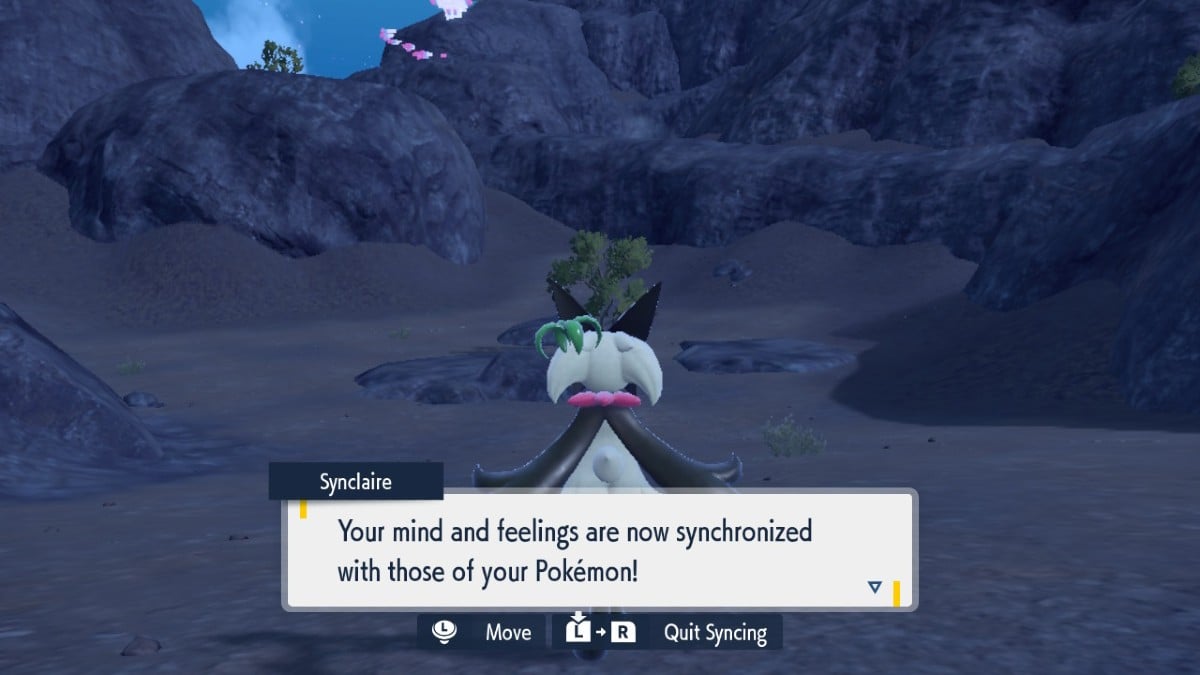
After you complete this, she’ll reward you with 3 rare candies, and then ask if you’re willing to help out again. Say yes, and you’re well on your way to the Synchro Machine. She says this second experiment is more complicated, but don’t worry, it’s not that bad.
You’ll sync with your Pokemon again and she’ll ask you to battle three Pokemon in the area. Simply walk up to the wild Pokemon you see roaming around and an Auto Battle will initiate. Do this three times, and you’ve completed the second experiment. Your reward for this second experiment is the Synchro Machine.
How to Use The Synchro Machine in The Indigo Disk DLC

Once you unlock the Synchro Machine, you’ll be able to use it whenever you want, but only inside the Terrarium.
To use the machine, let a Pokemon out of its ball while roaming the Terrarium by pressing the R button. Remember, this always sends out the first Pokemon in your lineup, so if you want to “be” a different member of your team, simply put them in the first spot.
To initiate the Synchro Machine, hold down the L button, then the R button. This will cause you to sync up with your Pokemon, and you’ll be able to run around the map as your Pokemon rather than your human avatar.
When you’re ready to stop syncing in Pokemon Scarlet & Violet, simply hold down L and then R again. You’ll be asked if you want to stop using the Synchro Machine.







Published: Dec 13, 2023 11:03 pm