Sharing your gaming moments is a big part of the hobby nowadays, and Sony is embracing that with a whole new content type in the PlayStation 5’s Share Factory Studio app. Bits are basically a PlayStation version of TikToks: quick, silly videos with all kinds of filters and sounds that you can quickly edit and share online. Here’s how to do that.
Related: How to sign up for PlayStation 5, Xbox Series X invite-only ordering on Amazon
Step 1: Download Share Factory Studio
Obviously, you’re going to need Share Factory Studio if you don’t have it already — here’s a link to the app on the PlayStation Store. Don’t worry, it’s totally free. Sony wants its players to be capturing and sharing game footage and screenshots.

Step 2: Open the Bits Editor
Open Share Factory, and you’ll notice the new Bits Editor tab, as seen in the screenshot above. It’s the first one listed in the app now, ahead of the video and screenshot tools. Below the tab are several categories: Hot Bits, Fresh Bits, Classic Bits, and Quick Edit. Hot Bits are the most commonly used, Fresh Bits are the newest additions, and Classic Bits is a library for all that have been previously released. Quick Edit is a bit of a misnomer since it lets you build a short from scratch using any of the sound FX, visual filters, or on-screen text tools in the app. This is also where you’ll find the “rebound” option. This is essentially Share Factory’s version of a classic boomerang video.
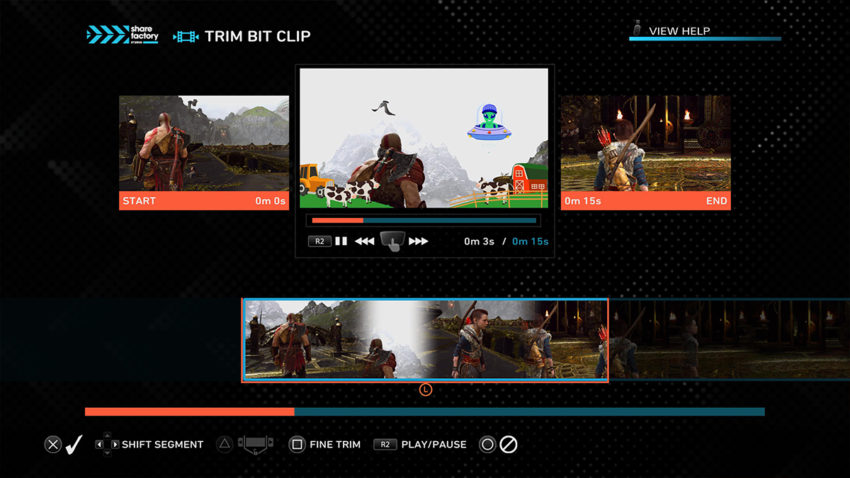
Step 3: Go Wild
From here, you can start slapping Bits onto your videos and screenshots to your heart’s content. Anything captured in your media gallery can be accessed and edited. As you can see above, we threw a UFO farm scene onto a cinematic moment from God of War (still waiting on that Ragnarok release date, Sony). Another fun Bit, the “sitcom ending,” actually tacks on a public domain music track that many will recognize as the Curb Your Enthusiasm theme. Once your Bit is ready to ship, you can save it on your console, share it on social channels, and view it in the PlayStation App. In its announcement on the PlayStation Blog, Sony promised more Bit types will be continually added.







Published: Jun 15, 2022 04:36 pm