Back in the day, it was common for developers to put in quite a few useful cheat codes so they could access various parts of the game they were making while testing. In the Sonic the Hedgehog games, these came in the form of the level select codes and Debug Mode. With the release of Sonic Origins, the games have been remastered but still maintain the ability to enter this mode that completely breaks the game in your favor if you want. Here is how to enter Debug Mode in each title in Sonic Origins.
Debug Mode codes in Sonic Origins
To enter Debug Mode in any of the games in Sonic Origins, you first need to activate the level select codes in Sonic 1, 2, and 3 & Knuckles. Unfortunately, we have not found any working codes for Sonic CD as of this writing. If you have found any, please email [email protected]. The controls for Debug Mode will be at the bottom of this article.
Related: How to find level select in Sonic Origins
Sonic the Hedgehog Debug Mode code
In the first Sonic the Hedgehog game, press Up, Down, Left, Right, and A on the title screen to bring up the level select. In the bottom right, go to Sound Test and play these numbers in order: 01, 09, 09, 01, 00, 06, 02, 03. Select a level to begin playing.
Sonic the Hedgehog 2 Debug Mode code
In Sonic 2, on the title screen, press Up, Up, Up, Down, Down, Down, Left, Right, Left, Right, and A. In the Sound Test, play 01, 09, 09, 02, 01, 01, 02, 04 and select a stage.
Sonic the Hedgehog 3 & Knuckles Debug Mode code
Finally, in Sonic 3 & Knuckles, press the following on the title screen: Up, Up, Down, Down, Up, Up, Up, Up. Press a button and then scroll down to Sound Test. Play the following under Sound Test: 01, 09, 09, 04, 01, 00, 01, 08 and select a stage.
How to use and control Debug Mode

After you have entered a stage with Debug Mode on, press B or Circle to activate it. Your character will turn into an item you can fly around the stage and place wherever you want. To swap through the items, press A on Switch and Xbox or X on PlayStation and then X on Switch and Xbox or Square on PlayStation to place that item.
With Debug Mode, you can give yourself any item in the game to help you get past a tough situation. For example, if you are struggling with the Death Egg boss at the end of Sonic 2, you can use this to give yourself some rings on a level that usually doesn’t have any.

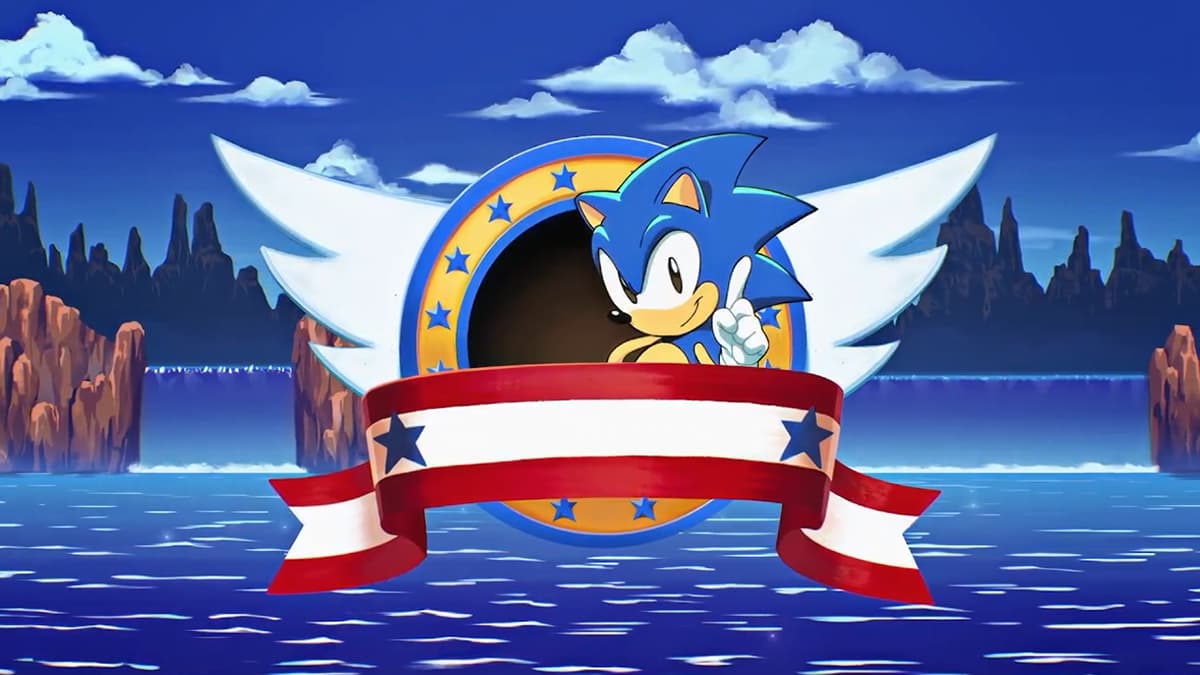





Published: Jun 23, 2022 03:25 pm