Objectively, upgrading from Death Stranding’s base game to its Director’s Cut is a wise move, considering that it gives players a massive discount and plenty of DLC story missions, weapons, and cosmetics. However, the process of getting this enhanced version on Steam and the Epic Game Store is somewhat different than on PlayStation.
Unlike most game upgrades, PC users can only earn Director’s Cut at a discounted rate when the base game is installed. Once that’s done, head back to the Death Stranding: Director’s Cut page on the respective marketplace you own the base game on, and an upgrade option should be made available. If it isn’t, users should refresh the store page and ensure the base game is fully downloaded.
Of course, to find and re-download games you’ve already purchased on Steam, click on the Library tab in the launcher’s main menu. In the Epic Games Store, users will also need to open the launcher then go into the Library tab located on the left-hand sidebar.
At the time of writing, it doesn’t appear that this upgrade discount has an end date on either platform. Thus, even if you do not currently own the standard version but may want to later on, it will still be possible to obtain the upgrade in the future.



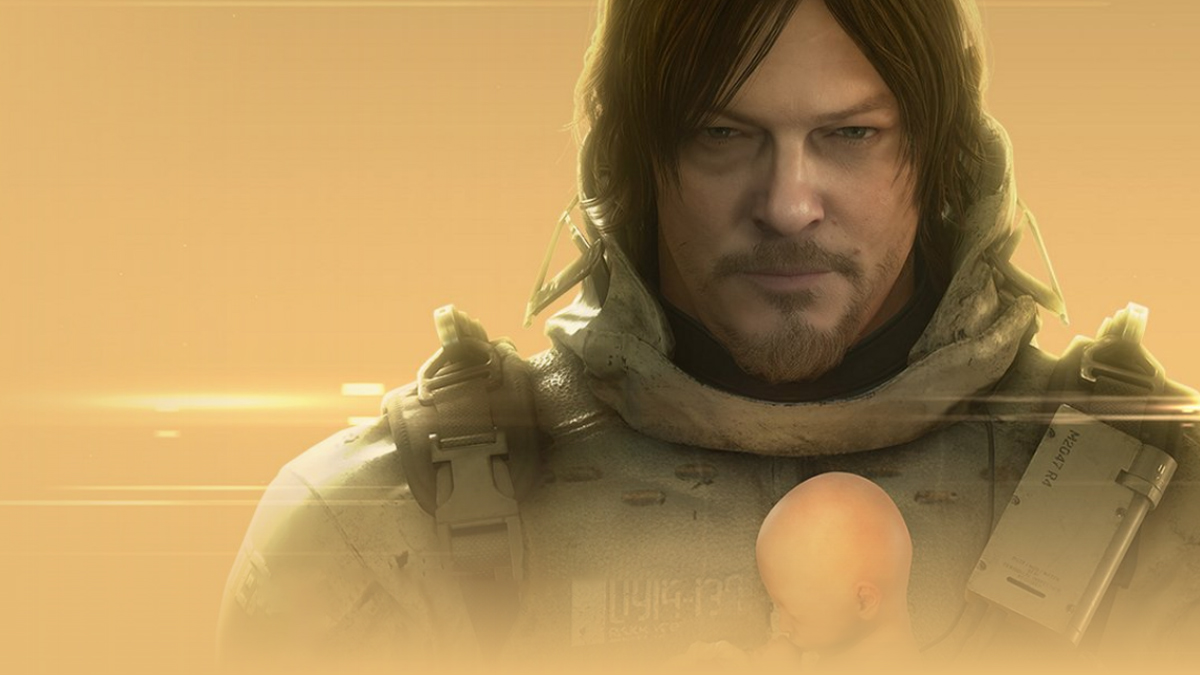


Published: Jan 27, 2022 02:37 pm