Sonic Frontiers is one of the blue Hedgehog’s biggest adventures, letting him run around large zones filled with various challenges, combat encounters, and collectibles. When it comes to other modes, though, there is little. You are given an adventure with quite a few mini-games scattered around the place, but there is one standout. Here is how to unlock Arcade Mode in Sonic Frontiers and what it is.
Related: What are the Undefeatable lyrics in Sonic Frontiers? Answered
How to unlock Arcade Mode in Sonic Frontiers
To unlock Arcade Mode in Sonic Frontiers, all you need to do is complete the main story of the game. After you finish the final boss fight, the Arcade Mode option will become available on the main menu for you to select anytime.
What is Arcade Mode in Sonic Frontiers?
Arcade Mode is a simple menu that lets you select any of the Cyber Space missions in the game and access them immediately, even if you have not unlocked them in the main adventure. Usually, these are found at portals by inserting one or two gears obtained from Guardians, or you find them in random nooks and crannies in the open zones.
There are 30 total Cyber Space missions available in Sonic Frontiers before any DLC announcements that come in the future. Arcade Mode is supposed to be a quicker way that heightens the ease of access to these boost-style levels that are pretty scattered throughout the in-game maps. Instead of having to remember the exact locations and sections of the game where these are located, you can just simply select them in the menus to play through these fast-paced challenges.
At the end of the day, this is not a significant well of post-game content added to the end of the game, but we appreciate the ability to access levels you enjoyed your first time through.

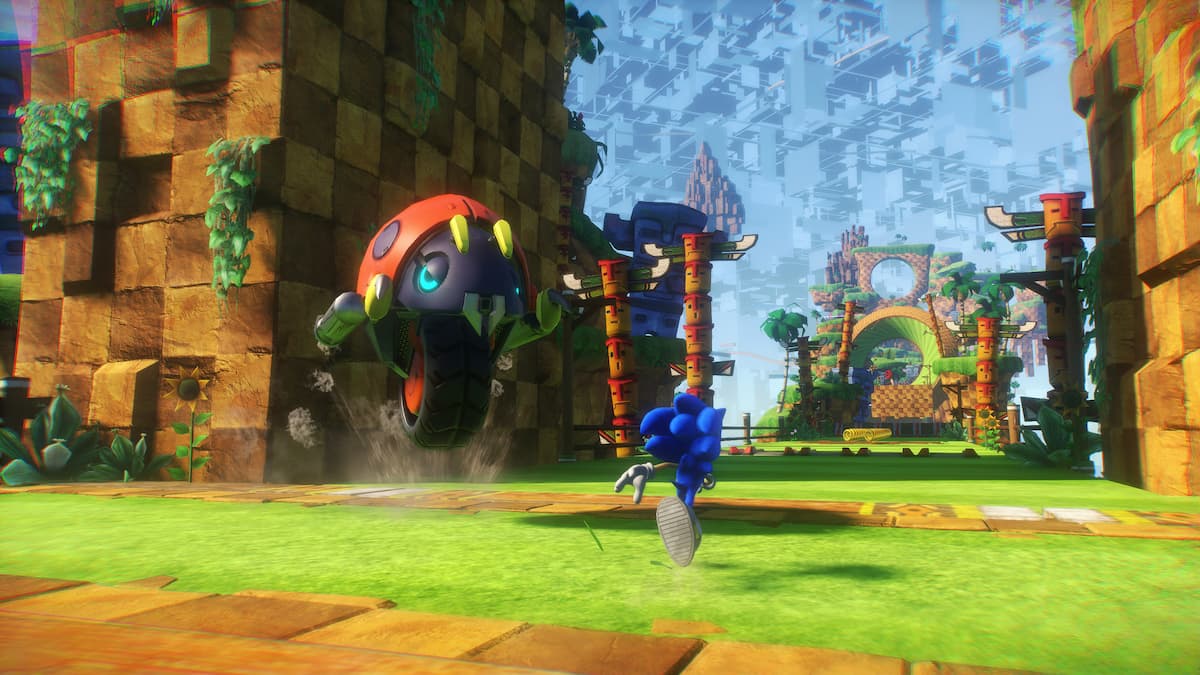





Published: Nov 10, 2022 03:42 pm