Atomic Heart has a fair deal of settings that PC players can tweak, but not all of them are immediately clear on how to use. Some of the options that players are used to customizing, such as VSync, are now locked until other options are enabled, and the game doesn’t reference how to turn these options on. Here’s what you need to know about how to turn on VSync in Atomic Heart.
Related: How to fix PC stuttering issues in Atomic Heart
Why won’t VSync turn on in Atomic Heart
Inexplicably, players cannot turn on VSync until they turn on DLSS Frame Generation in the ‘Quality’ tab of settings. Users do not need to have a DLSS-capable graphics card, either — simply switch frame generation to ‘On’, and then move back to the display tab and you’ll be able to turn VSync on and off. While you’re in the Quality tab, it may benefit you to turn off Motion Blur so you’re not reaching for it later.
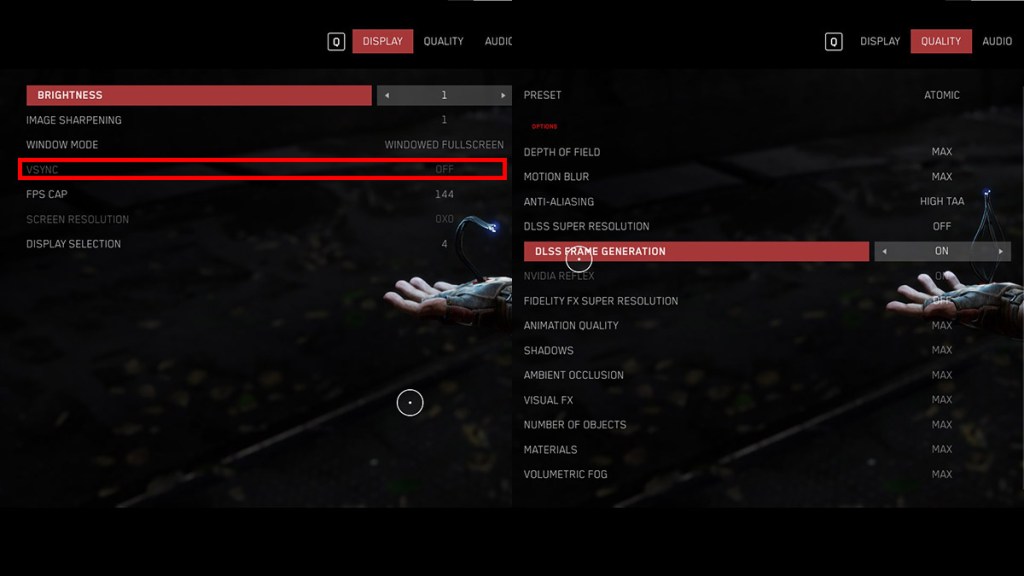
Ensure that you apply the settings with the Space Bar before leaving the options screen — users will be prompted to save their settings if attempting to leave without applying the changes. It’s unknown if a future patch for Atomic Hearts will fix this puzzling options block, or if this is working as intended.
Atomic Heart has raised some brows, coming from a Russian team that appears to glorify the USSR in a time of strife as Russia continues to invade Ukraine, and its initial reviews from various outlets paint an interesting picture of critics being both thrilled with the presentation, and disappointed beyond saving. It only seems fitting, then, for the game to continue to polarize with strange option triggers such as VSync hiding behind DLSS toggles.







Published: Feb 21, 2023 12:38 pm