There are a number of similarities between two of Niantic’s mobile games, in Pokémon Go and NBA All-World. Both games possess a feature called Adventure Sync, which allows players to obtain progress towards in-game tasks without having the app open. So, how can Adventure Sync be activated in NBA All-World? Let’s take a look.
Related: How to earn Team Rep in NBA All-World
How to turn on Adventure Sync in NBA All-World
To turn on Adventure Sync in NBA All-World, here’s what users will need to do. First, click on the ball icon on the screen to enter the game’s menu. After that is done, hit the ‘Settings’ icon in the menu.
Here, All-World players can modify a number of settings, including the volume of the music and sounds. Under those options and the ‘Vibration’ setting is the control for Adventure Sync. By default, it will be set to off. If you click the clear circle next to Adventure Sync, this will turn it on. If you want turn it off, click it again.
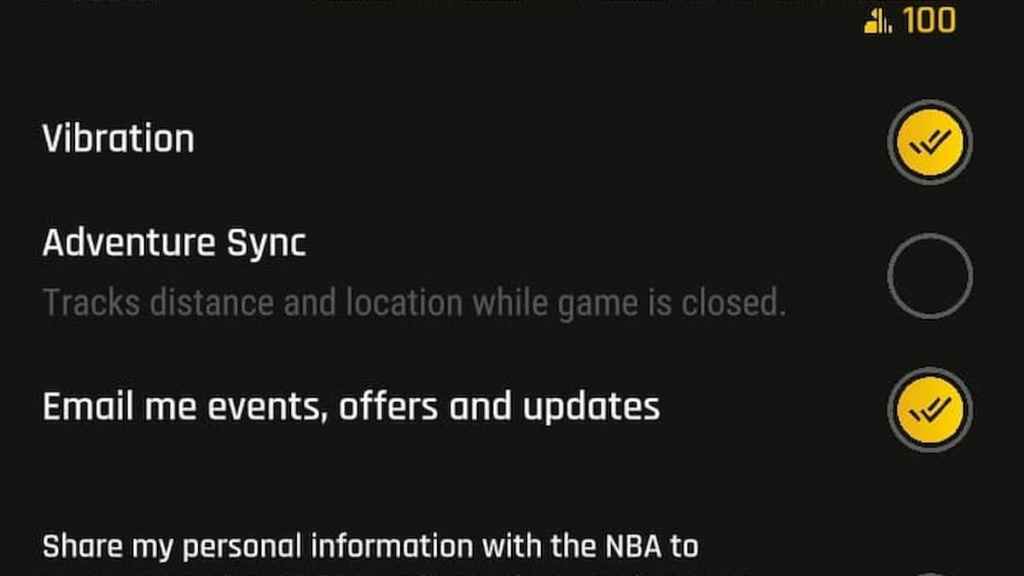
But before Adventure Sync can be made active, users will be prompted to allow All-World to receive access to your location, even if the app is closed. For Android users, select ‘Allow all the time.’ Then, a prompt for Google Fit will pop up, asking if it’s fine for the app to access your physical activity. Hit ‘Allow’ to activate.
For the folks on iOS, here’s what you will need to do:
- Open Apple Health app
- Select Sources and under the Apps option, make sure that NBA All-World is listed as a connected device
So, why is Adventure Sync important? Well, much like in Pokémon Go, users have the option to track physical progress in the game without having the app open. Since NBA All-World requires users to move around in order to track progress towards team levels and warm-up games, having Adventure Sync on can allow those to make progress in the title so long as one’s device is on hand.







Published: Jan 25, 2023 12:49 pm