As Monster Hunter Stories 2: Wings of Ruin had a substantial demo before it was released, many players out there have already been exploring the world, getting Monsties, and finding armor, weapons, and resources. For those who are curious if your progress comes with you, the answer is yes, it does.
Players who have already put time into the demo, and who are still playing on Nintendo Switch have a pretty easy process to go through. First, buy and install the game, then fire it up. When the game launches it will tell you that no save data exists and will ask you if you would like to create a new save file. This is not strictly true, but if players press Create, it will launch a new save file without overwritten anything that already exists.
When you to the main menu, you will see a new option that says “transfer from the demo”. Hitting this option will set up your demo information in your new save file, and you will be good to go. All your progress will transfer over, and you will be picking up example where you left off in the demo.
Unfortunately, you cannot transfer your Switch progress over to PC if you have decided to play the full game on Steam.

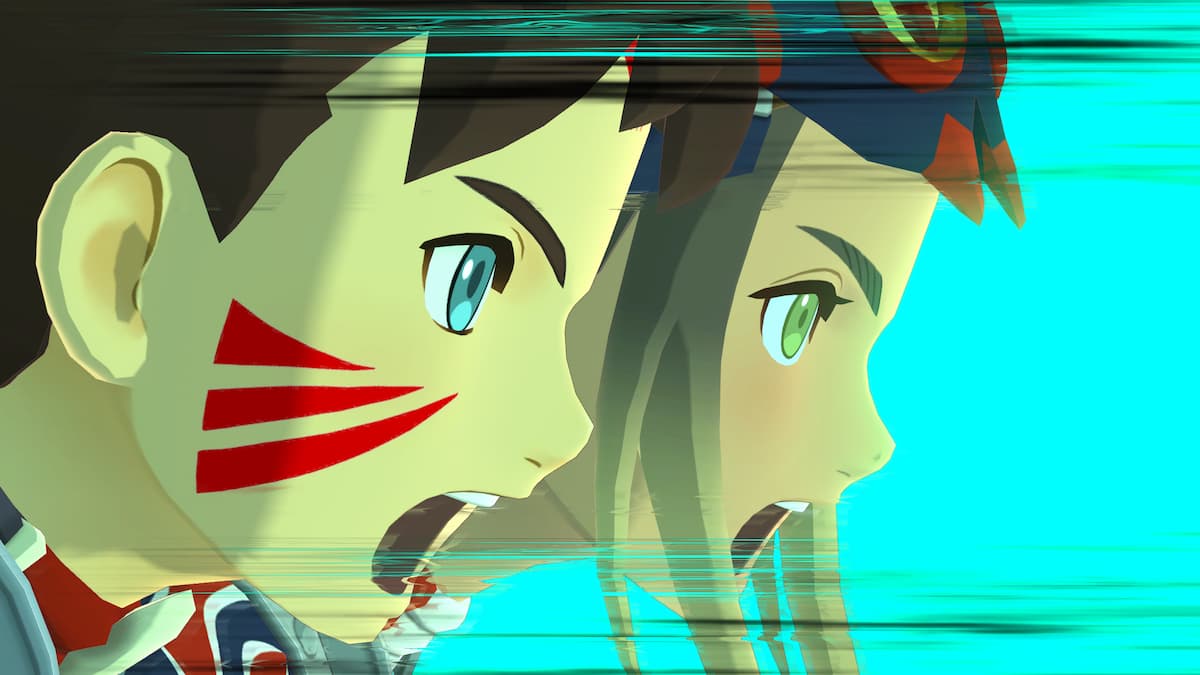





Published: Jul 9, 2021 01:59 pm