In Minecraft, various world areas feature snowy and cold Biomes, with water bodies forming into ice if temperatures are frigid enough. This can prove to be an inconvenience, especially if you’re trying to farm, grow crops, or fish in these areas, made possible by nearby free-flowing water. In particular, snowy mountain tops suffer from this issue more often than not, significantly worsened by the height elevation.
Additionally, if the water source in question is exposed to the sky above, or if the light level adjacent to the water block is less than 13, freezing is known to occur. This guide will offer a workaround to this problem so that you’re not hindered due to the colder environments in Minecraft — here’s a couple of solutions.
Method 1: Use block/slab
One method is placing a block/slab on top of the water source of interest. By doing so, the water is not exposed to the light above, covering the water source, which, as mentioned above, is a factor in why water freezes in Minecraft. Only the space above the water needs to be blocked off for this trick to work, so the block/slab’s height does not matter.
Method 2: Use torches
Another method is to surround the water source with torches or a similar fire source. For instance, aligning them along the perimeter of a small free-flowing river. Keep in mind, a torch requires to be situated three blocks away from water to keep the water from freezing over. As a bonus, this will give your precious water source a cooler look, because as we all know, torches give any space the right touch.

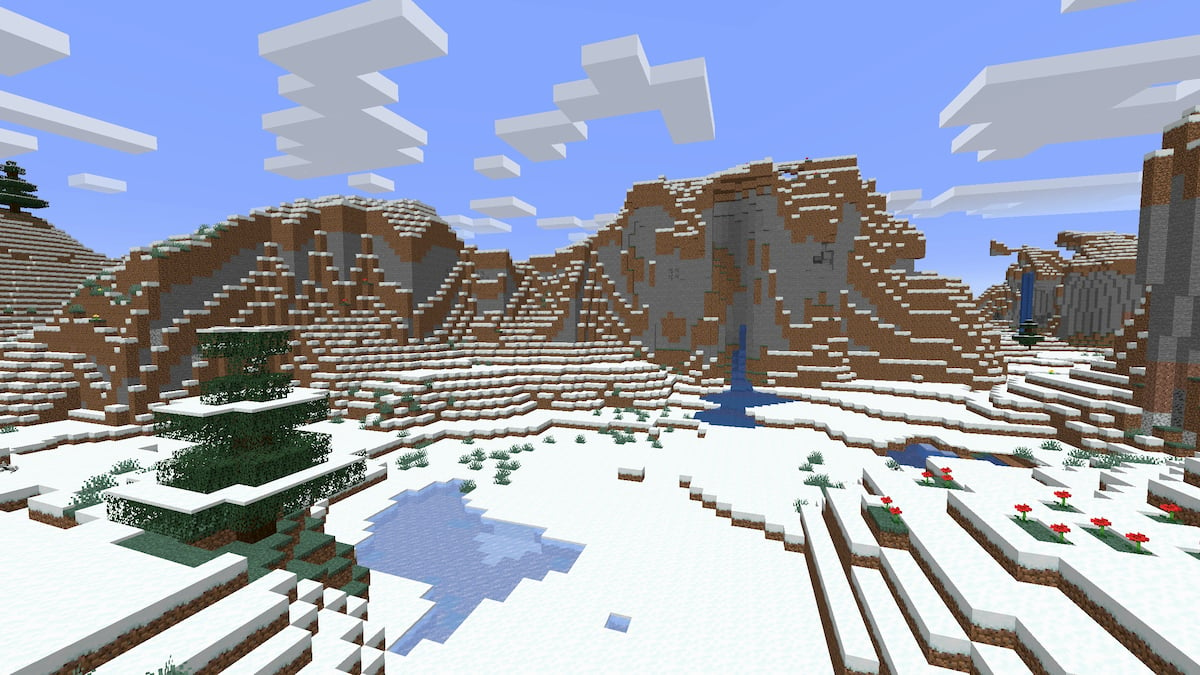





Published: Dec 15, 2020 12:49 pm