The hardcore looter-shooter Escape from Tarkov has added new functionality via update 0.13, making cooperative raids available for squads to explore as a group. Whether you want to walk the maps to explore new avenues and possible areas to safely engage foes from, or if you’re just looking to settle a friendly grudge, cooperative raids are the ideal starting place. It should be noted, however, that this functionality is not available to everyone in patch 0.13. Here’s how to start cooperative raids in Escape from Tarkov.
Related: How to find Tagilla in Escape from Tarkov
Who can play in cooperative raids
Currently, only players with the Edge of Darkness pack can explore cooperative raids. This does confer an advantage specifically on players that have splurged for the highest tier of Escape from Tarkov, as squads can walk through the new maps together (such as Streets of Tarkov) and learn both call-outs and high loot areas, such as key-specific doors. All players attempting to join the cooperative raid must have the Edge of Darkness edition — coop raids cannot be started with only the party leader using EoD.
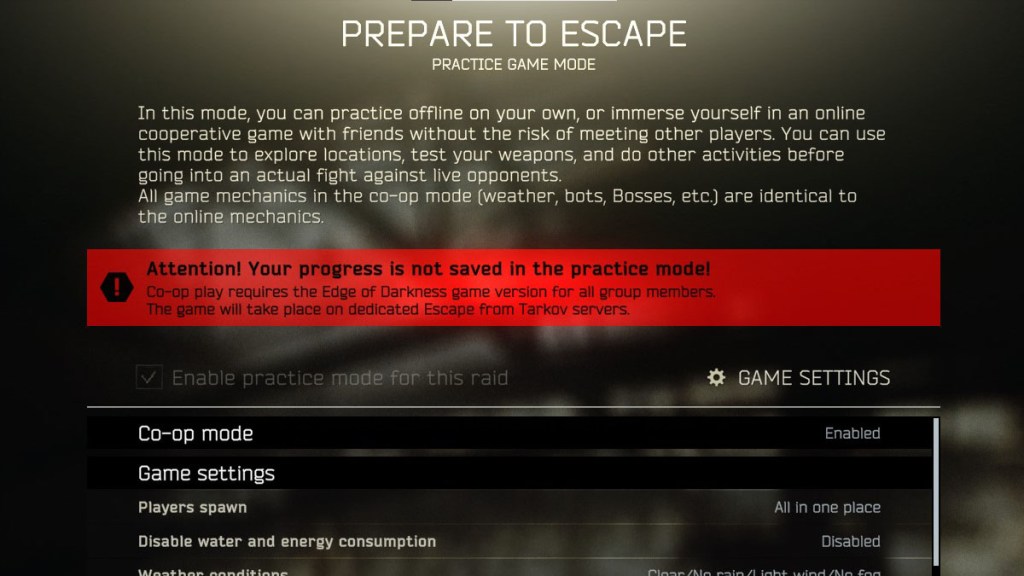
Note that, much like offline raids, cooperative raid progression does not save at the close of the raid, whether players live or die. This means that ammunition, healing items, and all else can be used freely, but also means that this won’t allow players to progress through various quests or with loot. Still, this is an extremely helpful mechanic that players should take advantage of.
It should be noted that Battlestate Games has expressed the wish that all tiers will one day have access to Cooperative Raids. Battlestate Games has defended the current need for the Edge of Darkness tier by stating that Cooperative Raids take place on Escape from Tarkov’s servers, thus increasing server load.
How to start co-op raids in Escape from Tarkov
From the main menu:
- Select Escape from Tarkov
- Select to use your PMC or Scav
- Select the map you wish to raid — all released maps are available, but The Lab still needs a keycard
- Toggle the box Enable practice mode for this raid
- Click Game settings
- Scroll through and determine which settings you’d like, starting with toggling Co-op mode on
- Exit the pop-up Settings window and click Next
- Invite your friends to the raid, and begin.
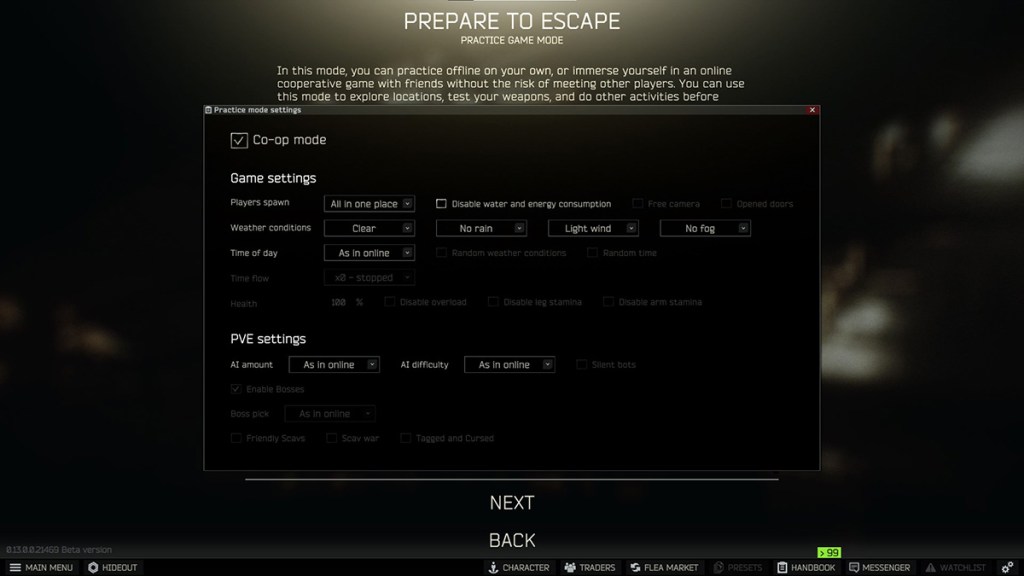
While players can currently toggle water and energy usage, many options (such as limb fatigue and Scav behavior tweaking) are not yet available. Further, Battlestate Games warns players that there is a high server load for practice raids, which means that the queue times may be longer than expected. That being said, they tend to last two minutes at most — far less than trying to get into online raids.

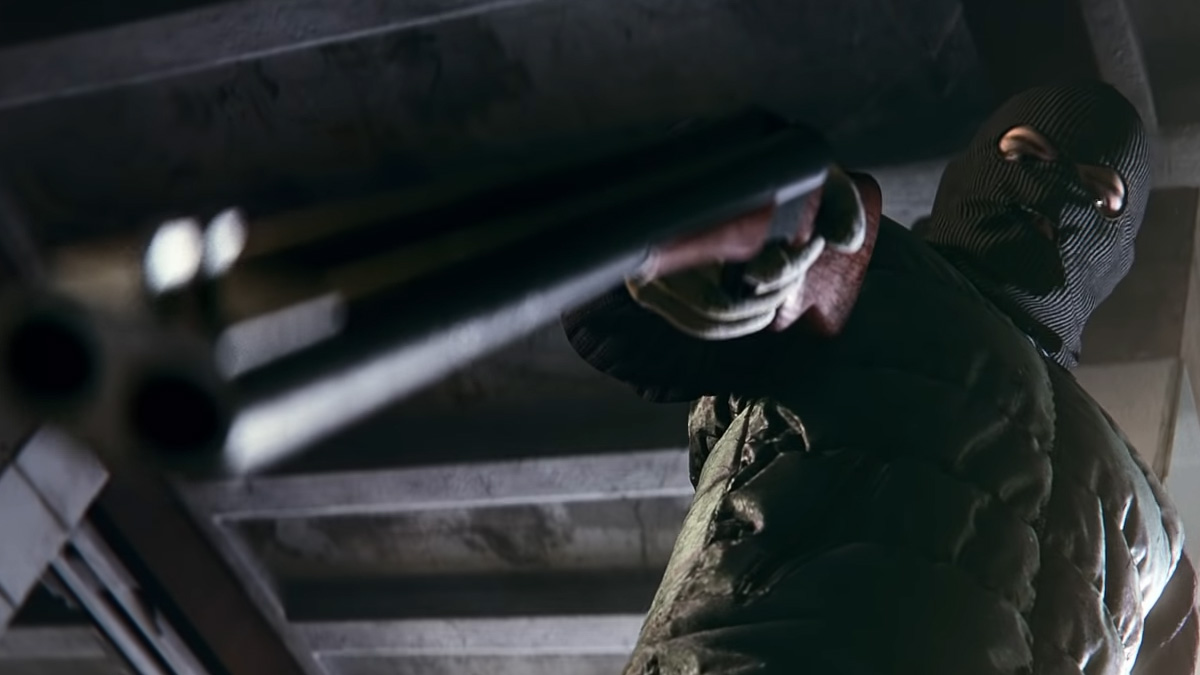
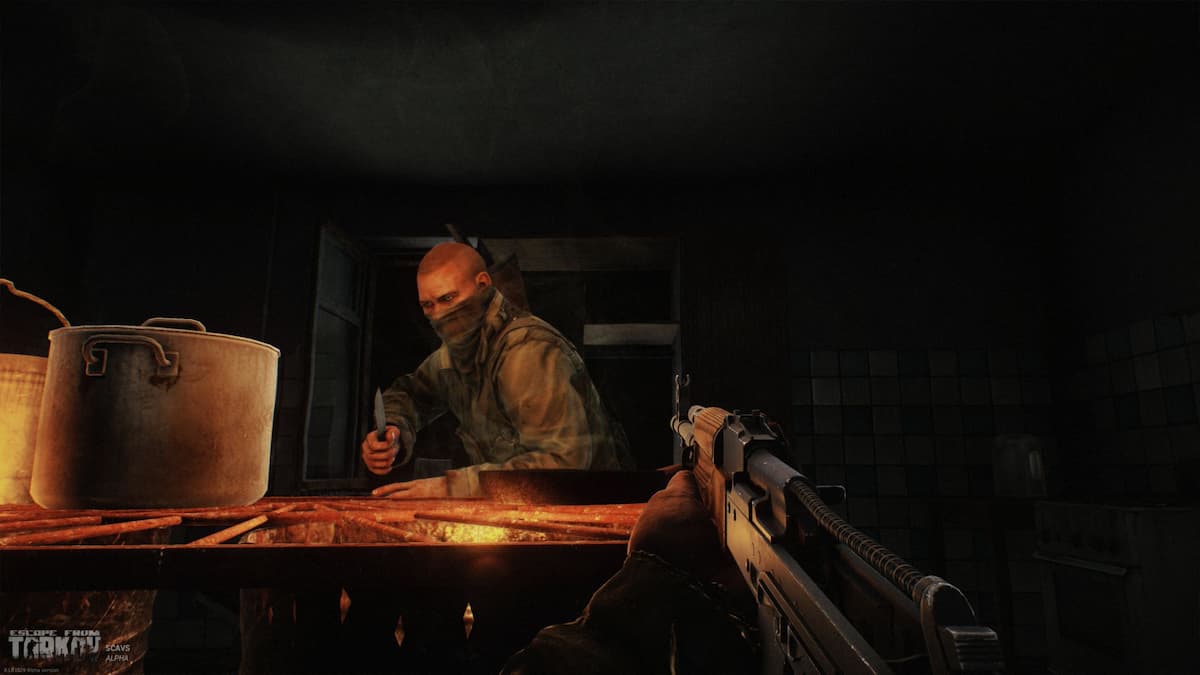



Published: Dec 29, 2022 03:09 pm