The option to join online co-op sessions to beat big baddies and relentless hordes of enemies has been there since day one, but overcoming Granblue Fantasy: Relink‘s matchmaking issues was never as pressing as during and after Chapter 0.
The combat mechanic is what really makes Granblue Fantasy: Relink stand out in an overfull sea of JRPGs. That, and also the cute anime girls. As you cut through Chapters One to Ten, you will have a fair share of enemy encounters with their original battle mechanics and nearly impossible to dodge telegraphed boss moves.
If you’re eager to relive near-death experiences in high-stakes battles, you’re in luck. Grab a trio of compatible players, walk up to the Quest Counter, and dive into online Co-op mode. Just a heads up, matchmaking may vary depending on your region and console, but we’ve got some solutions for you if you’re facing hiccups in Granblue Fantasy: Relink‘s matchmaking.
Related: Granblue Fantasy: Relink Complete Guide
How to Speed Up Matchmaking Time in Granblue Fantasy: Relink

If you’re stuck on that Matchmaking screen in Granblue Fantasy: Relink, try out the following solutions:
- Change Steam’s download region to a more active one (Tokyo, Japan usually does the trick).
- Create a public Co-Op session in the Quest Counter and wait for other players to arrive before starting the quest.
- Join an already existing public Co-Op session in the Quest Counter and request the quest you must complete to the party leader.
Of all the solutions, I’ve found changing Steam’s download region to be the most effective one. Mind you, changing the download region doesn’t affect store prices in any way, but it does impact download speed. If you change your download region to speed up matchmaking time in Granblue Fantasy: Relink, switch back to your local one when you want to download any new games or updates.
How to Change Your Download Region on Steam to Fix Matchmaking Issues in Granblue Fantasy: Relink
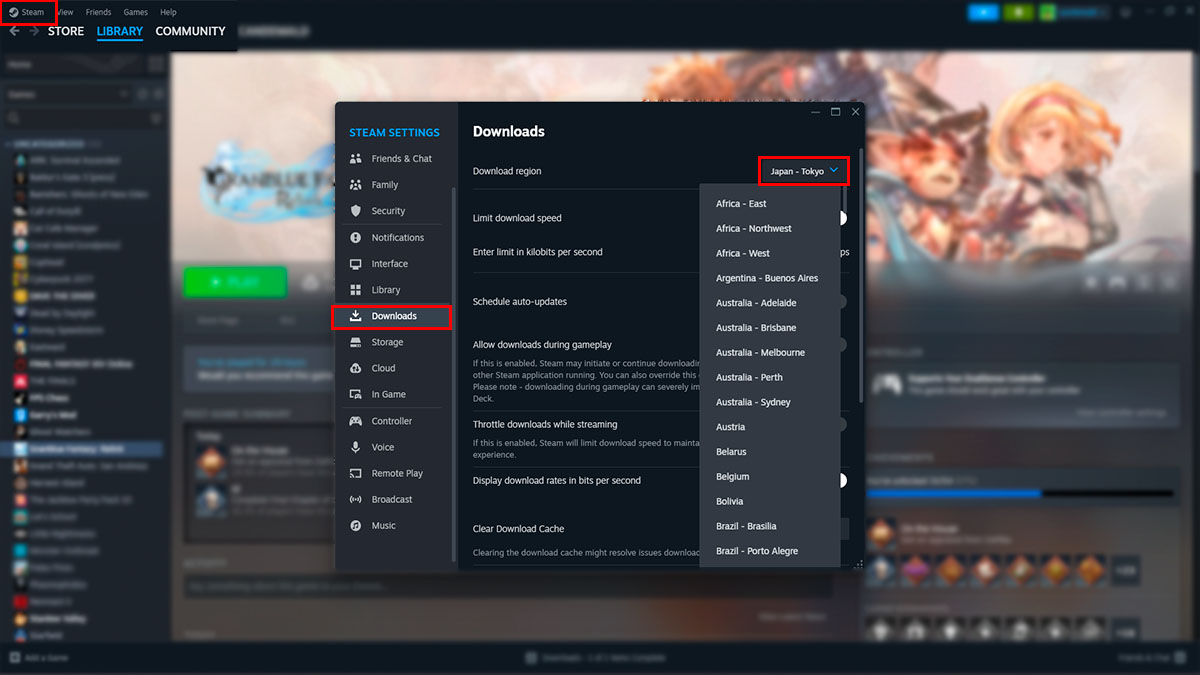
To change your download region on Steam for Granblue Fantasy: Relink, click on Steam in the top left corner of the screen and navigate to Settings. Then, look for the Downloads option on the Settings menu right.
To slash your matchmaking wait times from 15-30 minutes down to almost instant, head straight to the top of the screen and switch your download region to Japan. Make sure to close and restart the game to apply these changes to Granblue Fantasy: Relink.

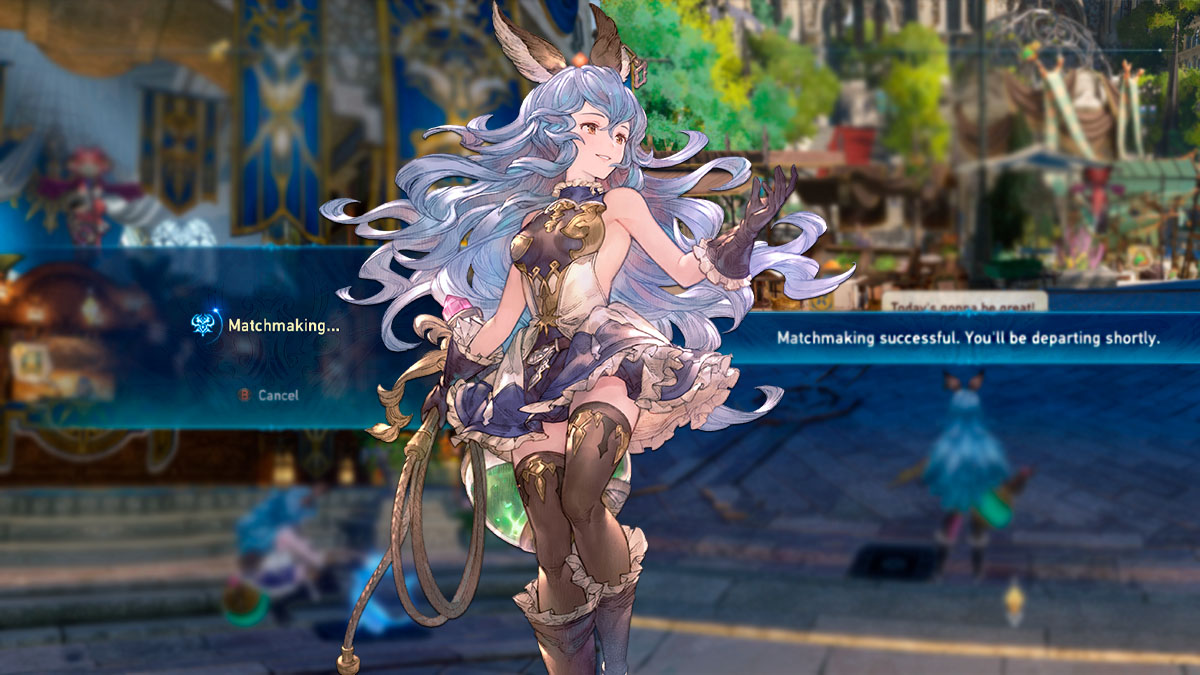




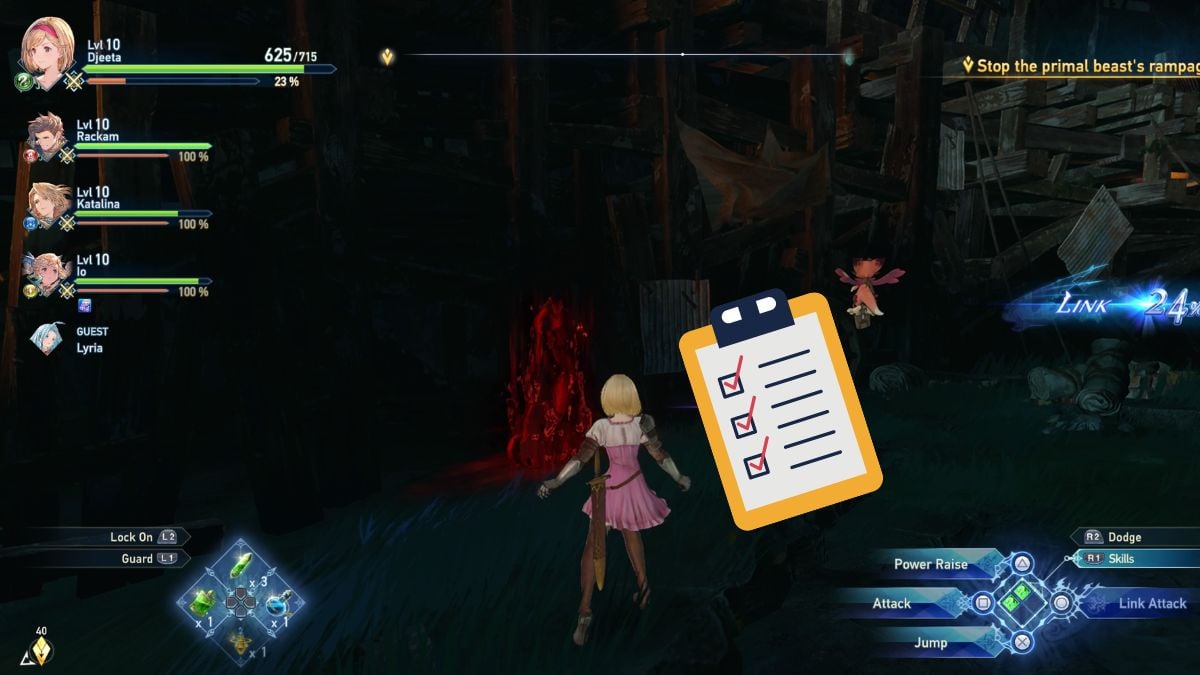
Published: Feb 5, 2024 11:53 am