You’ll have the chance to decorate the Room of Requirement in Hogwarts Legacy, and you can make items relatively large when you conjure them. You can switch between making these items big and small, with some players having trouble sizing up items while in this mode. It takes a bit of practice to get used to while exploring the Room of Requirement. Here’s what you need to know about how to size up items in Hogwarts Legacy.
How to make items bigger in Hogwarts Legacy
The option to switch between making an item big or small will appear in the Room of Requirement. This is the room you unlock as you progress through the story, and Professor Weasley teaches you the Conjuring Spell, where you can create Spellcraft and have them appear in this unique room. Several of the items, but not all of them, can come in different sizes. The ones that can become bigger or smaller are going to be decorations, whereas the ones that provide you with resources and items will remain the same size.
Related: All companions and friends in Hogwarts Legacy, and how to befriend them
When the Conjuring spell is open, select the item you want to make appear and then summon it. You’ll see the item appear before you, and when you’re in this form, you can switch between making it bigger or smaller. To size up or down an item, use the up and down buttons on the directional pad if you use a controller. If an item is too big for a spot, it will disappear and become a blur of magic, indicating it won’t be able to go here. You need to make it smaller before it returns.
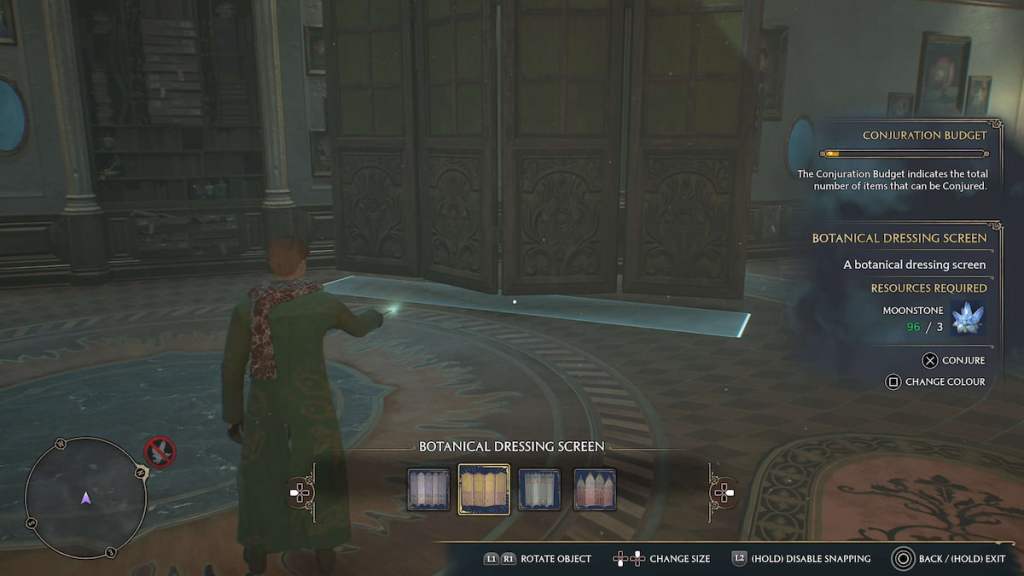
After you’ve conjured an item, you can remove it at any time or freely adjust it using the Altering spell. This is also a way you can size up and down an item after you’ve already placed it in the Room of Requirement.







Published: Feb 10, 2023 01:53 pm