How To Show Hitboxes In Minecraft
Minecraft mobs aren’t below sneaking up on you, but Java edition offers players a chance to get the upper hand with hitboxes.
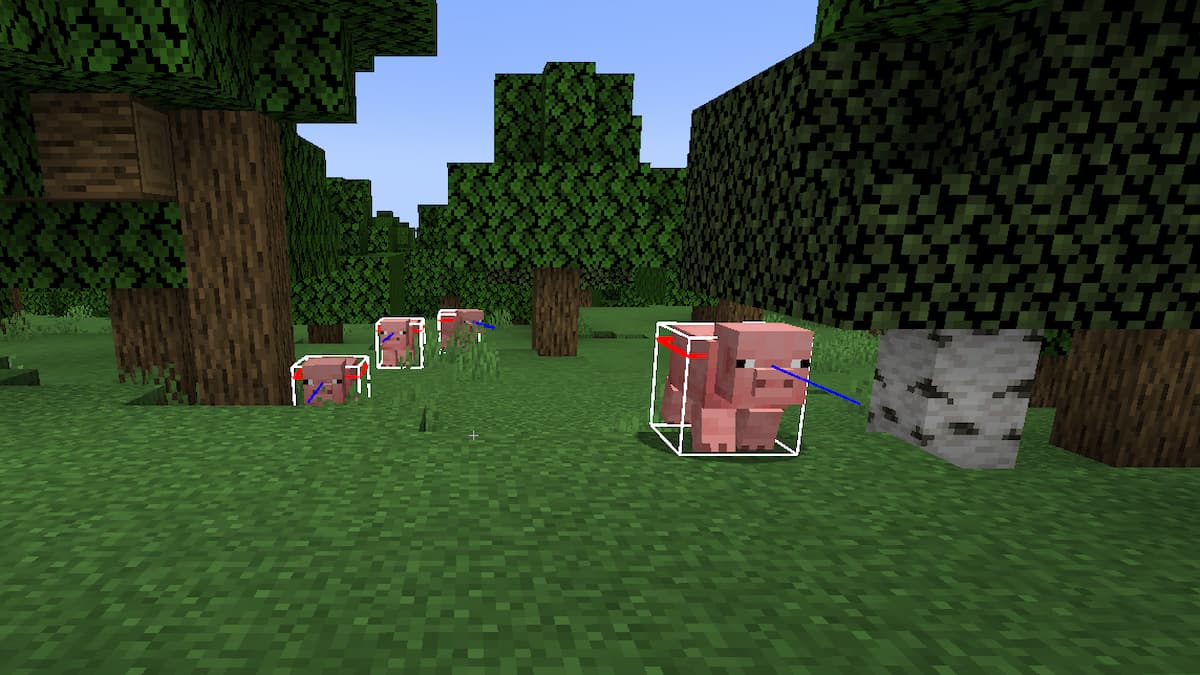
Screenshot By Gamepur
Minecraft has a hidden mechanic that lets you show the hitboxes in the game. You can turn this on with specific commands, but only in certain editions of Minecraft. Here is how we light enemies up in the dark.
The combat in Minecraft can be janky at times, making it hard to gauge the distance between the player character and the enemy. Minecraft’s infamous mobs tend to bullrush the player or rely on sneak attacks with ranged weapons, so battles can become frantic and fast-paced, leading to many attacks missing the enemy.
Related: Minecraft: How To Find Your Minecraft Seed
Minecraft: How To Enable Hitboxes & What They Do

To show Hitboxes in Minecraft, you must be playing the game’s Java Edition. Simply boot up the game and press F3 and B together to show Hitboxes in Minecraft. If you do this correctly, a debug message will appear telling you that Hitboxes are active. Once activated, white Hitboxes with blue and red lines will appear around creatures in the game world.
The purpose of the Hitbox is to give a visual outline of the part of the enemy that can be struck. The Hitbox will always show its relative position in the world, making it easier for the player to know where to aim. Hitboxes also reveal the line of sight of enemies, giving players an easier chance of hiding from them, especially as their viewpoint isn’t always obvious based on their body type.
The other useful aspect of Hitboxes is that they appear in the dark, regardless of the light levels in the area. This is helpful when exploring underground, as you’ll see enemies long before they enter your range.
Can Hitboxes Be Enabled In Minecraft Bedrock Edition & Console Versions?

Unfortunately, you cannot activate Hitboxes in the Bedrock edition of Minecraft or activate them on consoles. Outside of modding, the ability to see Hitboxes was disabled in all other game versions, which means you can only see them in the Java Edition of Minecraft.
Related: Minecrafter’s Yharnam gives Bloodborne PSX a run for its money
While Hitboxes are useful, they aren’t pretty, so it’s best to turn them off if you plan to stream Minecraft. Hitboxes are useful when you want to learn the game and discover how the mechanics interact with each other or if you’re planning a world record-breaking challenge run and need all the information you can get.