If you enjoy Halo Infinite, you have undoubtedly unlocked a truckload’s worth of various items. Whether it is armor sets, weapon skins, or simple title cards, you will enjoy earning rewards for various things throughout time. Thankfully, with some Discord integration, you can earn free items just for playing the game. Here is how you can set up Discord Drops for Halo Infinite.
Related: How to play the Halo Infinite campaign co-op with friends
How to get Discord drops in Halo Infinite
Getting Discord Drops for Halo Infinite can only be done in the Discord app client or browser. Also, you will need to have a friend willing to watch you stream the PC version of Halo Infinite to them for at least 15 minutes. You can not do this with the console version.
Start by opening Discord and clicking the gear icon in the bottom left corner of the screen. This opens the User Settings page. On the left panel, select Privacy & Safety and scroll down until you see Use data to customize my Discord experience and In-game rewards (aka Drops). If either of these is turned off, turn them on.
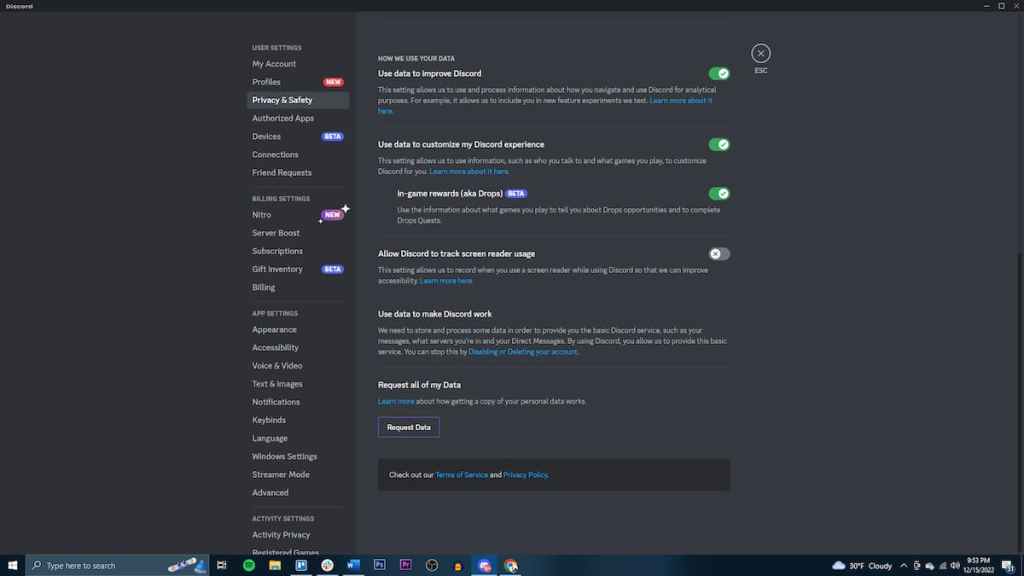
If both of those options are enabled, it is time to start streaming. Start up Halo Infinite, go into Discord, and join a voice channel with a friend. Press Go Live and screen share your Halo Infinite gameplay to at least one friend for at least 15 minutes. As you meet those requirements and the time is up, a Discord notification will pop up saying you can redeem your rewards. On Discord, click on the gear icon again to go to User Settings and choose the Gift Inventory tab on the left.
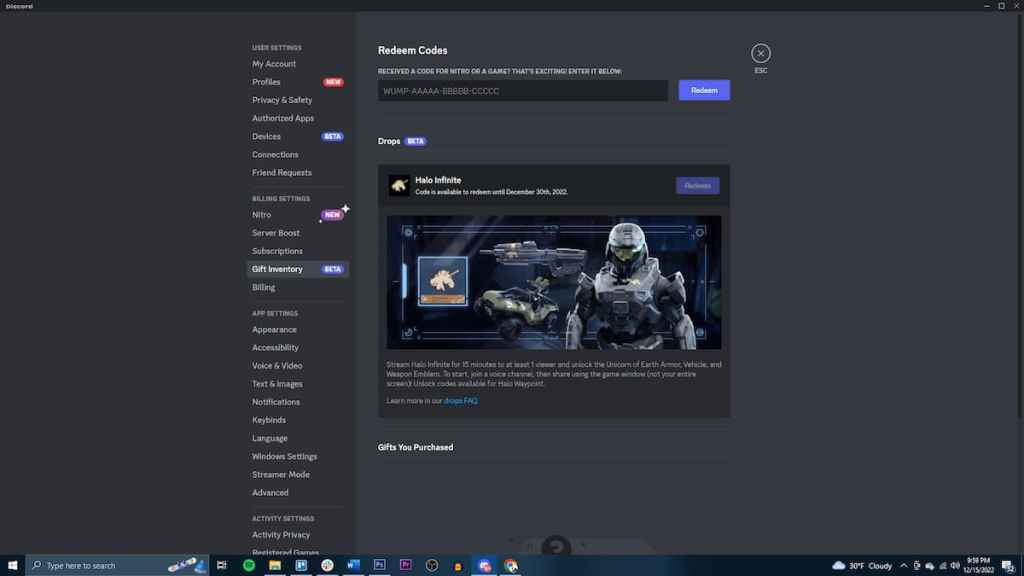
If you have done the above, you can press the Redeem button, and you will receive a code. Copy that code and go to Halo Waypoint. Sign in with your account and input that code to receive the Discord Drop: Unicorn of Earth Armor, Vehicle, Nameplate, and Weapon Emblem.







Published: Dec 15, 2022 10:16 pm