Have you have ever been in a situation in Big Brain Academy: Brain vs. Brain, in which you mess up on a question, and want to restart the whole thing? You could, of course, go through the entirety of the game, and then do it again. That, however, would take up more time. There is an option to restart and get a fresh slate of questions in Big Brain Academy. But how can you re-start a game in Big Brain Academy: Brain vs. Brain? Here’s how you can do just that.
To restart during a practice session or test, simply press the + button on the Nintendo Switch controller or the Joy-Cons. This will end the current session, and bring you right back to the beginning.
If, for some reason, you choose to restart, but then change your mind and want to do another game, here’s what you need to do. After you have pressed + to restart, press the B button to exit the game.
When you do re-enter and begin a fresh game, be mindful that you will not get the same questions from the last session. Instead, you will get a slate of new ones, so be prepared to get set and make sure to pay attention to the screen.




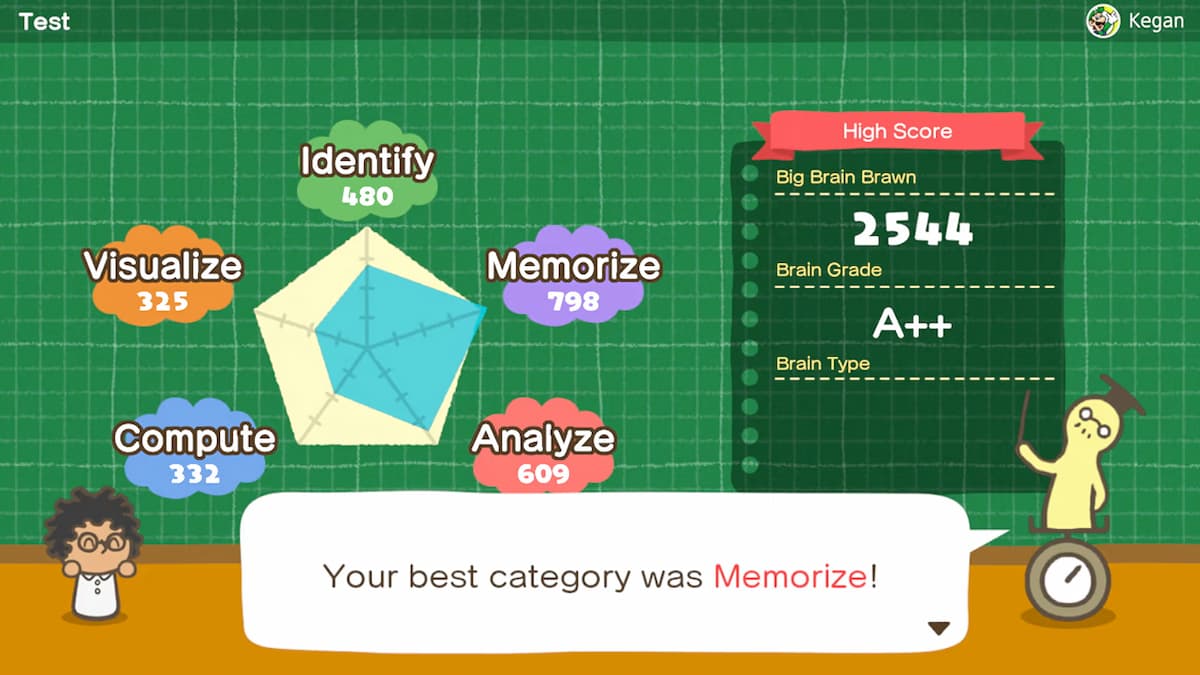
Published: Dec 3, 2021 08:30 pm