When you sit down for some competitive online gaming, the last thing you want is to have someone leave or disconnect. It creates lopsided matches that aren’t fun for anyone involved. Fortunately, if that happens while playing Valorant, there is the option to ‘remake’ the game. This option lets the team that’s a player down vote to remake the game, which they can do if the player disconnected before the game starts or during the first gun round. Here’s how remaking the game works in Valorant.
Related: How to set up Two Factor Authentication (2FA) for Valorant
How to remake in Valorant
The process of remaking the game in Valorant is pretty easy, but there are a couple of conditions that have to be met for it to work:
- A player on your team has to be disconnected at any point from before the first gun round begins and up until it’s finished.
- The remake has to be called at the beginning: second round, or up until the end of that round’s buy phase.
If these two conditions are met, then your team can call for a remake. To call for a remake, you have to do the following:
- Open chat and input the command /remake, and press Enter.
- A voting phase will begin for your team, very similar to the Surrender vote.
- The voting lasts up until the start of the second round, ie. until the end of the buy phase.
- All four teammates have to vote Yes (F5) for the vote to pass and to initiate a remake.
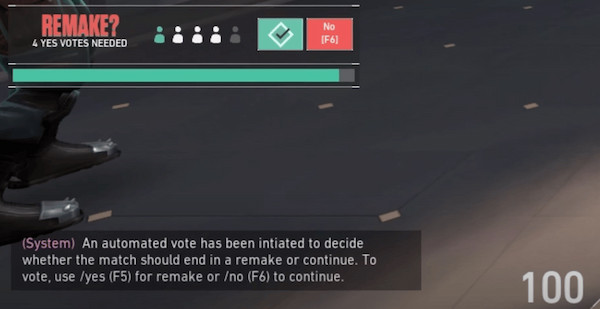
What happens after a remake?
For your team, the matchmaking system will form a new game and find a new player to fill in the vacant position, and a new game of Valorant can begin. Neither your team nor your opponents will get any shifts in stats, including XP, RR, and MMR. However, this doesn’t include the disconnected player, who will be penalized as normal for leaving the game. This counts even if there were issues with Valorant’s servers themselves.







Published: Feb 21, 2023 04:38 am