You buy a game feeling hopeful you will enjoy it, but something is off that completely ruins the experience. Everyone has had at least one of those instances before. Unfortunately, it is too common for digital marketplaces to make all transactions final, with no refunds. Nintendo and Sony are notorious for that, but Steam is slightly more lenient and sometimes offers refunds. Here is how to get a refund on a game from Steam.
Related: The best ways to level up on Steam – Tips for leveling up on Steam
How to ask for a refund from Steam
Before we get into the refund process on Steam, you need to know a couple of rules beforehand. First, refunds are usually only offered on games you bought within the last 14 days and played less than two hours into them. These details will be on file, so Valve will know when you will request the refund. With that being said, you can still request a refund, and they will look over the situation and may give it to you if you are close enough to those numbers or if there are extenuating circumstances like the game being completely broken on release.
To ask for a refund, first, go to the Steam Support page and sign in to the account that bought the game. Down the page, select Purchases.
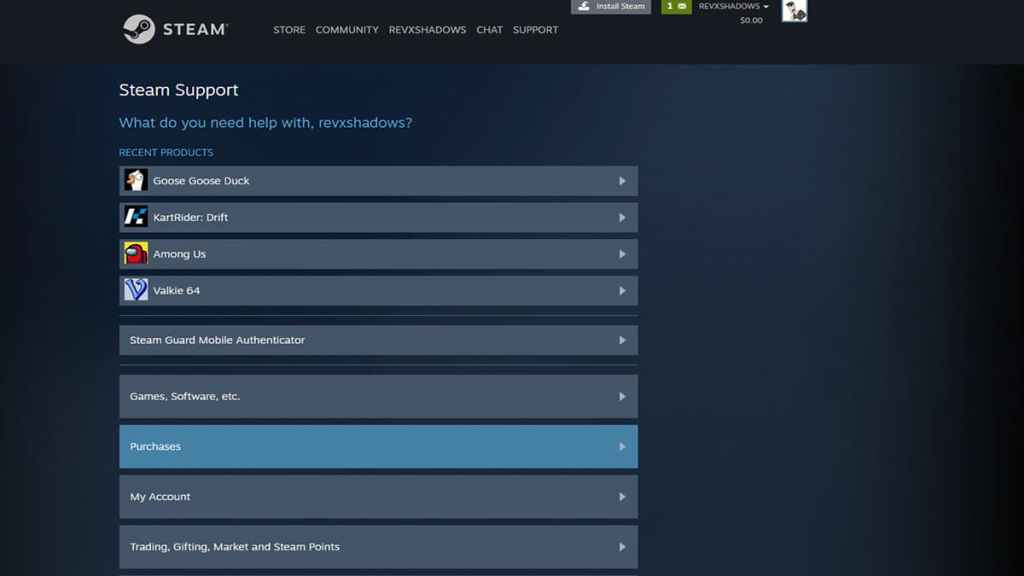
On the next page, find the game you want under I need help with a previous purchase or shipping. This action will take you to a page where you can select that you want to request a refund and give your reasoning. Be sure to explain why you want a refund fully, and you will receive an email confirming that Valve got your message. Someone will look over the situation, and you will receive another email if they give you the refund.







Published: Jan 23, 2023 04:20 pm