In Star Citizens, players will fly multiple spacecraft through a persistent universe alongside other players. With no shortage of regions to fly across, players will consistently use fuel as they traverse the great expanse.
While using fuel is relatively straightforward, replacing the expended fuel is a bit more difficult due to a relatively vague tutorial. Thankfully, after the first time working through the experience, the entire process does become a bit more streamlined for users.
Related: Watch Star Citizen’s Stunning New Trailer From CitizenCon
How to check gas levels in Star Citizen

Many ships in Star Citizen, if not all, have prominent fuel gauge displays on or near the cockpit. There are two types of fuel: quantum and hydrogen. Watching these bars will inform pilots when they want to detour towards an established facility for fueling — a stranded ship does little impressive.
Granted, there are ample audible warnings for players as they traverse the galaxy, ranging from incoming shield damage to fuel usage. While the gauges can help be a consistent visual reminder, the audible warnings guarantee a pilot won’t end up stranded without multiple alerts.
How to hail a station for landing in Star Citizen
Once players know that fuel is needed, the next stage begins: finding an area to refuel. As a general rule of thumb, if the buildings (either in space or on a planet) have a landing pad, players can refuel there. Regardless of where players attempt to refuel, it is vital for pilots to know that they must first hail the station for permission to land, or port authorities will impound their vehicle.
In order to hail a station, open the mobiGlass with F1, then go to the Commlink — the first tab. In the top left of this screen, click on ‘Friends,’ and you’ll find your local station that you’re near. Clicking the right arrow at this tab will automatically hail the station, requesting a spot to land.

After successfully hailing, players should look for a blue circle with a small downwards carat noting the landing pad for their ship. Shift into VTOL mode (hold F, right-click, and then enable VTOL via the wheel) and gently land onto the marked landing pad.

How to quickly refuel and resupply in Star Citizen
From here, the difficult part of this process has been handled. Instead of pilots turning off their ships and getting out, open the mobiGlass once more using F1. There is a Vehicle Maintenance Services button to the left of the Journal.
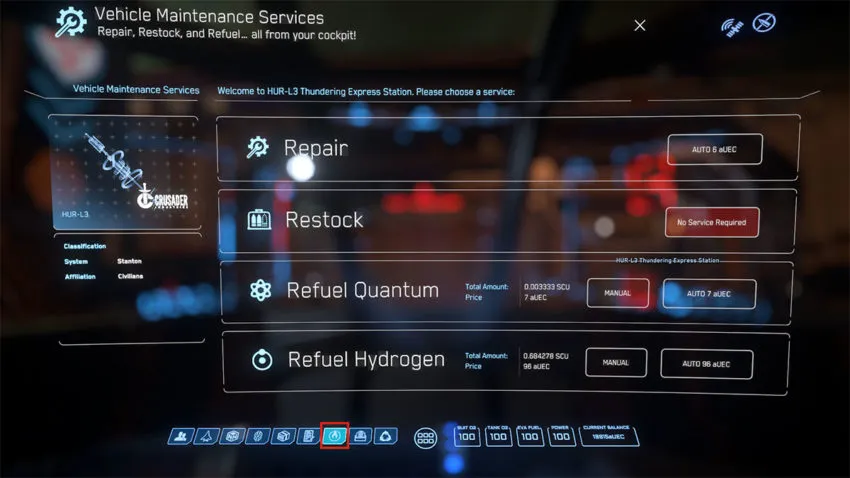
Clicking this button, once properly landed on a pad determined by the station, allows players to instantly refill their ships with quantum and hydrogen fuel, complete any necessary repairs, and even restock ammunition as necessary. Once the process has been completed, feel free to take off and return to adventuring in the great final frontier.
There are more advanced ways to refuel, from ship pod management to mid-space refueling runs with specialty supply ships. These are done in much the same way regarding interfaces and the like, and the more advanced means are unlikely to be used by new pilots.







Published: Jun 14, 2022 09:24 pm