Although Wo Long: Fallen Dynasty players will find themselves with close to nothing at the start of the RPG, those who have pre-ordered the title can receive a leg up on opponents early on. Its pre-order editions come with various armor sets that are not only flashy, but also boost several stats on your character. Here’s how to redeem and unlock pre-order bonuses in Wo Long: Fallen Dynasty.
How to get the armor pre-order bonuses in Wo Long: Fallen Dynasty
Players who have purchased Wo Long: Fallen Dynasty’s Standard Edition will get access to the exclusive Baihu and Zhuque Armor sets, while those who obtained the Digital Deluxe Edition also receive these as well as the Qinglong Armor set from the Season Pass. If you bought either of these digitally, the sets will automatically install alongside the game, while physical edition owners must redeem the code that came with the box through their respective platform’s digital marketplace.
After the armor sets are downloaded, players must then work through the story until they are met by the first Battle Flag location in the tutorial. A menu should then appear with a “Deliveries” option at the very bottom and clicking on it will send all of your pre-order bonuses to your inventory (as shown below). Each of the Armor sets will certainly help in completing the rest of the tutorial and the first boss fight, with every set coming with four-star equipment that boosts your Defense stat.
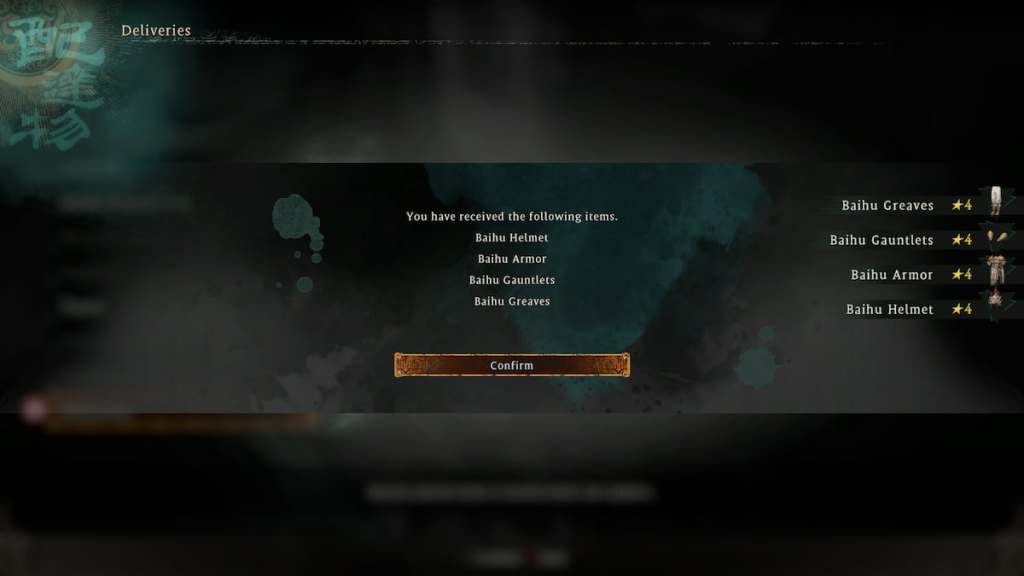
Related: How to play co-op multiplayer with friends in Wo Long: Fallen Dynasty
When equipping this gear, your character will also earn bonuses toward the five Virtues, stat types that represent which traits you possess. For instance, as the entirety of the Baihu Armor set is centered around the Wood Virtue, most of its equipment will increase your overall HP. However, other sets of armor can help you build onto the other four Virtues.







Published: Mar 3, 2023 03:21 pm