There are plenty of cool cosmetics that you can get from the Roblox online store, but you will usually need Robux to get them. Robux is the main currency used between the Roblox store and the various experiences that you can play. Fortunately, you can be gifted Roblox Gift Cards of varying amounts, which will let you trade them in for Robux, or a monthly subscription which comes with a set of perks. Here’s all you need to know about getting and redeeming Roblox Gift Cards.
Related: How to give people Robux in Roblox – Robux gifting guide
How to use a Roblox Gift Card
There are two types of Gift Cards that you can get for Roblox. There is a physical gift card that can be bought from a store or sent through the mail. And there is also a digital Gift Card. Other than the difference between physical and digital, they both work the same way.
No matter the type of card, you will also receive exclusive virtual items, which vary depending on the cost of the card. Here’s how to redeem a Roblox Gift Card:
- Log into your Roblox account, either through a web browser or the desktop app.
- After logging in, head to the Gift Card redemption page.
- In the web browser, you can simply follow the link to the Redemption page.
- From the desktop app, click the ‘…’ button on the left side of the screen, then select the Gift Cards icon.
- You will be prompted to enter the PIN code. That’s the 18-digit number you have received on your Gift Card.
- Press the Redeem button to receive the allotted Robux to your account.
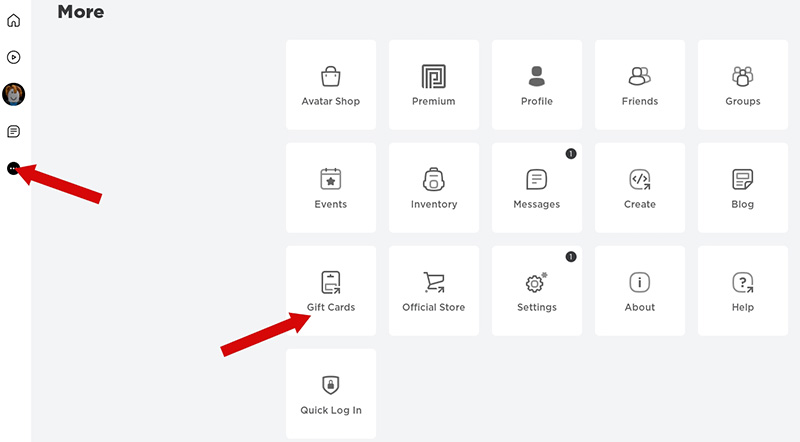
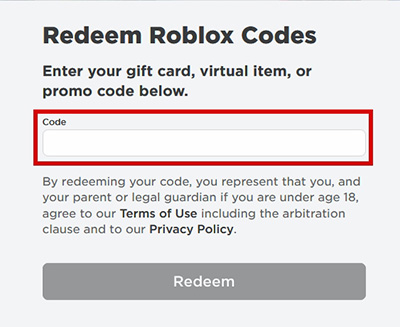
Make sure that you have received the Robux to your account, and then you can decide what to spend them on. It can be anything from the store, cosmetics for your favorite Roblox game, or even a Premium subscription.






Published: Jan 30, 2023 09:00 am