Online games are better experienced with friends. The social connection of you and buddy working together to meet a common goal is as good of a reason why online gaming has taken off in the last couple of decades. In Splitgate, you will work with your teammates to take down the opposing team in arena battles utilizing portals and gunplay. To make sure you don’t go in alone, here is how to add friends in Splitgate.
As you would expect, if you are looking to play Splitgate with a friend on the same platform as you, simply locate them in your friend list and add them to the game. It is pretty self-explanatory in regards to how games have handled online multiplayer for a while.
To play Splitgate with friends via crossplay, first, add them to your friend list. Have your friend show their ID code and enter it into the Add Friends tab in the Social menu. When they add you back, you are ready to play. Locate them in your in-game friend list and invite them.

When they accept, they will be added to the party, and you can begin matchmaking. Jump into a game and start showing your dominance in the arena.

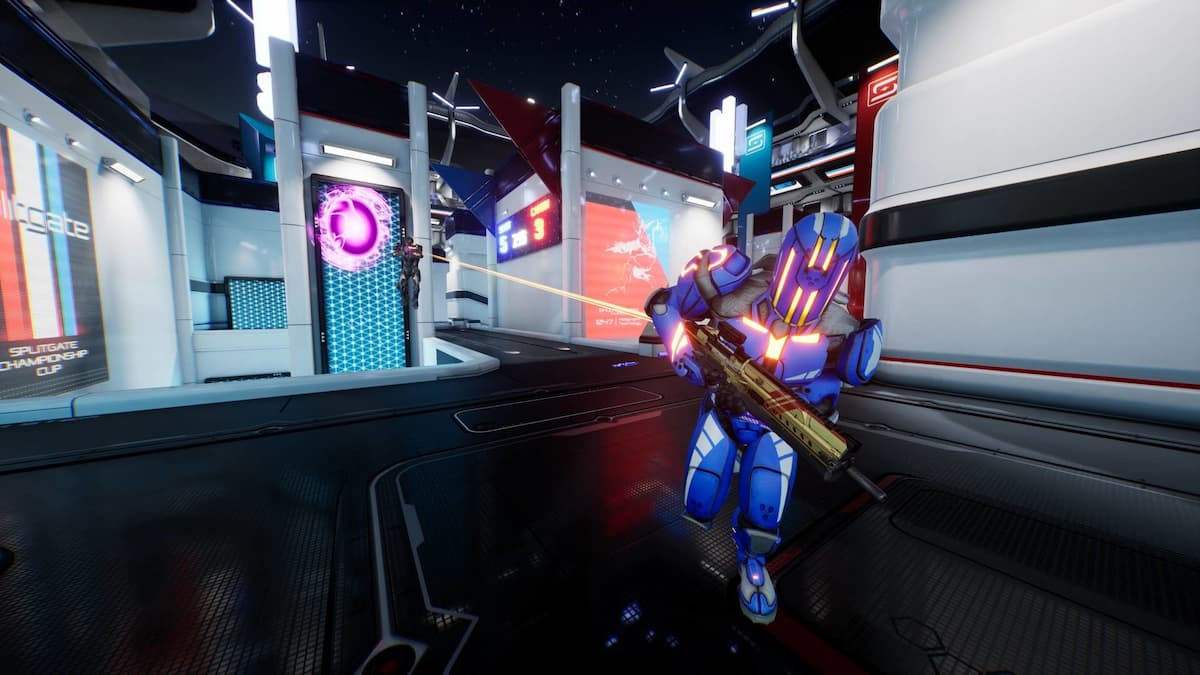





Published: Jul 26, 2021 12:38 pm