With Nintendo 64 games playable on Nintendo Switch Online, there are some games you will want to play with a friend. Luckily, you can play these nostalgic titles online with up to three friends. Here is how to do it.
Before playing any Nintendo 64 games online with friends, you all will need to be subscribed to the Expansion Pack. After that is done, download the N64 game app of the eshop, and you will be able to look at the library of games available. If playing with friends, move to the left of the games to open up the menu. The red bar will extend and offer a couple of multiplayer options and Settings.
If you want to play locally, choose to Play with Everyone and the number of people playing. You will then be able to connect the proper number of controllers and then select a game.
If you choose Play Online, your Switch will connect to the internet. To find any friends or have your Switch be found, you all will need to select this option and connect. You can also directly invite friends and play games while waiting for others to join your lobby.

When you find a friend in the list, it’s as simple as joining them, and the host can select a game. Of course, not all the games have multiplayer. In that case, the host will be playing, and anyone joining will watch their gameplay. Think of it like connecting additional controllers to a Nintendo 64. If there is no multiplayer, those controllers can’t do anything.

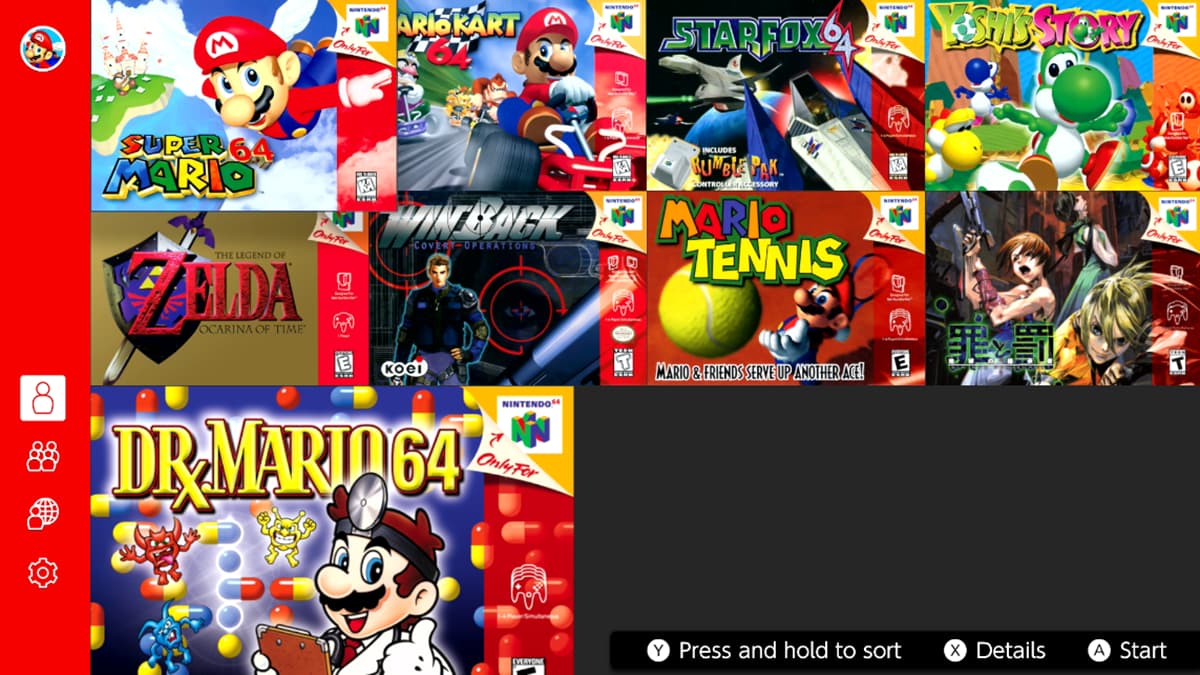





Published: Oct 26, 2021 08:32 pm