How to ping in Zombies and Multiplayer – Call of Duty: Black Ops Cold War
Communicate freely.
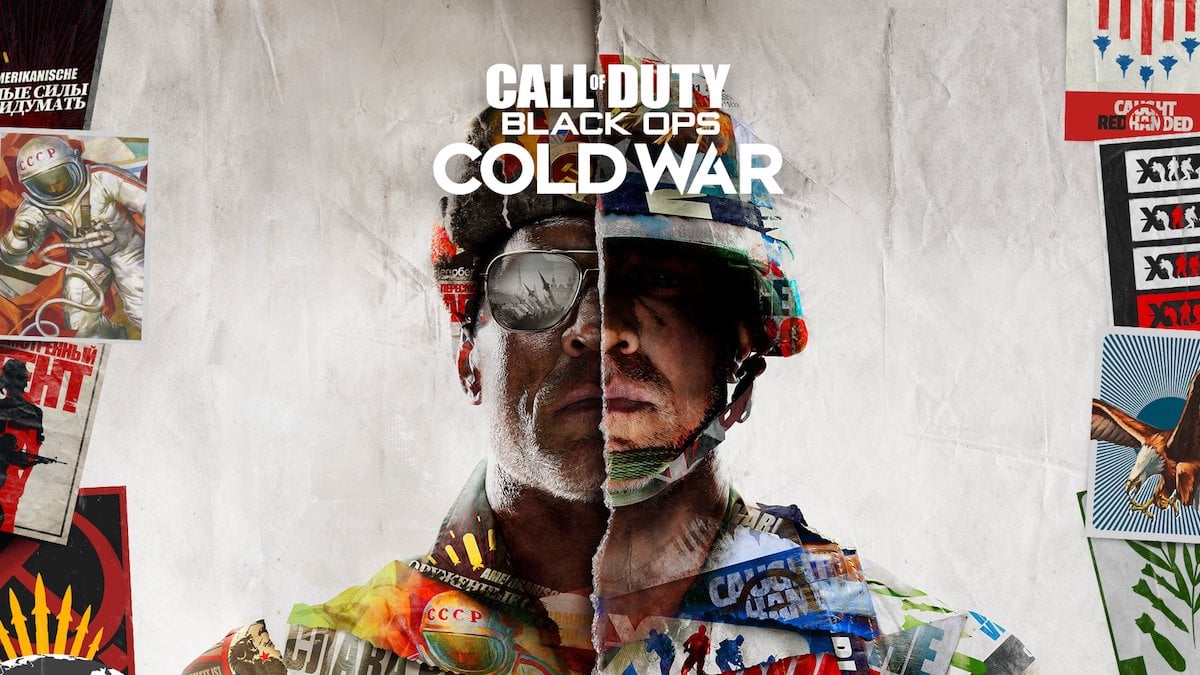
One of the best things about recent years in gaming is that first-person shooters have embraced ping systems, allowing people to easily communicate with their team. Call of Duty: Black Ops Cold War keeps the new tradition going and has its own ping system.
Pinging allows you to mark items, objects, locations, and sometimes even other players so that your team can see them. Not everyone is a big fan of text or voice comms during a game, and the ping system allows them to share any vital information with their team.
To ping in Call of Duty: Black Ops Cold War, you will need to do the following, depending on the system you play on:
- PC – aim the reticle at something and hit Z
- PlayStation – aim the reticle at something and hit left on the D-pad
- Xbox – aim the reticle at something hit left on the D-pad
Your ping will remain until you die, or until you ping something else, as you can only have one active ping at a time. It is extremely useful in Zombies mode if you feel a certain area needs attention, or if you want to get through a door to complete the next part of the mission but do not have enough resources, so you’d want to see if someone else can do it for you.