Redstone clocks are arguably the most useful contraption you can make for any large-scale redstone machine. Redstone clocks are generally pretty easy to build and implement into any of your contraptions, and are also very easy to scale, so you can make them as big or as small as you want and change the timing to suit your needs. Here are some of the easiest redstone clocks you can make in Minecraft.
Hopper Clock

Out of all of the clocks on this list, this one is complex and expensive to build. It also grants you the most control over your timings. The main feature of this clock is that it is tileable and gives you a lot of control over your timings. You can place as many of these as you like into your build and set each one to fire at a different time.
The timing of this clock is controlled by the items you place into the hoppers. Each item creates a delay of 0.4 seconds. So if you want your machine to go off every minute, you need to put 150 items into the hoppers.
To build this clock, you will need the following:
- 2 Comparators
- 2 Sticky pistons
- 1 Redstone block
- 4 Redstone torches
- 4 Blocks of wool or iron
- 2 Hoppers
Instructions
- Place 2 hoppers facing each other. This way they are constantly passing their items between one another.
- Place a redstone block on top of the hoppers, then place the sticky pistons so they will move the block back and forth on top of the hoppers.
- Place the comparators next to each hopper, so they are triggered by the items running through the hoppers.
- Place a block next behind the comparator and place a redstone torch on the opposite side. Then place a block on top of the torch, and put another torch facing your pistons.
- Finally, fill the hoppers with as many items as you need. You can then connect the redstone block or torches to other machines as needed.
Repeater Clock

This is probably the most well-known and most popular clock used in redstone development. It is also the cheapest of all the clocks on this list, but it can also potentially cause the most lag if you are on a server and continue scaling or tiling it. You can control the timing for this clock, but it is a bit more difficult than using a hopper clock or minecart clock.
To make this clock you will need the following:
- 4 Redstone dust
- 2-4 Repeaters
- 1 Redstone torch
Making this clock is fairly easy. Alternate your repeaters and redstone dust until you have a circuit. The signal will constantly circulate through the circuit until you break it or something causes it to stop.
After you have your circuit created, you will need to place a redstone torch next to one of the pieces of redstone dust. Break the torch as soon as you place it. You just want the signal to start; you do not want it to make it all the way through the circuit. If you are fast enough, the signal will circle around the circuit you have made constantly. You can also increase the size of the circuit and add more repeaters to increase the time it takes to activate.
After you have the clock up and running, you can connect any other machine you like by just adding a line of redstone dust or repeaters that connect to it.
Minecart Clock
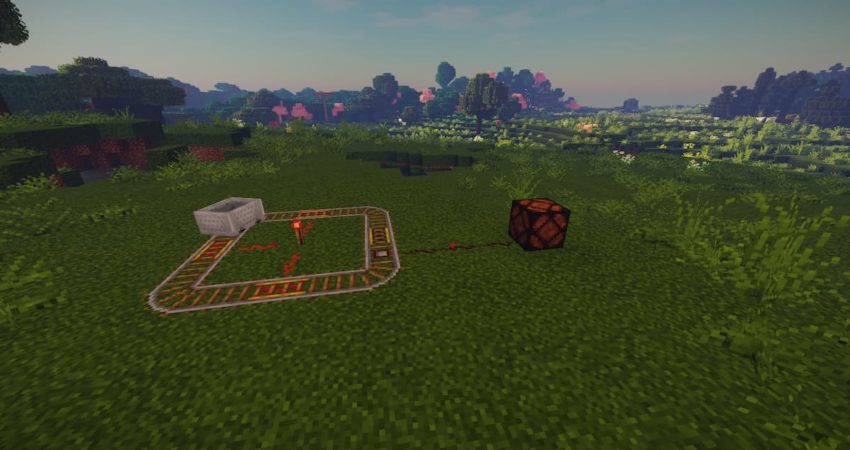
The best and worst feature of this clock is that it is easily scalable. As long as you have the materials to make more rails or minecarts, you can scale it up indefinitely. The downside to this scalability is that this clock takes up a lot more space than any other on this list, but it is fairly easy to use if you are new to redstone.
To build this clock you will need the following:
- At least 1 activator rail
- At least 1 minecart
- Powered rails
- Redstone torches
- Redstone dust
- Normal minecart rails
To make this clock, all you need to do is create a circle of rails for a minecart to travel over. Place an activator rail where you would like the redstone signal to be triggered. You can place multiple activator rails to trigger multiple machines if you like. Place the powered rails with redstone torches next to them to make sure the cart always has plenty of speed.
Observer Clock

This is probably the easiest redstone clock to make, though it does have some drawbacks. This clock will tick constantly, which can be a bit annoying to your friends or members of your server and can cause a little lag if you use too many. If you need something to be constantly firing, this clock is a quick and easy fix.
All you need to create this clock is a pair of observers.
Place two observers facing each other, and they will start constantly ticking each other. You can connect any redstone device to the back of these observers to trigger it.
Note: Images from this guide were made using the Stay True resource pack and Robobo1221’s shader pack.







Published: Jul 29, 2021 10:29 am