Catching Pokémon in Pokémon Scarlet and Violet is a tasking activity. There are multiple Pokémon for you to add to your collection scattered all over the Paldea region, and you want to catch them all at least once to complete your Pokédex. To make the process easier, you may need to lock on to a Pokémon before you attempt to battle it, especially before it gets away. Here’s what you need to know about using the lock on feature in Pokémon Scarlet and Violet.
How to lock on to a Pokémon in Pokémon Scarlet and Violet
The feature is a simple button click. You must get close to a Pokémon you find in the wild and click the ZL button on your Nintendo Switch controller. Your character’s aim will focus on that Pokémon, and when you throw your Poké Ball out to call your Pokémon into battle, you will instantly hit the targetted Pokémon. You may want to do this when trying to make sure you hit one in a large group or one tries to get away, such as Wiglett.
Related: How to catch Pokémon off guard in Pokemon Scarlet and Violet

When you use the lock on feature, you will have a small amount of information about this Pokémon. You can see its name if you’ve captured or encountered it before and the level it will be at before you try going into battle. You may want to find another Pokémon in the immediate area if it’s too strong or even too weak. It wouldn’t be good for your Pokémon to faint against them or to one-shot a wild Pokémon and not gain too much experience.
If you want to get in an attack before a wild Pokémon, try to crouch down and sneak behind it using the B button. You can then wait until they’re facing away from you, lock on to the Pokémon, and throw your Poké Ball at their back to catch them off guard, getting a surprise attack round against them. It’s a good way to quickly grind Pokémon battles without the opponent attacking before yours can react.

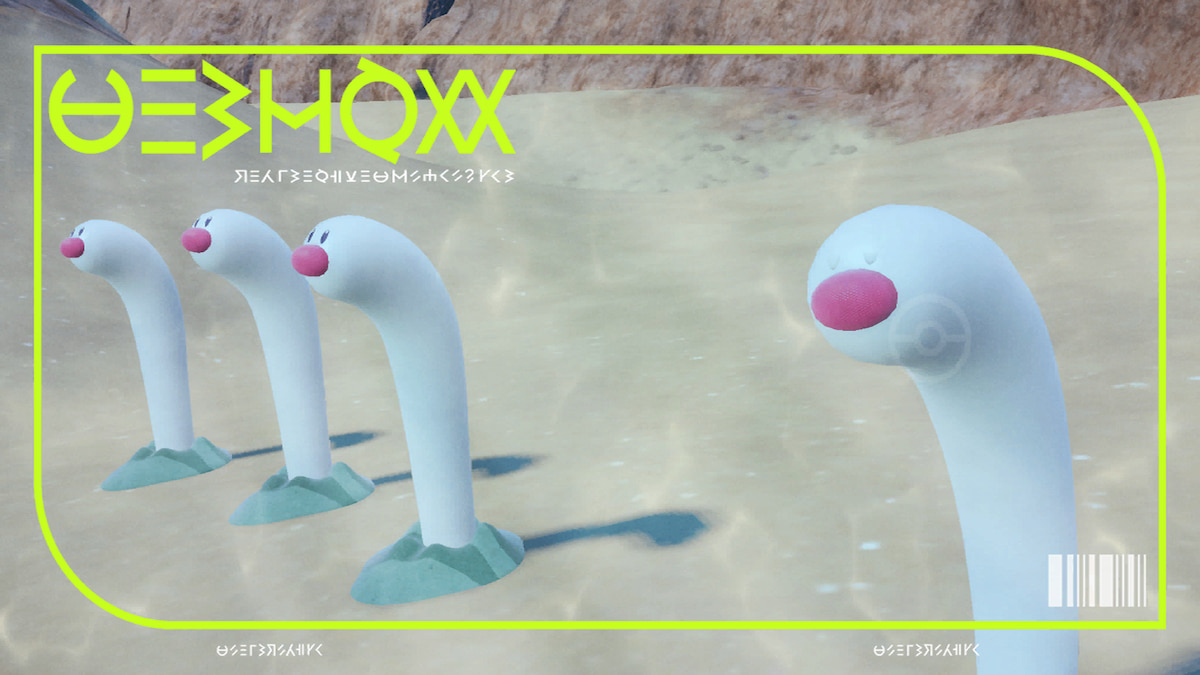





Published: Nov 18, 2022 11:39 am